Motion sensors in today's world are becoming more and more prevalent. Nowadays, it is nice to be alarmed when someone is at the entrance door of a house. This alarm will give homeowners a better chance to determine the situation and execute their plans accordingly. This alarm system is an effective home security system and will not break the bank. Another way to use this motion sensor is as a pet sensor; we came up with this idea because my dog is mute. To avoid accidents, this could function as a sort of alert system that one's dog is near the door waiting to be taken out (works exceptionally well when you are in another room).
Of course, during the day when people walk in and out of one's home, the alarm can be turned off. The motion sensor can be on all day or set for certain times. This is all up to the owner's discretion.
This sensor will notify the user when someone is near their entrance door. There are three ways you could be notified: through the LEDs, an SMS message and/or a buzzer. It will alarm the owner with a buzzer which goes on and off for a certain set time. The time the buzzer activates is dependent on the motion sensor and how long an object is in front of the sensor. Time delays can be coded easily for shorter or longer sensor detection.
At the end of the day, the owner can program this code to their liking.


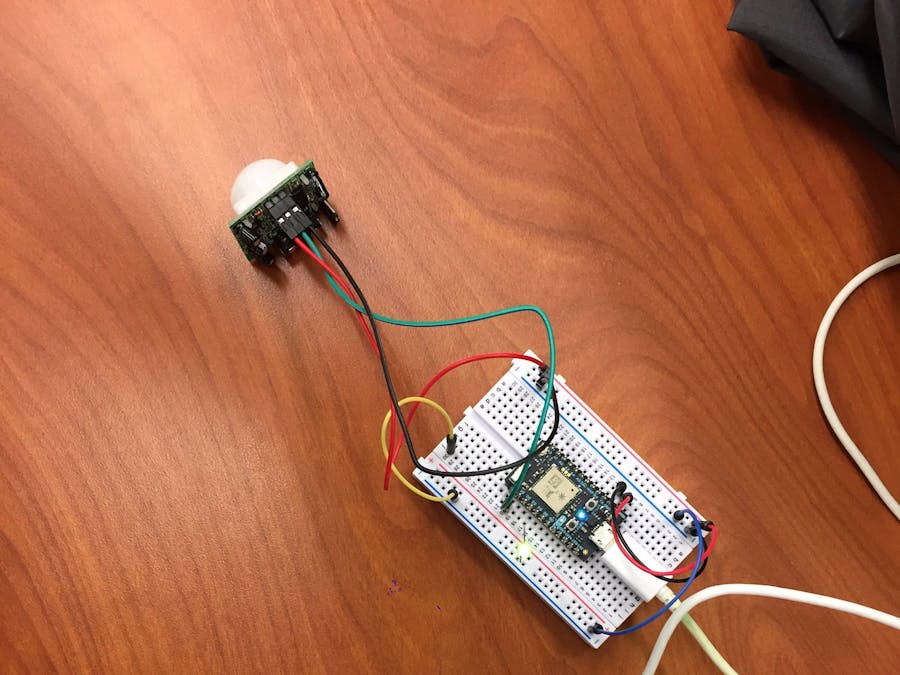








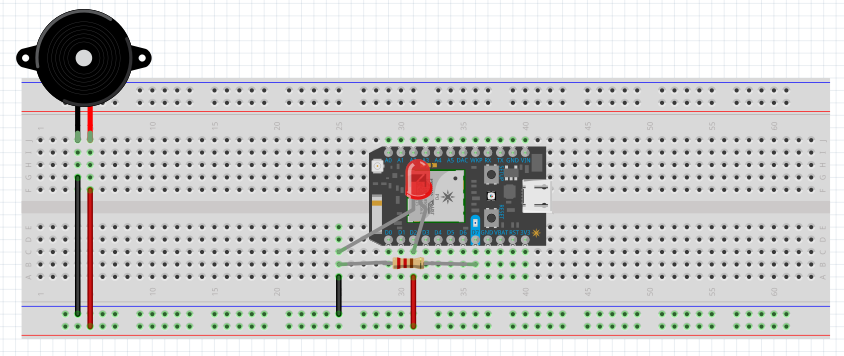
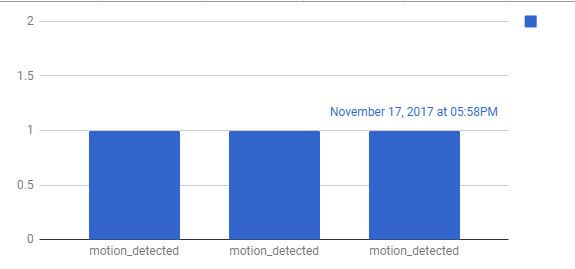






Comments
Please log in or sign up to comment.