In the first part I covered output of 8 LEDS using one port.
In this tutorial will use the port for input. Reading with one line of command the sate of 8 buttons.
Showing the difference in time it takes to perform this test.
Will also cover cool options of key combination, using the port input value.
I used WOKWI great web Arduino simulator the code from the video is available at https://wokwi.com/arduino/projects/284193979507933709
You can watch Part I here
For WOKWI great article on time counting in Arduino https://blog.wokwi.com/how-to-measure-the-speed-of-arduino-code/
For more read about binary arithmetic and its practical uses in Arduino
https://playground.arduino.cc/Code/BitMath
Some more info on ports in Arduino



_ztBMuBhMHo.jpg?auto=compress%2Cformat&w=48&h=48&fit=fill&bg=ffffff)


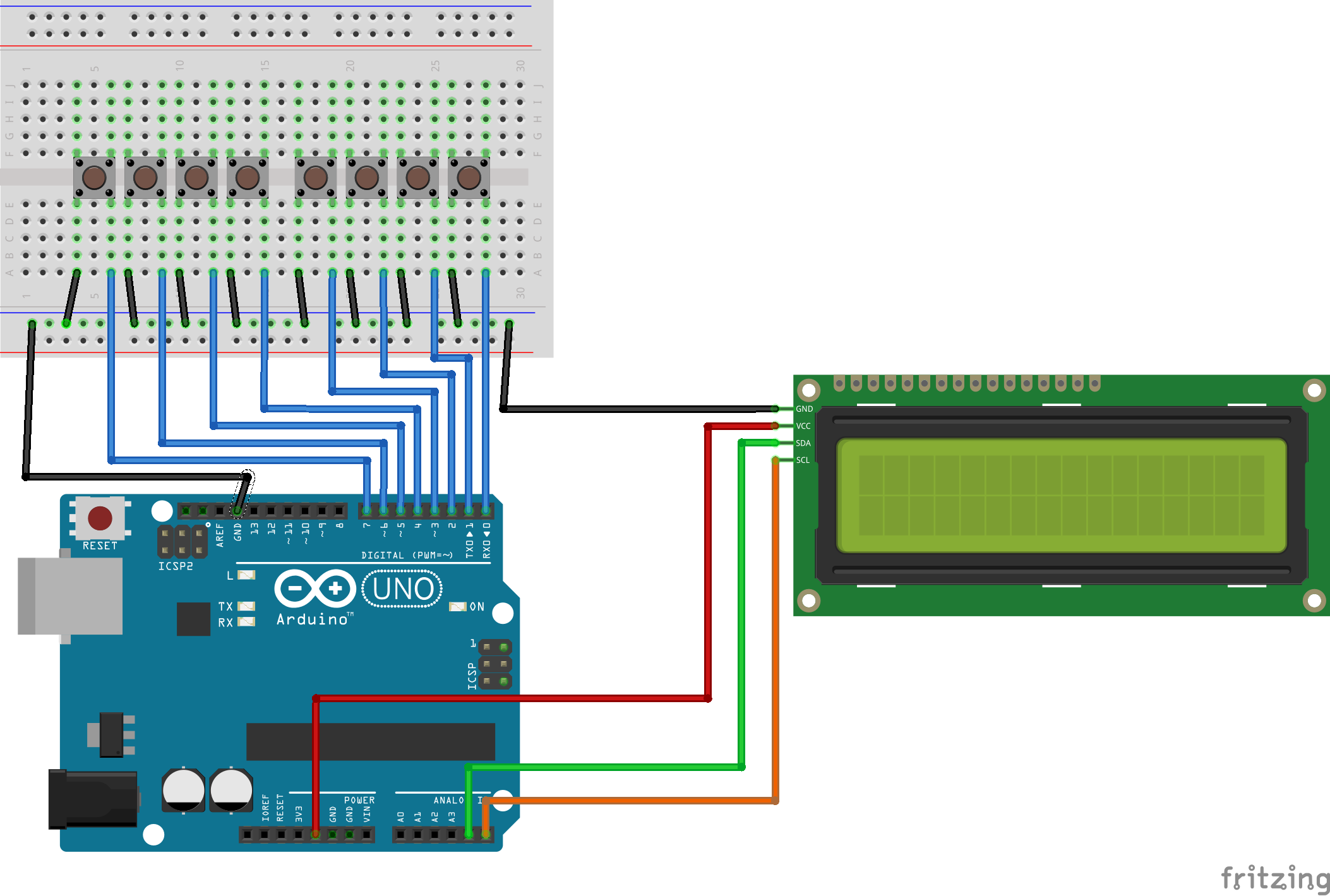

Comments
Please log in or sign up to comment.