Today we will be looking at the TinyScreen Basic kit from our Kickstarter campaign. We will be showing the assembly of the boards, and some codes to test out on our TinyScreen, so let get started!
Materials & Assembly
The TinyScreen Basic kit comes with a TinyScreen, USB TinyShield, TinyDuino Processor (with lithium battery charging support), and a lithium polymer battery.
Charging the battery
To charge the battery, plug the battery into the TinyDuino, and stack the USB board on top of the processor. When the boards have been put together, connect the USB board to your computer. An amber light will turn on and your battery will start charging!
Programming the TinyScreen
The TinyScreen has a GPIO that lets us talk to it using I2C format, as well as 4 buttons along the side of the screen. Here we have some basic programs for your TinyScreen, the first of which is a fun little test demonstration. The second program posted can be used for displaying static text like in the picture above. The third program is a flappy bird demo played by using any of the four buttons on the side of the TinyScreen. These sketches can be downloaded to your computer, or directly uploaded to your TinyDuino processor board from the embedded Codebender plugin.


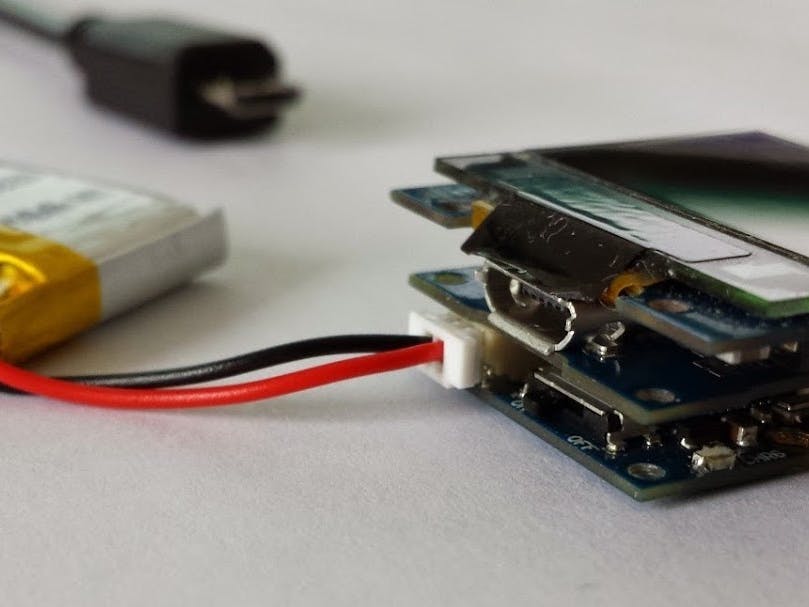



Comments
Please log in or sign up to comment.