The houseplant Babysitter is a system of 3 argons that communicate back and forth to ensure the well being of a plant, without human intervention. The way it works is that a sensor cluster gathers all the necessary data to evaluate the conditions and environment of plant such as light, moisture, temperature, and humidity. What makes this better than low tech watering solutions like those fillable bulbs or wicking water is that it is adaptable to the type of plant you have. This system can readily accommodate the demands of both tropical and desert plants, whether they prefer consistently moist soil or to have periodic soaking and drying. Being able to adapt means your most precious and often most sensitive plants will get the care they need no matter how long you are away. It is also great for automating the chore of watering, enabling larger and more exotic collections of plants without overloading your schedule or constantly killing expensive species.
This data is transferred to the cloud and triggers different actions. First, it takes the data and displays it to the OLED screen which can be in any other place. So the plant owner could take the OLED screen anywhere and it will display the environmental conditions of the plant in real time as long as the argon is connected to WiFi. Also, with IFTTT integration, google sheets can be accessed anywhere for visual representation of each environmental condition over time.
The sensor cluster argon also triggers the most important part of the babysitter, the water pump. Each time the sensor cluster samples the environmental conditions of the plant, an if statement checks if the moisture level is below the set target point. When the moisture level drops below the setpoint an event is published to trigger the water pump, in return the water pump responds via it's own publish event to confirm it heard the sensor cluster. Upon triggering, the water pump will turn on for 10 seconds by default and then turn back off automatically. Soil takes time to soak up water and the moisture sensor will lag behind, if the pump needed an off trigger it would always overshoot the target moisture level and harm the plant, so no off trigger is used. A peristaltic pump is used in this project due to the reliability, ability to self-prime, metered-flow, and never being in contact with the water. The pump never directly contacts the water, removing a major source of contamination that other watering systems struggle with. Due to the reliable rate at which water is pumped, the consumption can be calculated based on the pumping duration setting and the number of "Pump Responding" events published. If the size of the water reservoir is known then the amount of water remaining can be estimated.
For both the pump and sensor cluster argons, all relevant variables are exposed to the cloud and are able to be retrieved at will. Similarly, all variables can be set via cloud functions in order to tune the system to the needs of the plant.
The following diagram displays how the system works
IFTTT provides an easy and smooth process to share our sensor data to the cloud and google sheet for visual representation.
Click HERE to view our graphed data live
These are some of the results from this integration:




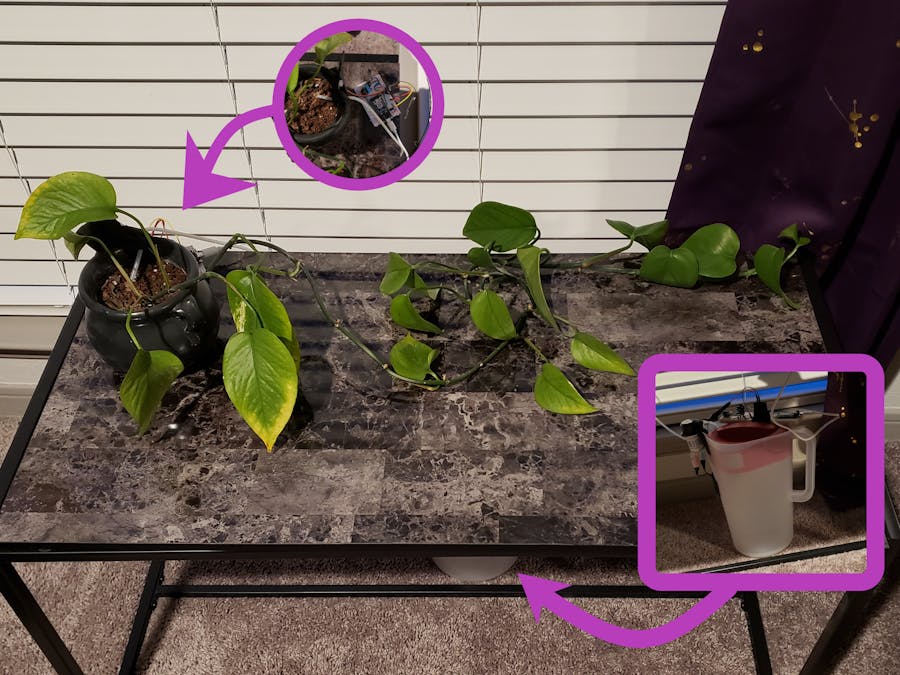
_zhWsCcSEcl.jpg?auto=compress%2Cformat&w=48&h=48&fit=fill&bg=ffffff)












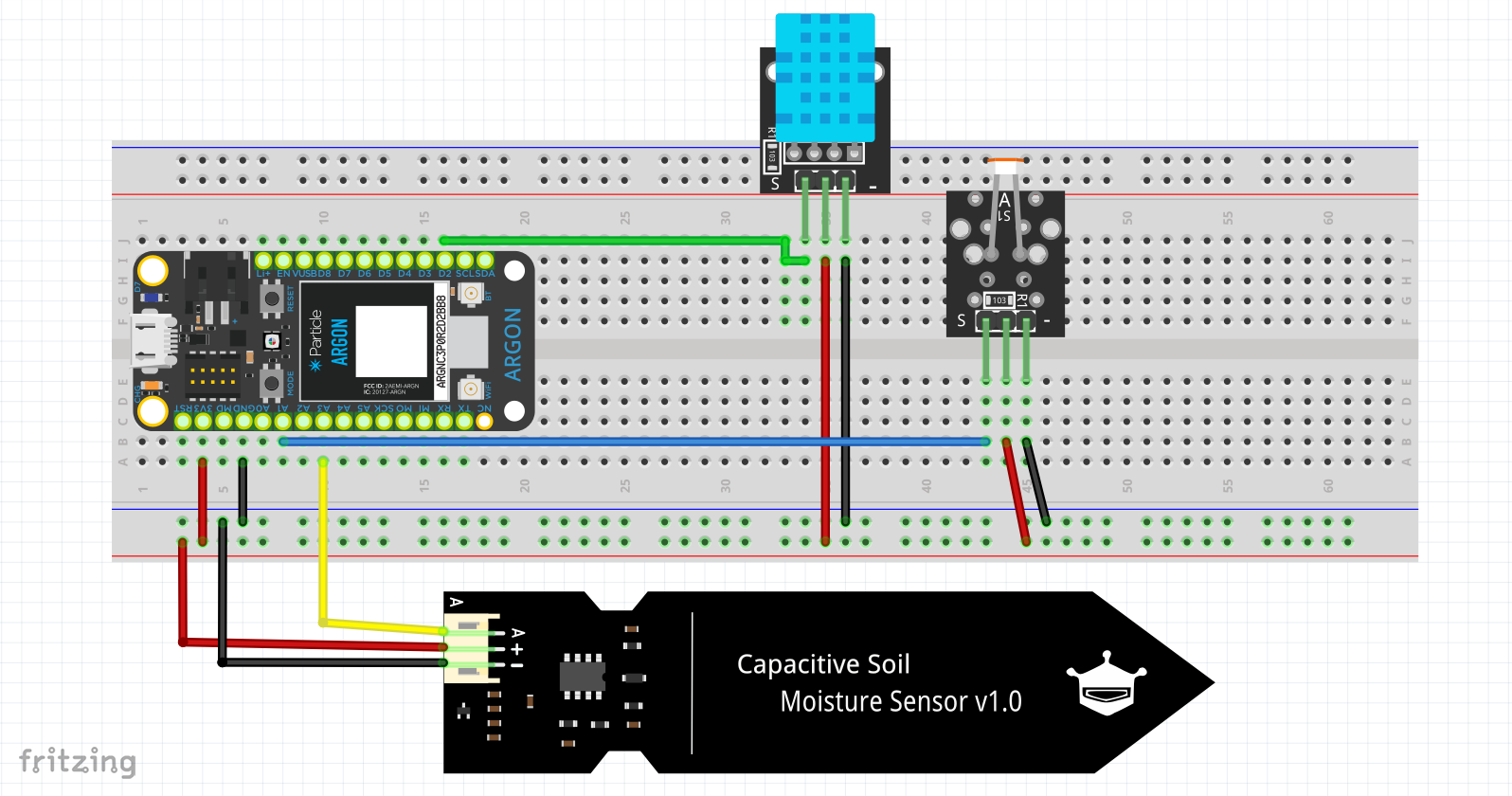
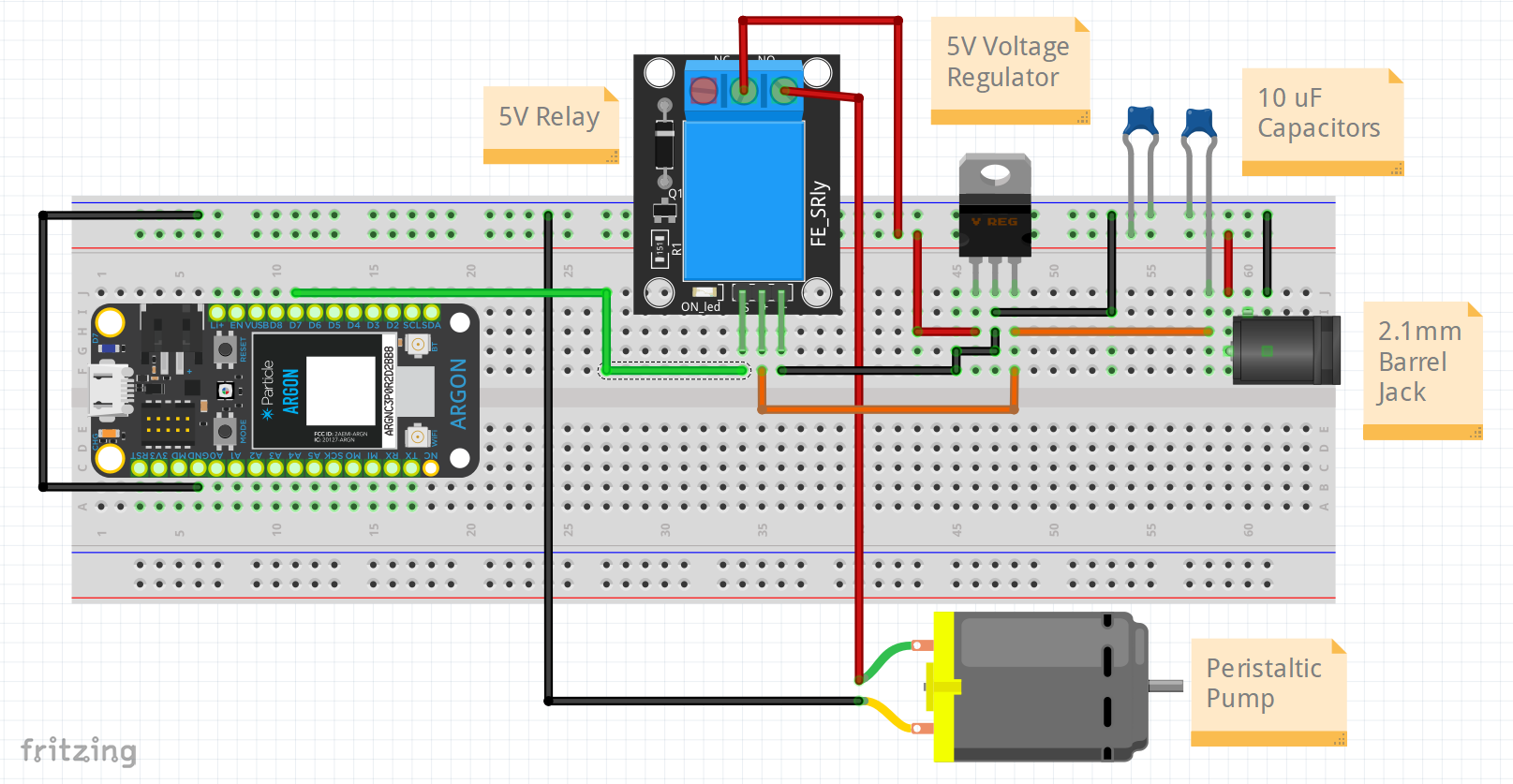
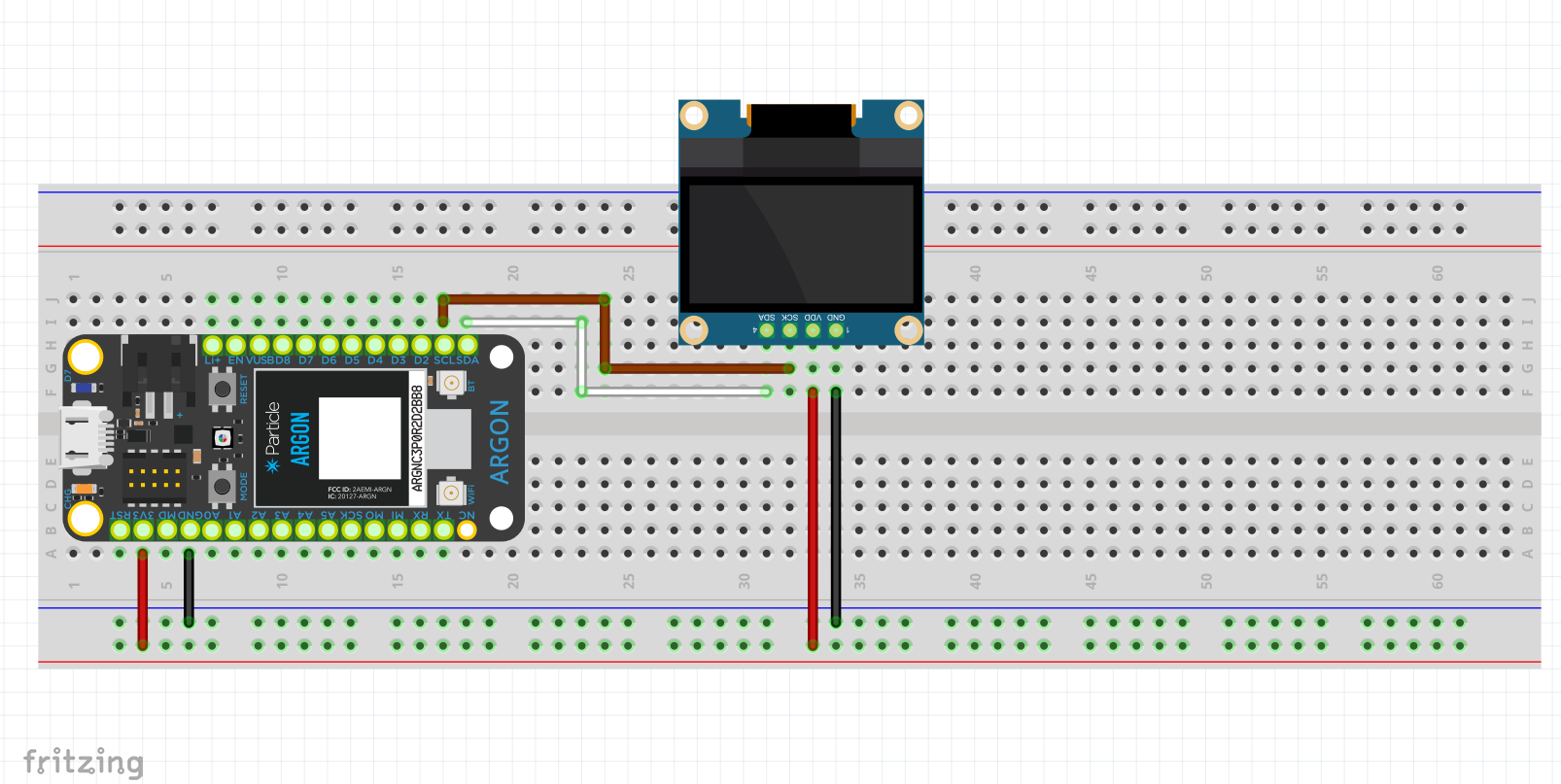














Comments
Please log in or sign up to comment.