Hardware components | ||||||
_zhWsCcSEcl.jpg?auto=compress%2Cformat&w=48&h=48&fit=fill&bg=ffffff) |
| × | 3 | |||
| × | 1 | ||||
Our project is about monitoring various plants (ideally in a greenhouse) and the status of their environment. We have three sensors, a Temperature/Humidity sensor, a Soil Moisture sensor, and a Raindrop sensor to know if it is raining or sprinkling around the (garden/greenhouse) area. With these three sensors, it makes for a near-perfect plant monitor to ensure they are safe and healthy.
1 / 3 • Temperature/Humidity Sensor Circuit
1 / 3 • Soil Moisture Sensor Circuit
1 / 3 • Raindrop Sensor Circuit
Temperature Vs Time Chart
Humidity Vs Time Chart
Soil Moisture Vs Time Chart
If there is a significant change in this chart's line, then it is raining. Heavy rain would be a great change, light rain would be a small change.
/* this code is basically tinker modified to read a value, publish, and subscribe */
int temp = 0;
int TempF = 0;
/* Function prototypes -------------------------------------------------------*/
int tinkerDigitalRead(String pin);
int tinkerDigitalWrite(String command);
int tinkerAnalogRead(String pin);
int tinkerAnalogWrite(String command);
/* This function is called once at start up ----------------------------------*/
void setup()
{
pinMode(D7, OUTPUT); // sets pin as output
Particle.subscribe("TempF",temperaturefunction); //when TempF occurs in the cloud, run the temperaturefunction
//Setup the Tinker application here
//Register all the Tinker functions
Particle.function("digitalread", tinkerDigitalRead);
Particle.function("digitalwrite", tinkerDigitalWrite);
Particle.function("analogread", tinkerAnalogRead);
Particle.function("analogwrite", tinkerAnalogWrite);
}
/* This function loops forever --------------------------------------------*/
void loop()
{
delay(1800000);
temp = analogRead(A0);
Particle.publish("Soil_Moisture", String(temp));
}
void temperaturefunction() //this turns the D7 pin (has LED) on when TempF is greater than 100
{
if (TempF > 100) {
(digitalWrite(D7, HIGH);
}
}
/*******************************************************************************
* Function Name : tinkerDigitalRead
* Description : Reads the digital value of a given pin
* Input : Pin
* Output : None.
* Return : Value of the pin (0 or 1) in INT type
Returns a negative number on failure
*******************************************************************************/
int tinkerDigitalRead(String pin)
{
//convert ascii to integer
int pinNumber = pin.charAt(1) - '0';
//Sanity check to see if the pin numbers are within limits
if (pinNumber< 0 || pinNumber >7) return -1;
if(pin.startsWith("D"))
{
pinMode(pinNumber, INPUT_PULLDOWN);
return digitalRead(pinNumber);
}
else if (pin.startsWith("A"))
{
pinMode(pinNumber+10, INPUT_PULLDOWN);
return digitalRead(pinNumber+10);
}
return -2;
}
/*******************************************************************************
* Function Name : tinkerDigitalWrite
* Description : Sets the specified pin HIGH or LOW
* Input : Pin and value
* Output : None.
* Return : 1 on success and a negative number on failure
*
*******************************************************************************/
int tinkerDigitalWrite(String command)
{
bool value = 0;
//convert ascii to integer
int pinNumber = command.charAt(1) - '0';
//Sanity check to see if the pin numbers are within limits
if (pinNumber< 0 || pinNumber >7) return -1;
if(command.substring(3,7) == "HIGH") value = 1;
else if(command.substring(3,6) == "LOW") value = 0;
else return -2;
if(command.startsWith("D"))
{
pinMode(pinNumber, OUTPUT);
digitalWrite(pinNumber, value);
return 1;
}
else if(command.startsWith("A"))
{
pinMode(pinNumber+10, OUTPUT);
digitalWrite(pinNumber+10, value);
return 1;
}
else return -3;
}
/*******************************************************************************
* Function Name : tinkerAnalogRead
* Description : Reads the analog value of a pin
* Input : Pin
* Output : None.
* Return : Returns the analog value in INT type (0 to 4095)
Returns a negative number on failure
*******************************************************************************/
int tinkerAnalogRead(String pin)
{
//convert ascii to integer
int pinNumber = pin.charAt(1) - '0';
//Sanity check to see if the pin numbers are within limits
if (pinNumber< 0 || pinNumber >7) return -1;
if(pin.startsWith("D"))
{
return -3;
}
else if (pin.startsWith("A"))
{
return analogRead(pinNumber+10);
}
return -2;
}
/*******************************************************************************
* Function Name : tinkerAnalogWrite
* Description : Writes an analog value (PWM) to the specified pin
* Input : Pin and Value (0 to 255)
* Output : None.
* Return : 1 on success and a negative number on failure
*******************************************************************************/
int tinkerAnalogWrite(String command)
{
//convert ascii to integer
int pinNumber = command.charAt(1) - '0';
//Sanity check to see if the pin numbers are within limits
if (pinNumber< 0 || pinNumber >7) return -1;
String value = command.substring(3);
if(command.startsWith("D"))
{
pinMode(pinNumber, OUTPUT);
analogWrite(pinNumber, value.toInt());
return 1;
}
else if(command.startsWith("A"))
{
pinMode(pinNumber+10, OUTPUT);
analogWrite(pinNumber+10, value.toInt());
return 1;
}
else return -2;
}
#define DHTPIN D6
int temp = 0; /*initalizing the rain value */
int TempF = 0; /*initalizing the temperature value */
void setup() {
pinMode (A0, INPUT);
pinMode(D7, OUTPUT); // sets pin (which has an LED) as output
}
void loop() {
temp = analogRead(A0);
Particle.publish("Is it raining?", String(temp));
delay(60000);
}
void temperaturefunction() //this turns the D7 pin (has LED) on when TempF is greater than 100
{
if (TempF > 100) {
(digitalWrite(D7, HIGH);
}
}
Temperature/Humidity Sensor Code
C/C++Code uploaded to the argon connected to the temperature/humidity sensor
// This #include statement was automatically added by the Particle IDE.
#include <Adafruit_DHT.h>
// This example assumes the sensor to be plugged into CONN2
#define DHTPIN D6 // what pin we're connected to
// Here we define the type of sensor used
#define DHTTYPE DHT11 // DHT 11
DHT dht(DHTPIN, DHTTYPE);
bool humid = false;
void setup() {
pinMode(D7, OUTPUT);
Serial.begin(9600);
dht.begin();
}
void loop() {
// Wait a few seconds between measurements.
delay(65000);
// Reading temperature or humidity takes about 250 milliseconds!
// Sensor readings may also be up to 2 seconds
float h = dht.getHumidity();
// Read temperature as Celsius
float t = dht.getTempCelcius();
// Read temperature as Farenheit
float f = dht.getTempFarenheit();
Particle.publish("TempF", String (f));
Particle.publish("Humidity", String (h));
Serial.print(dht.getHumidity());
Serial.println("h");
Serial.print(dht.getTempFarenheit());
Serial.println("t");
}



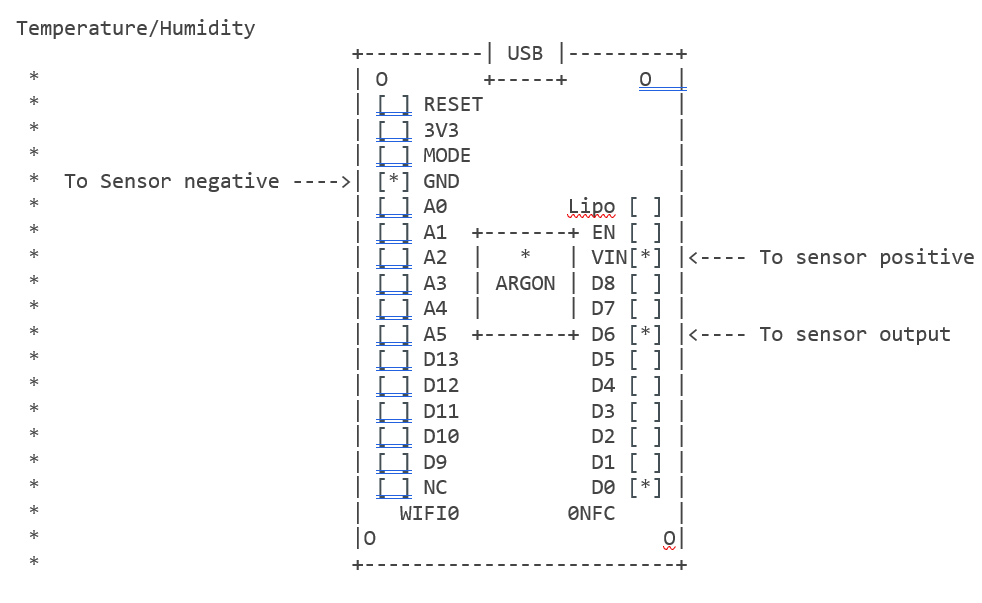
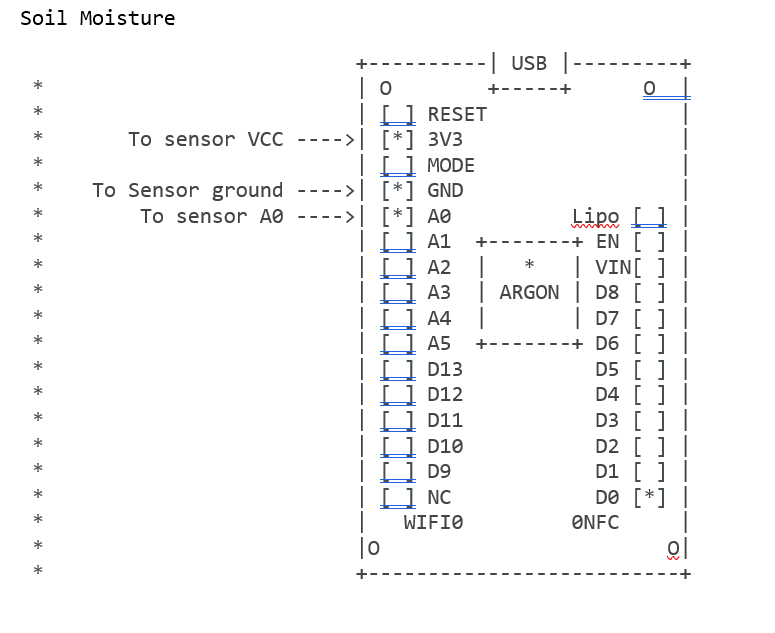
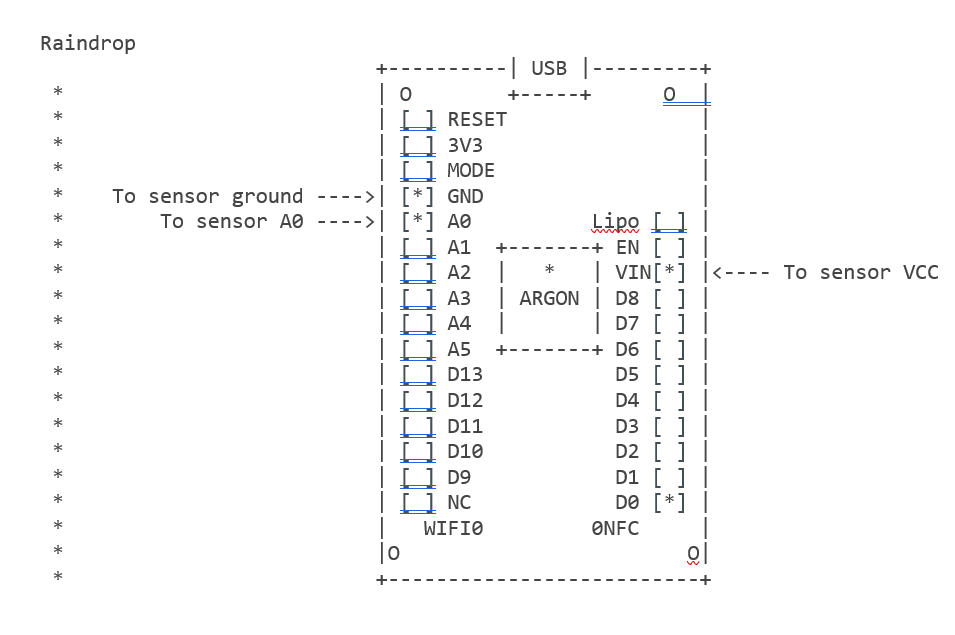







Comments
Please log in or sign up to comment.