Our project is based on the common challenge of waking up and getting out of bed in the morning. Many students struggle with waking up before their classes, and this project aims to make the whole process easier and more pleasant. We have created a system that connects your alarm clock to your room light, as well as an intelligent system for dismissing the alarm and turning off the light if needed.
This system consists of three main components: a sound sensor, a motion sensor, and a button. When the alarm goes off, the sound sensor sends a signal to a photon device that is connected to the room light, telling it to turn on. The room becomes brighter which can help you feel more awake and energized.
The motion sensor is placed near your bed, and it detects any movement in your vicinity. When you start to get up, the motion sensor senses your activity, and sends a signal to another photon device that is connected to your alarm clock, telling it to turn off. This way, you don’t have to fumble for your phone or clock to silence the alarm.
The button is a simple switch that you can place anywhere in your room. The button acts as a manual override for the system, allowing you to turn off the light without waiting for the motion sensor to do it for you. This gives you more flexibility and control over your wake-up experience, and lets you adjust the system to your preferences and needs.
By using these three components, the system creates a dynamic and interactive wake-up experience, that adapts to your behavior and preferences. The system uses sound, light, and touch to create a more natural and user-friendly way of waking up, making your morning more enjoyable.
Button Switch SensorThe sound sensor turns the LED on the Photon to red for a brief moment when detecting loud noise. The red light confirms that the Particle.publish command has been sent.
The live data for the sound sensor is linked above. When the sensor detects noise, it sends an integer of 1 to the ThinkSpeak "Sound On" graph. When idle, it will send a 0 to the "Sound Off" graph.
Motion Sensor
This Photon Device is basically the middleman. It first gets a single from the device using the sound sensor to turn on the light. It then gets a signal from the other device that is using the button sensor to turn the light off. Then finally, there is a motion sensor attached to this device. Once there is motion detected when the light first turns on, it then sends a signal to the device with the sound sensor, notifying that the test is done.













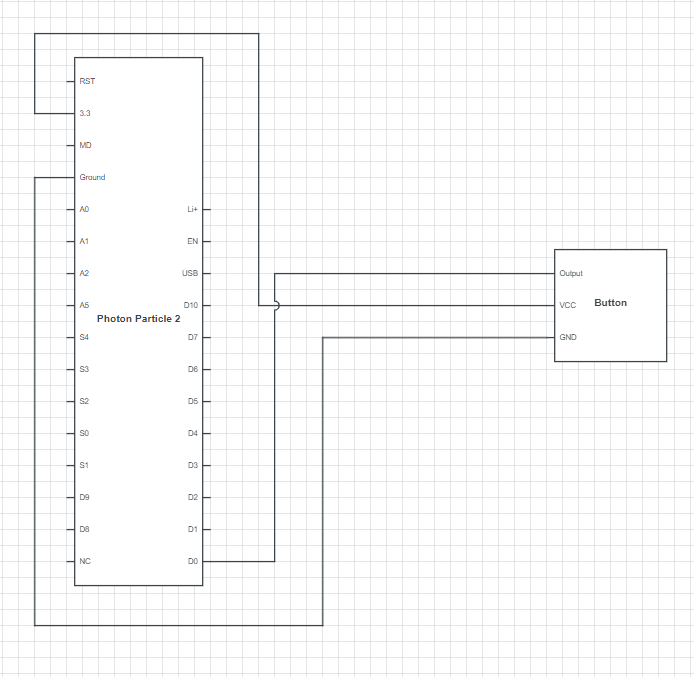
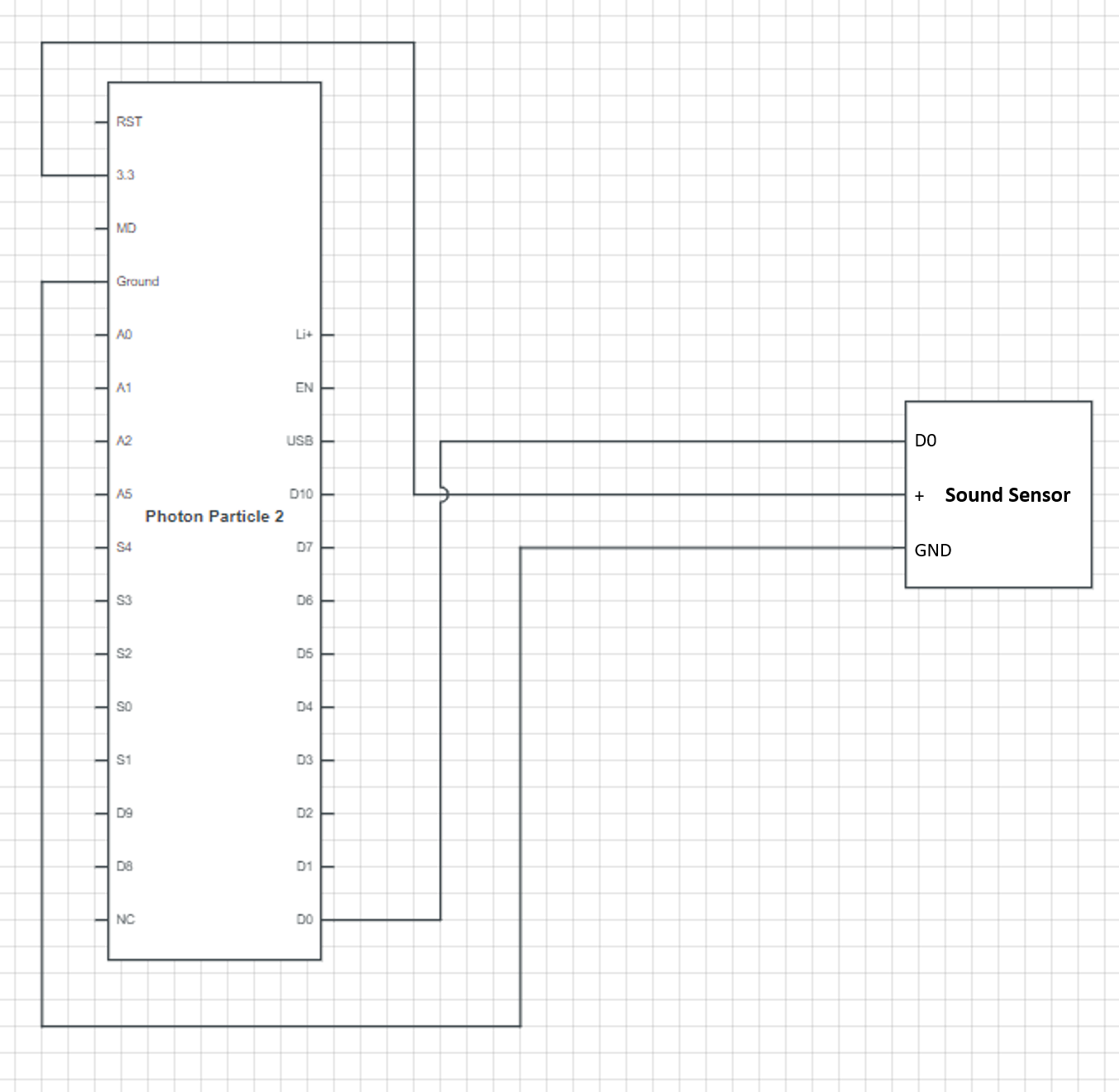
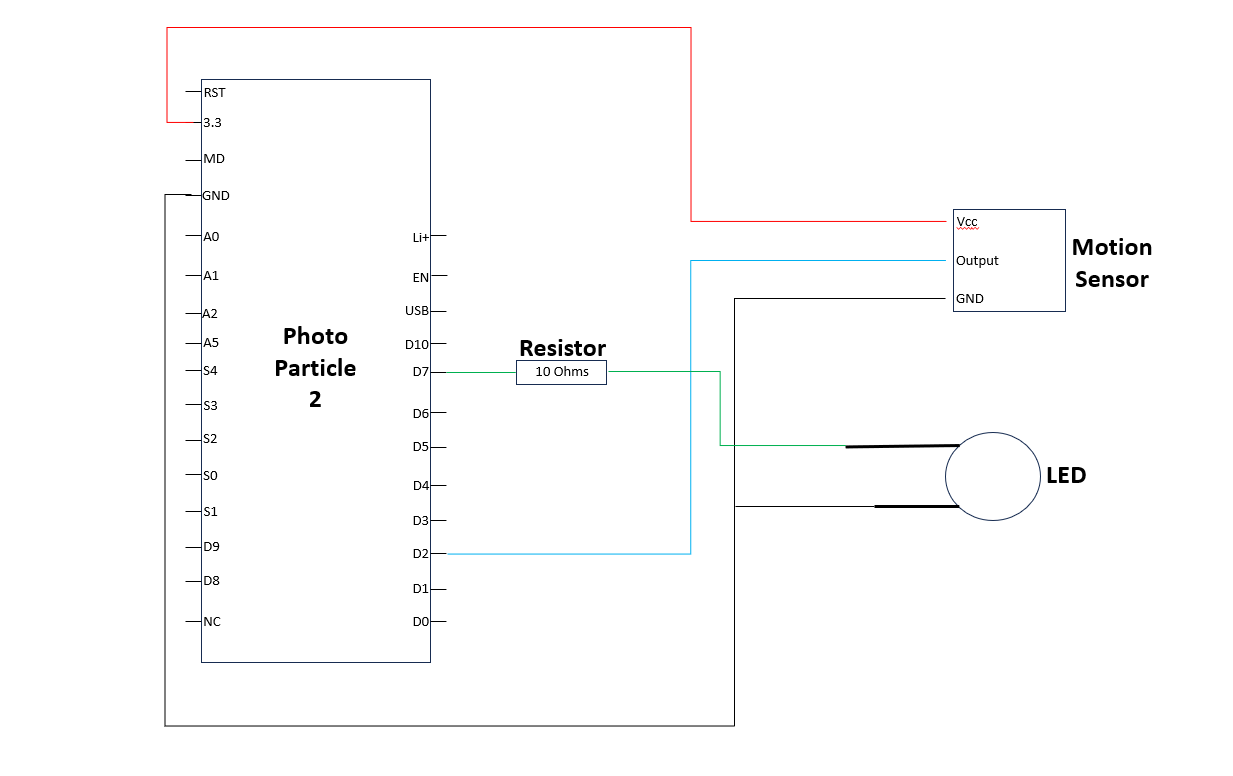




Comments
Please log in or sign up to comment.