Overview
Read moreEmergency Response is an Android app for mobile and smartwear devices. Geared towards those traveling with life threatening allergies, our application assists users with communication, risk prevention, and crisis handling. Managing a serious medical condition is no easy task, especially while traveling, so we created Emergency Response to give our users more confidence and comfort as they explore the world.
VideoCodeREADMEIn order to allow the wear emulator to work properly, please increase the size of ram, heap, and storage. Here are the instructions:
- 1. Open "AVD Manager."
- 2. Click on "Create a virtual device".
- 3. Select "Wear" from Category on the left, then select "Android Round Wear 320x320", then click "Next".
- 4. Click "Next" again.
- 5. Click "Finish". It will show on "Your Virtual Devices" section.
- 6. Then click "Edit this AVD" (A pencil icon on the right).
- 7. Click "Show Advanced Setting".
- 8. Increase "Ram" to 2 GB, increase "heap" to 512 MB, and increase "Internal Storage" to 400 MB. Then click "Finish", and it is ready to go.


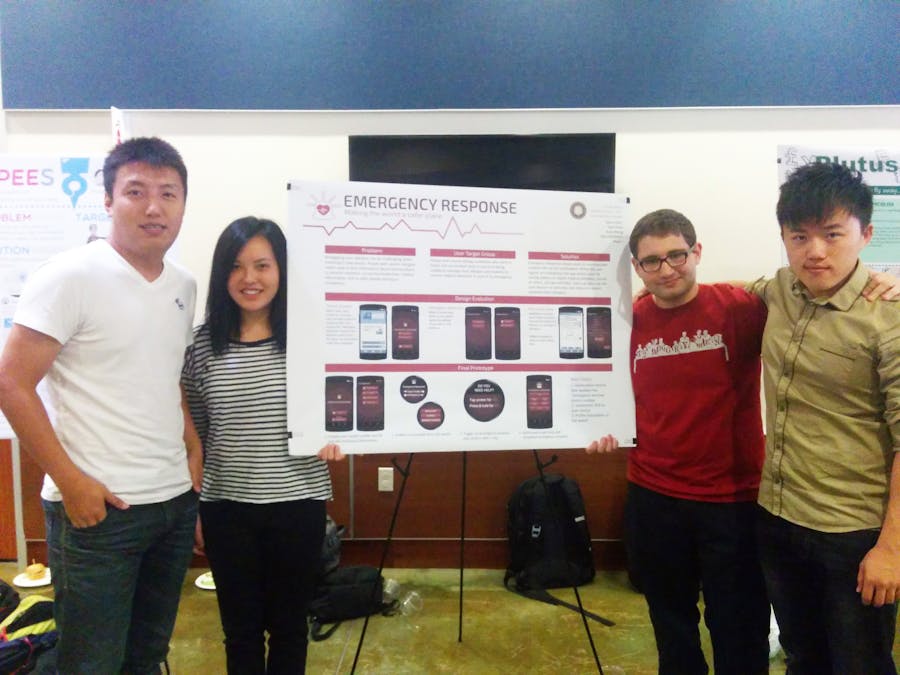


Comments
Please log in or sign up to comment.