# %%
# ref: User raja_961, “Autonomous Lane-Keeping Car Using Raspberry Pi and OpenCV”. Instructables. URL: https://www.instructables.com/Autonomous-Lane-Keeping-Car-U sing-Raspberry-Pi-and/
# import necessay libraries
import time
import cv2
import numpy as np
import matplotlib.pyplot as plt
import math
import tflite_runtime.interpreter as tflite
# %%
# incremental PID
class PidClass:
p = 0
i = 0
d = 0
error_last = 0
error_last2 = 0
def __init__(self, p, i, d):
self.p = p
self.i = i
self.d = d
def get(self, error):
# p
output = self.p * (error - self.error_last)
# i
output += self.i * error
# d
output += self.d * (error - 2*self.error_last + self.error_last2)
self.error_last2 = self.error_last
self.error_last = error
return output
# location PID
class PidClass2:
p = 0
i = 0
d = 0
error_i = 0
error_last = 0
def __init__(self, p, i, d):
self.p = p
self.i = i
self.d = d
def get(self, error):
# p
output = self.p * error
# i
self.error_i += error
output += self.i * self.error_i
# d
output += self.d * (error - self.error_last)
self.error_last = error
return output
# control speed
class Speed:
target_speed = 0
current_speed = 0
current_count = 0
current_output = 0
# save the intermidiate value
data = dict()
def __init__(self, target_speed, p, i, d):
self.target_speed = target_speed
self.pid = PidClass(p, i, d)
self.data["current_count"] = []
self.data["current_speed"] = []
self.data["current_output"] = []
self.data["time"] = []
# return the number of counts after last read
def get_count(self):
# get the count from the hello module
with open('/sys/module/hello/parameters/count', 'r') as filetowrite:
new_count = filetowrite.readline()
# rm "\n"
new_count = new_count[:-1]
# convert str to int
new_count = int(new_count)
# how many counts after last read
count = new_count - self.current_count
# save current value
self.current_count = new_count
return count
# return the time interal between i'th and (i+1)'th encoder trigers
def get_time(self, i):
# parameter: x0 to x4
with open('/sys/module/hello/parameters/x' + str(i), 'r') as filetowrite:
time = filetowrite.readline()
# rm "\n"
time = time[:-1]
# convert str to int
time = int(time)
return time
# return current speed
def get_speed(self):
# get nunber of counts after last read
count = self.get_count()
self.data["current_count"].append(count)
if count == 0:
# no movement, return 0
self.data["current_speed"].append(0)
return 0
# we only have the last 5 time intervals
count = min(count, 5)
time_list = np.zeros(count)
for i in range(count):
# read the time interval
time_list[i] = (self.get_time(i)+1)
# average the time interval and calculate the time
speed = 1000/np.average(time_list)
self.data["current_speed"].append(speed)
return speed
def init_pwm(self):
# period: 20000000
with open('/dev/bone/pwm/1/a/period', 'w') as filetowrite:
filetowrite.write('20000000')
# duty_cycle: 7.5%
with open('/dev/bone/pwm/1/a/duty_cycle', 'w') as filetowrite:
filetowrite.write('1500000')
# enable
with open('/dev/bone/pwm/1/a/enable', 'w') as filetowrite:
filetowrite.write('1')
def set_speed(self, value):
# only allow the valur between 0 and 100
value = max(0, min(100, value))
self.current_output = value
# convert output to pwm
pwd = str(int(value * 4000 + 1500000))
# set pwm
with open('/dev/bone/pwm/1/a/duty_cycle', 'w') as filetowrite:
filetowrite.write(pwd)
return value
def update(self):
self.data["time"].append(time.time())
# get speed
self.current_speed = self.get_speed()
# get error
speed_error = self.target_speed - self.current_speed
# get the pid output
speed_pid = self.pid.get(speed_error)
# add the pid output to current speed output
self.current_output += speed_pid
# set speed output
self.current_output = self.set_speed(self.current_output)
self.data["current_output"].append(self.current_output)
class Camera:
# camera
height = 240
width = 320
fps = 10
# red paper
red_threshold = 0.5 * height/2 * width
# yolo
model_size = 320
model_path = "/home/debian/elec533/best-fp16-3.tflite"
conf_threshold = 0.5
iou_threshold = 0.45
# save the intermidiate value
data = dict()
def __init__(self):
# init camera
self.cam = cv2.VideoCapture(2)
self.cam.set(cv2.CAP_PROP_FRAME_WIDTH, self.width)
self.cam.set(cv2.CAP_PROP_FRAME_HEIGHT, self.height)
self.cam.set(cv2.CAP_PROP_FPS, self.fps)
# init data
self.data["red_mask"] = []
self.data["k"] = []
self.data["time"] = []
self.data["frame"] = []
self.data["stop"] = []
# init model
self.interpreter = tflite.Interpreter(
model_path=self.model_path, num_threads=2)
self.interpreter.allocate_tensors()
self.output = self.interpreter.get_output_details()[0]
self.input = self.interpreter.get_input_details()[0]
def detect_stop(self, frame):
# pre-process img
frame = cv2.cvtColor(frame, cv2.COLOR_BGR2RGB)
frame = cv2.resize(frame, (self.model_size, self.model_size))
frame = frame.astype(np.float32)/255
input_data = np.expand_dims(frame, axis=0)
# process img
self.interpreter.set_tensor(self.input['index'], input_data)
self.interpreter.invoke()
output_data = self.interpreter.get_tensor(self.output['index'])[0]
# post-process img
class_id = []
boxes = []
confs = []
for i in range(output_data.shape[0]):
confidence = output_data[i][4]
# confidence threshold
if confidence > self.conf_threshold:
center_x = int(output_data[i][0] * self.width)
center_y = int(output_data[i][1] * self.height)
width = int(output_data[i][2] * self.width)
height = int(output_data[i][3] * self.height)
# convert box format for cv2.dnn.NMSBoxes
left = center_x - width / 2
top = center_y - height / 2
class_id.append(0)
confs.append(float(confidence))
boxes.append([left, top, width, height])
# NMS (not necessary)
indices = cv2.dnn.NMSBoxes(
boxes, confs, self.conf_threshold, self.iou_threshold)
# self.display_box(boxes, confs, indices)
# is there any stop sign
for index in indices:
i = index[0]
box = boxes[i]
return True
return False
def detect_red(self, hsv):
# pink to red
lower_red = np.array([140, 20, 40], dtype="uint8")
upper_red = np.array([200, 255, 255], dtype="uint8")
mask = cv2.inRange(hsv, lower_red, upper_red)
# cv2.imshow("red",mask)
# get number of red
count = mask.sum()/255
self.data["red_mask"].append(count)
return (count > self.red_threshold)
def detect_blue(self, hsv):
# light blue to dark blue
lower_blue = np.array([70, 90, 0], dtype="uint8")
upper_blue = np.array([150, 255, 255], dtype="uint8")
mask = cv2.inRange(hsv, lower_blue, upper_blue)
# cv2.imshow("blue",mask)
return mask
def display_box(self, boxes, confs, indices, line_color=(0, 255, 0), line_width=1):
# background
line_image = np.zeros([self.height, self.width, 3], np.uint8)
for index in indices:
i = index[0]
left = int(boxes[i][0])
top = int(boxes[i][1])
width = int(boxes[i][2])
height = int(boxes[i][3])
# add box
cv2.rectangle(line_image, (left, top), (left+width,
top+height), line_color, line_width)
# add confidence
cv2.putText(line_image, str(
confs[i]), (left, top+height), cv2.FONT_HERSHEY_SIMPLEX, 1, line_color, line_width)
cv2.imshow("stop", line_image)
def display_lines(self, lines, line_color=(0, 255, 0), line_width=1):
# background
line_image = np.zeros([self.height, self.width, 3], np.uint8)
for line in lines:
for x1, y1, x2, y2 in line:
# add line
cv2.line(line_image, (x1, y1), (x2, y2),
line_color, line_width)
cv2.imshow("lines", line_image)
def detect_lines(self, mask):
# detect edges
edges = cv2.Canny(mask, 50, 100)
# cv2.imshow("edges",edges)
rho = 1
theta = np.pi / 180
min_threshold = 40
# get lines
line_segments = cv2.HoughLinesP(edges, rho, theta, min_threshold,
np.array([]), minLineLength=20, maxLineGap=20)
if line_segments is None:
# no line!
return 0
# self.display_lines(line_segments)
left = []
right = []
for line in line_segments:
# calculate the theta
theta = math.atan((line[0][3]-line[0][1]) /
(line[0][2]-line[0][0]+0.1))
# we don't need horizontal lines
if theta > 0.1:
right.append(theta)
elif theta < -0.1:
left.append(theta)
# average left
left_theta = np.average(left) if left else 0
# average right
right_theta = np.average(right) if right else 0
return (left_theta + right_theta)
def update(self):
# get image
_, frame = self.cam.read()
# save the image
_, jpg = cv2.imencode(".jpg", frame)
self.data["frame"].append(jpg)
# cv2.imshow("frame",frame)
self.data["time"].append(time.time())
# get the hsv of half image for red detection and line detection
hsv = cv2.cvtColor(frame[int(self.height/2):, :, :], cv2.COLOR_BGR2HSV)
# red detection
red = self.detect_red(hsv)
# blue detection
blue_mask = self.detect_blue(hsv)
# line detection
theta = self.detect_lines(blue_mask)
# stop sign detection
stop = self.detect_stop(frame)
return [red, stop, theta]
def close(self):
# close camera
self.cam.release()
# output the image files
for i, jpg in enumerate(self.data["frame"]):
with open(str(i)+'.jpg', 'wb') as filetowrite:
filetowrite.write(jpg.tobytes())
class Direction:
target_direction = 0
current_direction = 0
current_output = 0
# save the intermidiate value
data = dict()
def __init__(self, p, i, d):
self.pid = PidClass2(p, i, d)
self.data["current_direction"] = []
self.data["current_output"] = []
self.data["red"] = []
self.data["time"] = []
# init camera
self.cam = Camera()
def init_pwm(self):
# period: 20000000
with open('/dev/bone/pwm/1/b/period', 'w') as filetowrite:
filetowrite.write('20000000')
# duty_cycle: 7.5%
with open('/dev/bone/pwm/1/b/duty_cycle', 'w') as filetowrite:
filetowrite.write('1500000')
# enable
with open('/dev/bone/pwm/1/b/enable', 'w') as filetowrite:
filetowrite.write('1')
def set_direction(self, value):
# value should be -100 t0 100
value = max(-100, min(100, value))
# convert value to pwm
pwd = str(int(value * 3000 + 1500000))
with open('/dev/bone/pwm/1/b/duty_cycle', 'w') as filetowrite:
filetowrite.write(pwd)
return value
def update(self):
# get results from camera
red, stop, theta = self.cam.update()
self.data["time"].append(time.time())
self.data["current_direction"].append(theta)
# get the pid output
self.current_output = self.pid.get(theta)
# set the pwm
self.current_output = self.set_direction(self.current_output)
self.data["current_output"].append(self.current_output)
return red, stop
def close(self):
self.cam.close()
# %%
# init speed with target speed 200, p 0.05, i 0.01, d 0.01
speed = Speed(200, 0.05, 0.01, 0.01)
# init speed pwm
speed.init_pwm()
# init direction with p 60, i 0, d 0
direction = Direction(60, 0, 0)
# init direction pwm
direction.init_pwm()
# %%
# stop count how much loops the car should keep stop
stop_count = 0
# cooldown for red and stop signal
# don't stop again immediately after a stop
red_cooldown = 25
# how many red paper the car stops
red_count = 0
# how many stop sign the car stops
sign_count = 0
# total time, about 45 secs
run_loop = 300
for _ in range(run_loop):
# is the car required to stop
if stop_count:
# count--
stop_count -= 1
# stop
speed.set_speed(0)
else:
# update the speed
speed.update()
# update the direction, and get the red and stop sign
red, stop = direction.update()
# don't stop again immediately after a stop
if red_cooldown > 0:
red_cooldown -= 1
# if this is the fisrt red paper
elif red and red_count == 0:
# stop 10 loops
stop_count = 10
# set cooldown to 30
red_cooldown = 25
# add the red count
red_count = 1
# if this is the second red paper
elif red and red_count == 1:
# stop
speed.set_speed(0)
# We made it! break the loop.
break
# if there is a stop sign
if red_cooldown == 0 and stop and sign_count == 0:
# stop 10 loops
stop_count = 10
# set cooldown to 30
red_cooldown = 25
# add the red count
sign_count = 1
# stop forever
speed.set_speed(0)
# go straight
direction.set_direction(0)


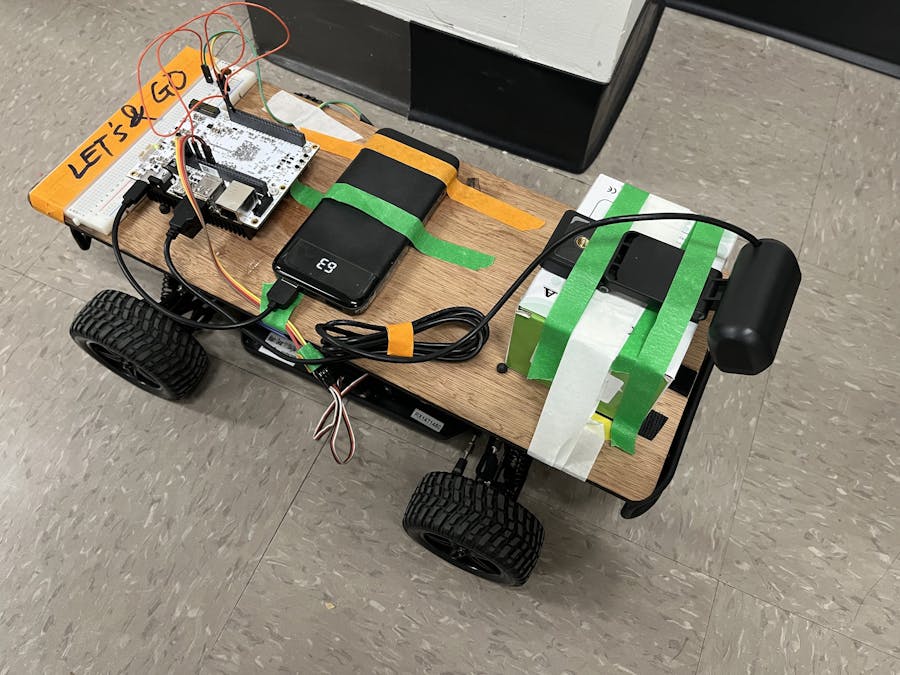






Comments
Please log in or sign up to comment.