COVID-19 is an infectious disease caused by the newly discovered coronavirus. In the time between its emergence and now, there has been a steep increase in the number of cases witnessed across the world. Although there are many ongoing clinical trials evaluating potential treatments, there is still no specific treatment to cure COVID-19 at the moment. Hence, this highlights the importance for each individual to take action to prevent and slow down transmission of COVID-19. The COVID-19 pandemic has emphasized that each individual does play a part in the battle against a disease by being responsible and following the necessary precautionary measures. With protective measures, the COVID-19 curve can be flattened and will not exceed the healthcare system capacity. Usage of personal protective equipment (PPE) is one of the ways that individuals can play their part as a responsible citizen.
Existing Solutions & LimitationsVarious preventive equipment currently exist that help in curbing the spread of COVID-19.
1. Masks
Surgical grade N95 respirators offer the highest level of protection against COVID-19 infection, followed by surgical grade masks. However, these masks are costly, in limited supply, contribute to landfill waste and are uncomfortable to wear for long periods. Some N95 masks have valves that make them easier to breathe through. With this type of mask, unfiltered air is released when the wearer exhales. Like surgical masks, N95 masks are intended to be disposable. However, researchers are testing ways to disinfect N95 masks so they can be reused.
2. Face Shields
Face shields have the following advantages: They are comfortable to wear, protect the portals of viral entry, and reduce the potential for auto inoculation by preventing the wearer from touching their face.
3. Ultraviolet Light
Ultraviolet light is an effective tool that has been in use for decades in hospitals and operating rooms. For COVID-19 sterilization applications, UVC lamps are great. But they’re often big and unwieldy. And because of the high risk to humans, operators need to wear really hardcore safety equipment and go through specialized training. Researchers have discovered that a specific wavelength of UVC light – 222 nm – could be much less dangerous to humans, while still lethal for viruses and bacteria.
Hence, there is a possibility for further research in these mentioned topics that we can do to enhance the PPE worn by the healthcare practitioners and this is why we embarked on our project: COVID AuxiKit.
Our project focuses on enhancing the current PPE available in the market so that it better protects both healthcare practitioners and ordinary citizens from the coronavirus by minimizing risk and exposure to infection.
The COVID AuxiKit includes: filtered masks apt for sterilization, re-usable face shields and a portable UV light sterilizer. The components of the AuxiKit works in synergy with one another to ensure the safety of the people by minimizing risk and exposure. The COVID AuxiKit is low cost, reusable, safe, environmentally-friendly, comfortable and easy to use for people from all walks of life.
1. Ultraviolet Light
Ultraviolet irradiation is a disinfection method that uses short wavelength ultraviolet (ultraviolet C or UV-C) light to kill or inactivate microorganisms by destroying nucleic acids and disrupting their DNA, leaving them unable to perform vital cellular functions. Ultraviolet lamps can produce strong enough UV-C light in circulating air or water systems to make them inhospitable environments to microorganisms such as bacteria, viruses, moulds and other pathogens. A specific wavelength of light can be used to ensure safety for skin and eyes, while ensuring that it is most harmful for viruses and bacteria.
2. Cotton for comfort and the environment
The enhanced face mask is made up of cotton. Cotton is chosen as it one of the most commonly used natural fibres worldwide. It allows the mask to be comfortable, breathable and soft for users. Its hypoallergenic qualities make it ideal for use with sensitive skin, allowing more users to be able to use the mask. Furthermore, the usage of cotton has serious benefits on the environment as it is biodegradable and environmentally-friendly.
3. Strap for adjustability and comfort
The face shield will have a larger extent of coverage compared to the current face shields being used. The usage of a strap ensures that the cap can be fitted to any head size so that it is not too tight or not too loose for users. This helps them keep the face shield on comfortably for their long working hours.
1. Filtered face masks apt for sterilization
The enhanced face mask will have a more comfortable and breathable fit. It minimizes inward leakage of particles to protect the user while maximising comfort levels while wearing the mask. It is made up of cotton as it is one of the most environmentally-friendly, biodegradable, comfortable, breathable and soft material. Its hypoallergenic qualities also make it ideal to be used with sensitive skin, allowing more people to be able to use the mask. The mask also keeps the users cool by using cooling technology in the material. Lastly, it comes with an adjustable strap to ensure comfortable fit and reduce the pain on the earlobes due to the pressure points present.
2. Reusable face shields
The face shield has a cap instead of a strap around the head to ensure that there is less pain on common pressure points. It also has an adjustable strap at the back of the cap for a more comfortable fit around the head of the user. The face shield is worn through the hole and has good coverage. To avoid possibility of hypoxia, the neck closure can be left open and adjusted by the strap to fit better around the neck if the situation requires the user to do so. Furthermore, there is cooling technology in the underside of the cap to ensure that it is not too hot for users and they are kept cool during their long working hours. Next, the transparent visor is waterproof & dustproof and allows for minimizing of fogging. Additionally, this face shield is reusable and environmentally-friendly as the parts can be separated and washed. Lastly, an idea that we could experiment on: the picture and details of patients who need immediate care will be shown at the side of the visor as it will be connected to the sensor at the patient's bed.
3. Portable UV light sterilizer
The concept of the UV lamp design is to create a structure that can sterilize a whole room. With previous designs, the operator of the lamp had to turn on the lamp and quickly leave the room as sterilization starts putting them at risk of exposure. Our design includes a delay circuit such as when the sterilizer is switched on, it gives the user 30 seconds to leave the room before it begins the sterilization cycle. It also includes a display and keypad for setting the duration of the sterilization cycle. A specific wavelength of UVC light – 222 nm – would be used as it is much less dangerous to humans, while still lethal for viruses and bacteria.
Classifications & RegulationsEU Medical Device Regulation 745/2017
- Face masks + face shields: Class I
- Portable UV light steriliser: Class IIA
- COVID AuxiKit as a whole: Class IIA
Standards of interest
- ISO 10993 for biocompatibility testing (mask/shields with face)
- IEC 60601 for electromedical devices (sterilizer)
- EN 14683: Medical face masks - Requirements and test methods
- ISO 15858: UV-C devices, safety information, allowable human exposure
The most commonly employed type of UV light for germicidal applications is a low pressure mercury-vapor arc lamp, emitting around 254 nm. The lamp produces light via an electric arc through vaporized mercury. While safety tests are being carried out, consider the following:
- Mercury vapor lamps must contain a feature that prevents ultraviolet radiation from escaping. Even with these methods, some UV radiation can still pass through the outer bulb of the lamp. This accelerates the aging process of some plastics, leaving them significantly discolored after only a few years’ service.
- Mercury contamination can occur if a lamp breaks or explodes
- An arc lamp envelope reaches very high temperatures during normal operation and can cause severe burns if touched. Let the lamp cool at least 15 minutes before opening the lamp compartment door.
- Do not view it directly regardless of distance when the UV light source is on
- Warning signs are necessary to inform about risk of exposure during use and maintenance. Warning signs should be used where applicable to indicate the presence of potential UVR hazards and to restrict access.
- Avoid touching or scratching the glass section of the lamp. Fingerprints weaken the lamp envelope, and this may lead to lamp explosion.
1. Portable UV light sterilizer
The Centers for Disease Control and Prevention (CDC) recommends that, if used for surface sterilization, ensure the energy output is sufficient to kill microorganisms. The lamp should be tested and the intensity should not be less that 40 micro watts per square centimetre (µW/cm^2) at the center of the work area. The light intensity can be measured using a photometer.
2. Mask
Determining fit factor of mask
Use a commercial fit test system to measure respirator fit by comparing the concentration of microscopic particles outside the respirator with the concentration of particles that have leaked into the respirator. A Wilcoxon sign rank test is then conducted to show that there is a significant difference between wearing a mask and not wearing a mask.
Determining the effect of masks in preventing dispersal of droplets & aerosol
Construct enclosed mobile sampling chamber and place it in a high-frequency particulate air-filtered environmental room. Place settle plates in the chamber and volunteers wearing the mask can cough into the box. Incubate plates for 48 hours at 37°C before counting the median colony forming units. If there are lesser colony forming units formed while wearing the mask when compared to not wearing a mask, the mask can be shown to be effective.








_ztBMuBhMHo.jpg?auto=compress%2Cformat&w=48&h=48&fit=fill&bg=ffffff)



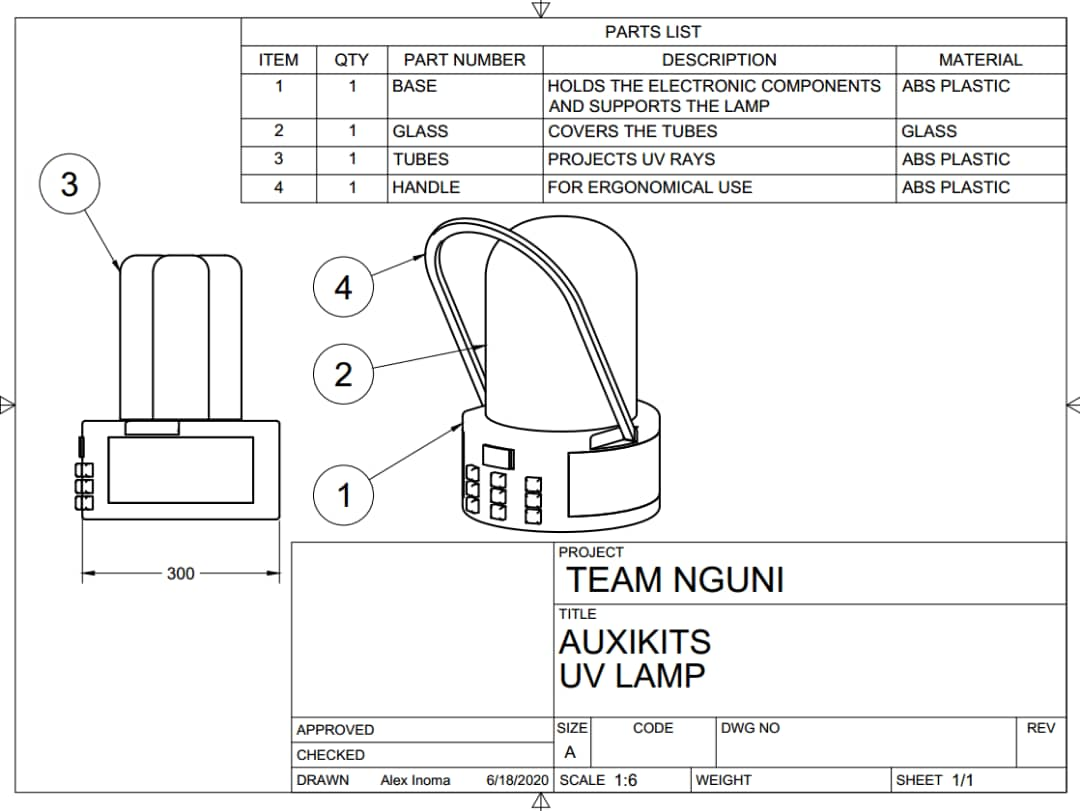
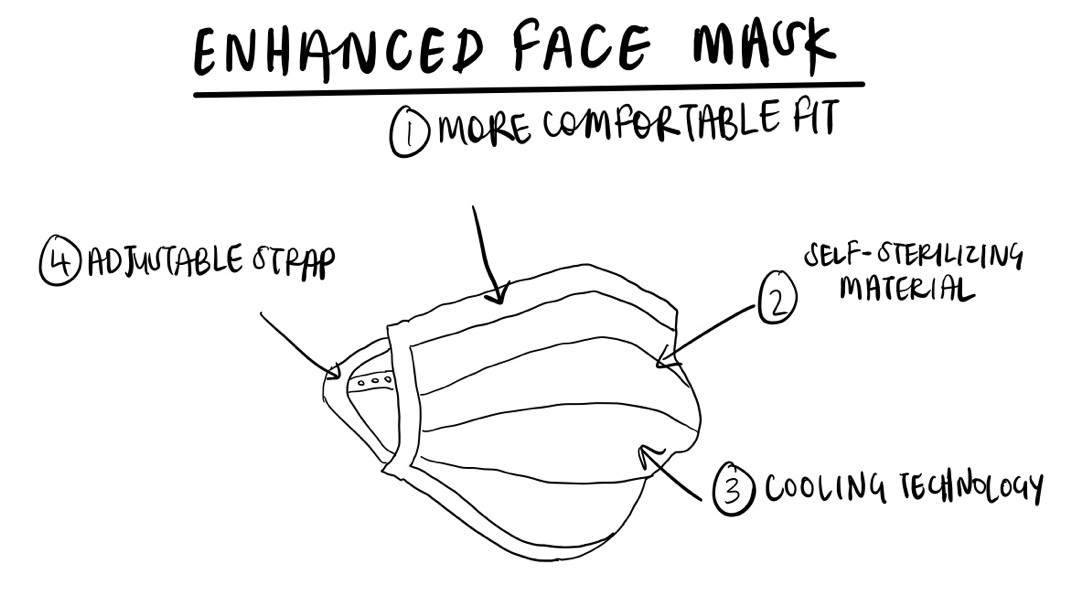
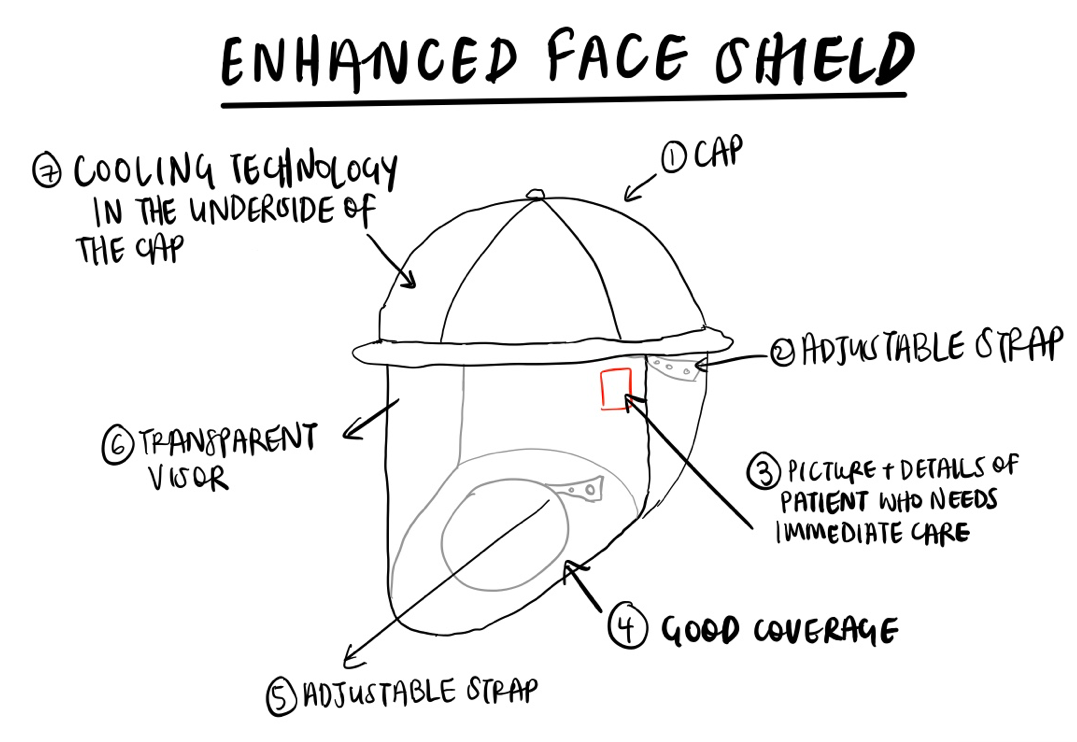
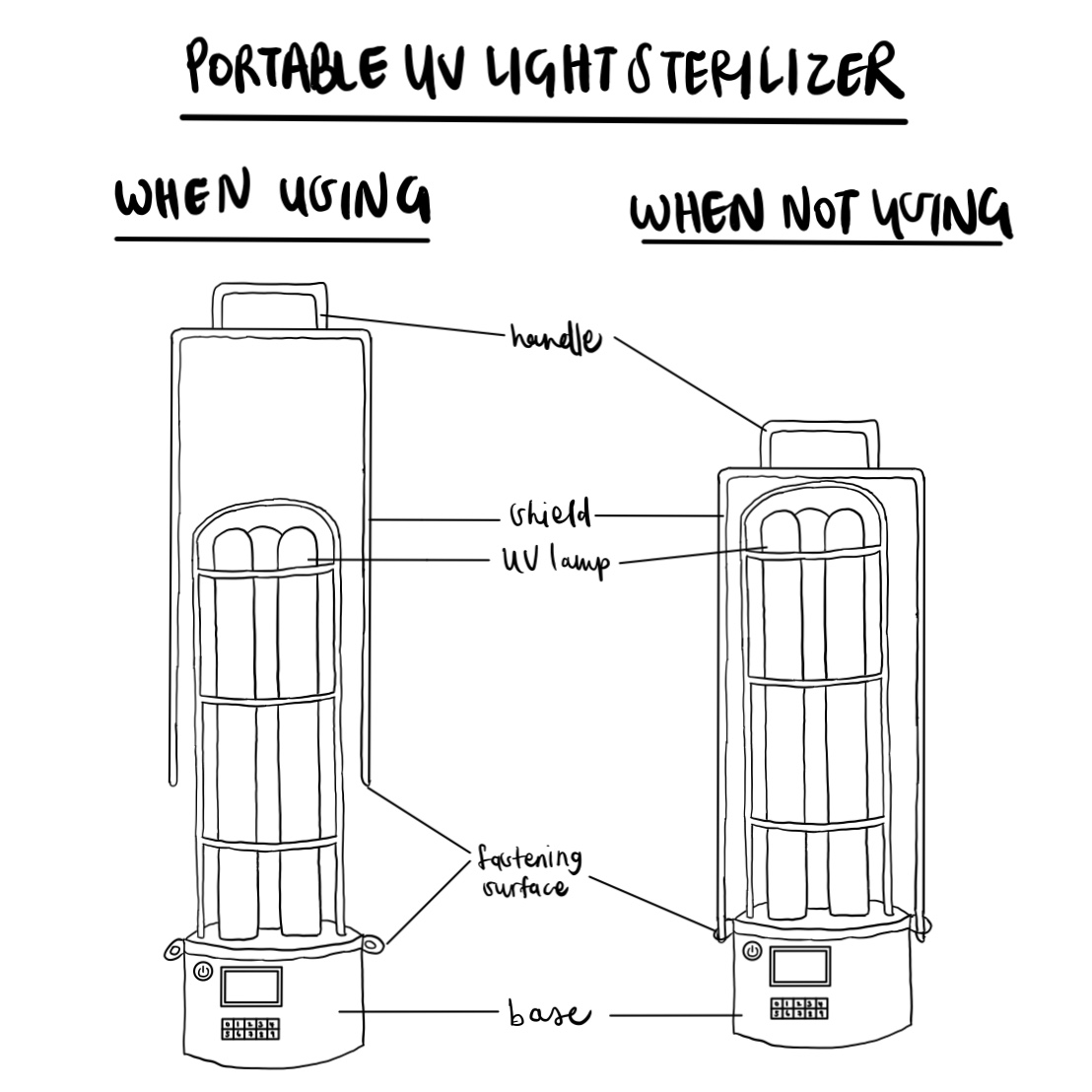
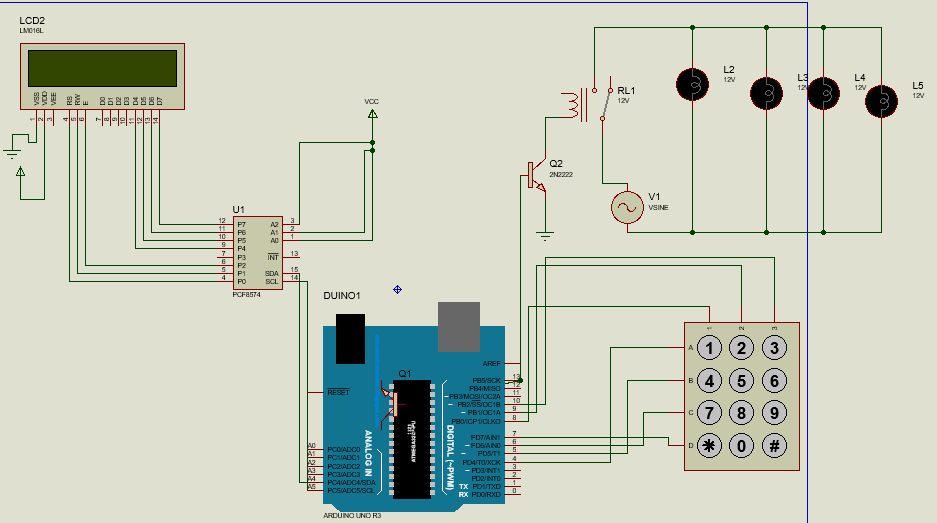








Comments
Please log in or sign up to comment.