1. Log into your Spotify Account
2. Connect the Jawbone and Foursquare Thing on Octoblu
3. Import the flow
4. Add your Information
5. Run the main flow!
Read more- Log into Octoblu
- Search "Spotify" in the search bar in the upper left hand corner and its icon in the results.
- Click "Setup" under the Jawbone icon in the upper right hand corner.
1 / 2
- Click on bar icon in the upper left hand corner.
- Click on the Discover tab.
- Search "Spotify SMS Notifier"
- Click import button on the Jawbone Foursquare Notifier project
- Click the blue cloud in the lower right hand corner.
1 / 3
- In the SMS Thing in Jawbone Foursquare Notifier, Food, and Activity project enter in your number with your country code.
- Deploy the main flow and see what texts you get.
- Octoblu has a rate limit of 1 message per minute, so expect a bit of a delay between each message.
Check out the YouTube Tutorial:


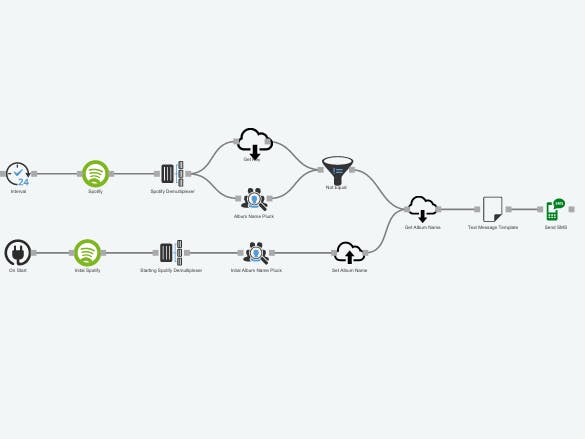



Comments
Please log in or sign up to comment.