Explanation Video:
1. Connect your Wemo Switch to your phone.
2. Connect the Wemo Thing on Octoblu
-1. Log into Octoblu
-2. Search "Belkin Wemo" in the search bar in the upper left hand corner and click on its icon in the results.
-3. Click "Setup" under the Wemo icon in the upper right hand corner.
-4. Click "Connect Belkin Wemo" and then click on the Gateblu icon.
-5. Name your Wemo.
-6. Go Back into your Things, and click on the Connected Things tab.
-7. Search your Wemo's name and click on it.
-8. Fill in the "friendlyName" field to match your Wemo's name on your phone.
3. Import the flow
-1. Click on the Discover tab.
-2. Search "Wemo Podio Coffee Maker"
-3. Click import button on the "Wemo Podio Coffee Maker" project
-4. Click the blue cloud in the lower right hand corner.
4. Add your Information
-1. In the Location Function replace the string msg.loc is checking to your office location.
-2. In the Current Time function change offset to the UTC offset of your timezone.
-3. In the Wemo thing make sure the Wemo you want to use is selected.
5. Run the main flow!
-1. Deploy the main flow and let it run. 15 minutes before your meeting a pot of coffee should brew.
-2. Make sure to turn of your Wemo Switch and refill the coffee maker after you are finished with your coffee.


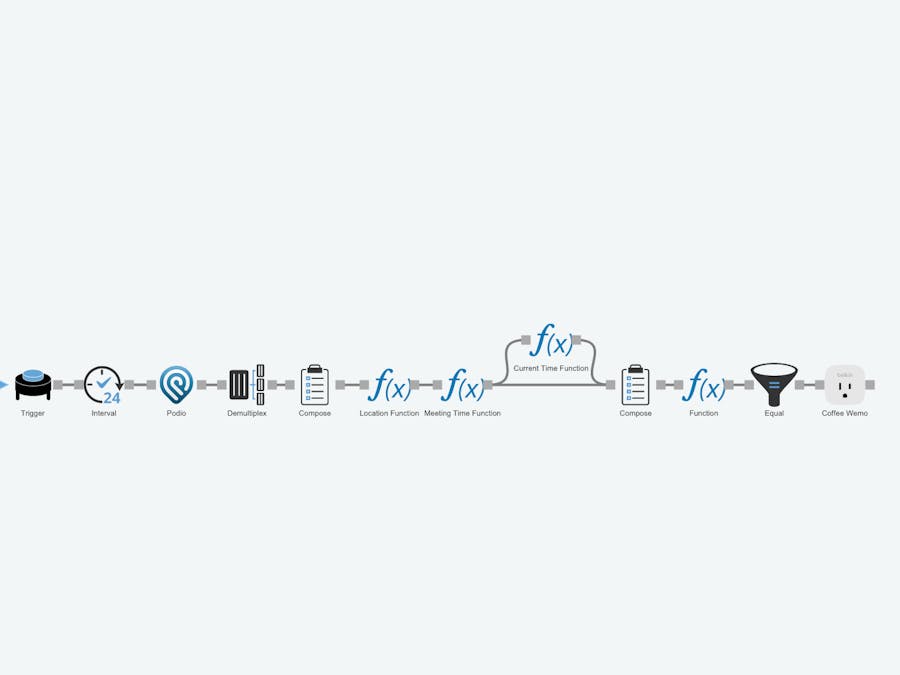

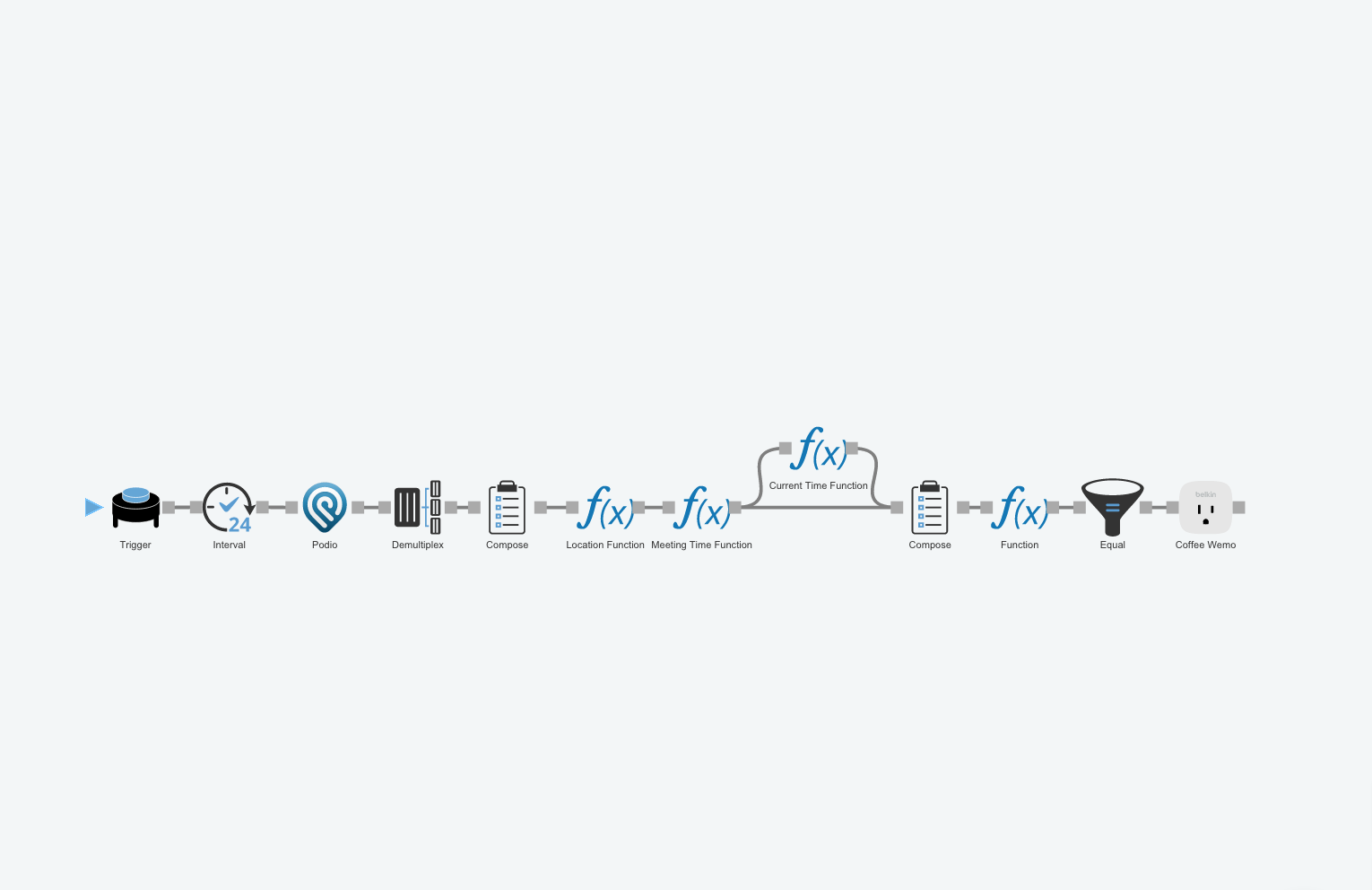


Comments
Please log in or sign up to comment.