How to setup halonix smart led bulb with Google assistant || Setup google assistant with smart led bulb in Hindi || mobile se bulb ko kaise control kare?
:::::::::::::::::::::::::::::::::::::::::::::::::::::::::::::::::::::::::::::::::::::::::::::::::
For this setup you need Smart led bulb & 3 application.
[1.] By it from here:- https://www.amazon.in/gp/aw/d/B07NN6SZQM/ref=ya_aw_od_pi?ie=UTF8&psc=1
[2.] Download application from here:-
i) Halonix wifi app
https://play.google.com/store/apps/details?id=com.halonix.wifi
ii) Google assistant app
https://play.google.com/store/apps/details?id=com.google.android.apps.googleassistant
iii) Google home app
https://play.google.com/store/apps/details?id=com.google.android.apps.chromecast.app
:::::::::::::::::::::::::::::::::::::::::::::::::::::::::::::::::::::::::::::::::::::::::::::::::
Set-up:- ----------If bulb is not blinking then switch it on and off with 5 second time difference for 3-4 times. It will start blinking and ready to setup with app.
if you have any doubts or suggestions regarding our videos please comment or E-mail..!
==========================================E-mail :-technicalrcsharma@gmail.comInstagram:-technicalrcsharma==========================================



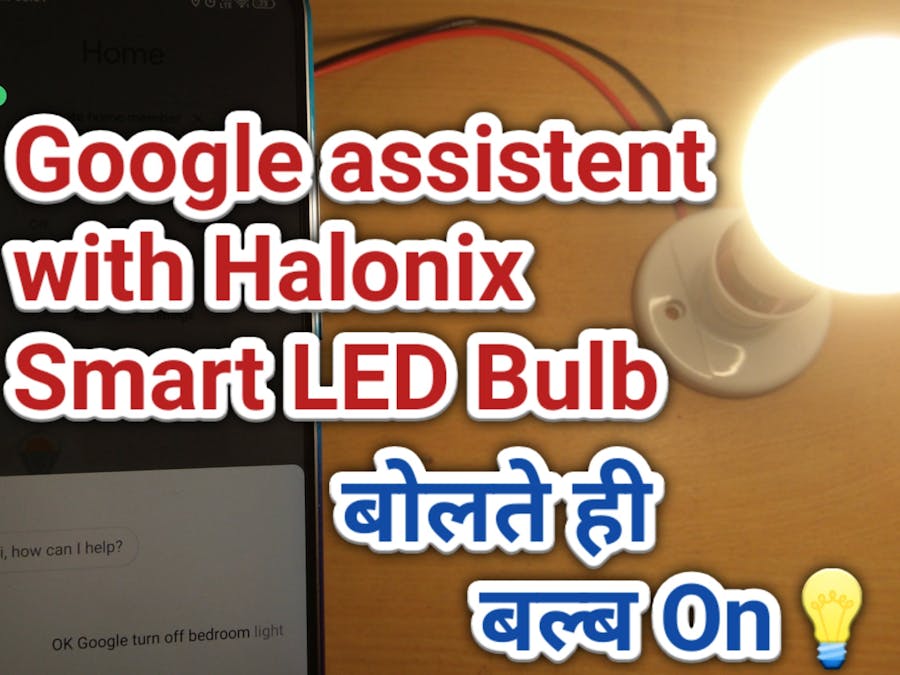











Comments
Please log in or sign up to comment.