In this project we are going to make a Heart Beat Detection and Monitoring System using Arduino that will detect the heart beat using the Pulse Sensor and will show the readings in BPM (Beats Per Minute). A past few days ago we felt boring and we saw about node.js and thought of implementing something out of that........... And it finally resulted into development of this Prototype which actually Displays Heart Rate in beats per minute using IR pulse sensor..........
"For this project you may either use your PC or Mac or your Raspberry Pi."
The steps for doing this is given below.
1) Preparation of ArduinoUpload the sketch given into Arduino and make sure that you receive data in the Serial Monitor:
Install node.js in your pc / mac /linux pc / raspberry pi:
- Install in Windows by installing the package from https://nodejs.org/
- In case of mac / linux / raspberry pi open terminal and type
For mac:
brew install nodejs
For linux / raspberry pi:
sudo apt-get install nodejs
Run following commands on your terminal to install packages
npm install -g socket.io
npm install -g serialport
npm install -g johnny-five
npm install -g express
- After installing the packages connect the Arduino board to the PC / Raspberry pi and make sure that the data is retriving in the serial monitor of Arduino ide....
- once verified..... Now its the time to Run our scripts.. run Them in the order as mentioned Below.....
node
- once you see "Communication is on!" in your terminal.
- then open the page.html in an browser and you may see the values Displaying over there....
- This will run your Program only in the localhost of the pc
In order to view them over internet you need the AMAZON WEB SERVICES configued.
5) Configuring the amazon Web Services (AWS)- At first create an account or login to your AWS account
- move to EC2 module over There
- Hit launch Instance button there
- select any OS from there
- Hit review and launch Button
- Hit launch in the next page and create an new pair key and Download it
- it is the file used to acces the AWS module in future Purposes
- After creation hit Launch Instance button there
- And choose the services shown below and click connect
- An url along with an ssh link will be shown there
- Now go to the file location where you downloaded the security key and run terminal in that folder and copy and paste the ssh link in the terminal and run it
- now repeat the steps 2 and 3and 4 here now after everything is over close terminal
- Now choose the services u chose earlier shown below and click connect
- Now use the URL given by it and view the OUTPUT through the internet.
The end!






_ztBMuBhMHo.jpg?auto=compress%2Cformat&w=48&h=48&fit=fill&bg=ffffff)





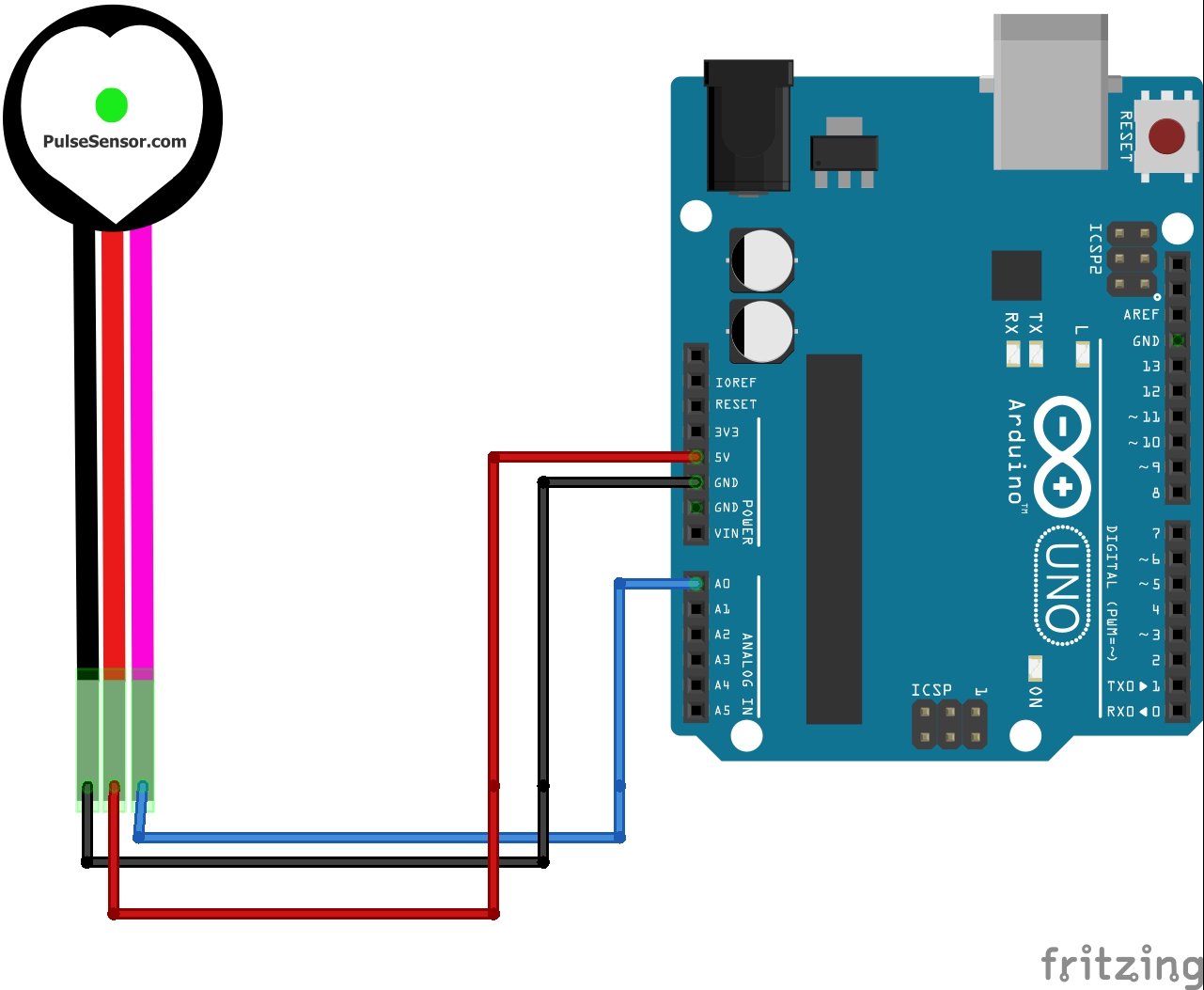









_1x_bGT19vVAby.png?auto=compress%2Cformat&w=40&h=40&fit=fillmax&bg=fff&dpr=2)

Comments
Please log in or sign up to comment.