This smart relay has the following features:
1. Home appliances controlled by mobile Bluetooth
2. Home appliances controlled by TV Remote (Infrared)
3. Home appliances controlled by temperature & Humidity sensor automatically
4. Home appliances controlled by Dark Sensor
5. Display the LIVE temperature & Humidity reading.
6. Home appliances controlled with manual switches
7. Inbuilt Arduino so that the Arduino code can be uploaded to the relay module.
1. ATMEGA328P microcontroller
2. HC05 Bluetooth Module
3. DHT11 Sensor
4. OLED Display (128 X 32)
5. 1738 Infrared Receiver
6. PC817 Optocoupler (5 no)
7. BC547 NPN Transistors (5 no)
8. 1N4007 Diodes (5 no)
9. 1N4001 Diode (1 no)
10. LEDs 5mm (6 no)
11. 22pF Capacitors (2 no)
12. 100nF (104) Capacitor (1 no)
13. 100uF Capacitor (1 no)
14. 220-ohm Resistors (10 no) (R6 to R10)
15. 1k Resistors (7 no) (R1 to R5)
16. 10k Resistors (8 no)
17. 2k (1no) & 4.7k (1no) Resistor
18. LDR (1 no)
19. 16MHz Crystal,
20. Push Buttons (8 no)
21. 5V relays (5 no)
22. Jumper (2no), connectors, IC base
23. FTDI 232 USB to Serial interface board or Arduino UNO
24. PCB
This is the complete circuit diagram for this smart home automation project. I have explained this smart relay module circuit in the tutorial video of this home automation project.
The ATMEGA328P microcontroller is used to control the 5 channel relay module. I have also connected the HC05 Bluetooth module, 1738 IR receiver to control the relays from Bluetooth and Infrared remote. And DHT11 temperature & humidity sensor and LDR to control the relay automatically.
In this circuit, we can use both 5V or 12V relay but we have to change the resistors accordingly as mentioned in the circuit.
I have also mapped all the microcontroller pin that used in this circuit.
Please watch the complete tutorial video where I have explained all the steps.
SUBSCRIBE our YouTube channel for more such projects:
https://www.youtube.com/c/techstudycell?sub_confirmation=1
Different Mode of the Smart Relay Module :In this Smart home project we can control the relay module in different modes:
1. Bluetooth Mode
2. Infrared Mode
3. Auto Mode
4. Manual Mode
We can easily change the mode with the CMODE and SMODE button fitted on the PCB.
To change the mode:
1. Press the CMODE button.
2. Then press the SMODE button to select the mode.
3. After selecting the mode again press the CMODE button.
As I am going to use the circuit daily, so after testing all the features of the smart relay module on the breadboard, we can start designing the PCB.
You can download the PCB Gerber file of this home automation project from the following link:
https://drive.google.com/uc?export=download&id=180s0bidnq6u6ilYs4vcLQwcjJ2zMrFZP
Solder All the ComponentsAfter that solder all the components as per the circuit diagram.
Then connect Atmega328P microcontroller, HC05, and all the sensors.
Program the Microcontroller1. Connect the USB to Serial interface board (FTDI232).
2. Download the Arduino sketch. (Attached)
3. Select the Arduino UNO board and proper PORT. Then upload the code.
Connect the Home Appliances with Smart RelayNow, connect the 5 home appliances as per the circuit diagram and please take proper safety precautions while working with high voltage.
Then give the 5Volt DC supply to PCB as shown in the circuit. (I have used my old mobile charger)
Finally, our Smart Relay Module is ReadyTurn on the 110V/230V supply and 5V DC supply.
Now you can control your home appliances in a smart way.
I hope you have liked this home automation project. All the required information for this project shared in detail.
And I will really appreciate it if you share your valuable feedback, Also if you have any query please write in the comment section.
Thank you & Happy Learning




_baVEVgguW1.jpg?auto=compress%2Cformat&w=48&h=48&fit=fill&bg=ffffff)


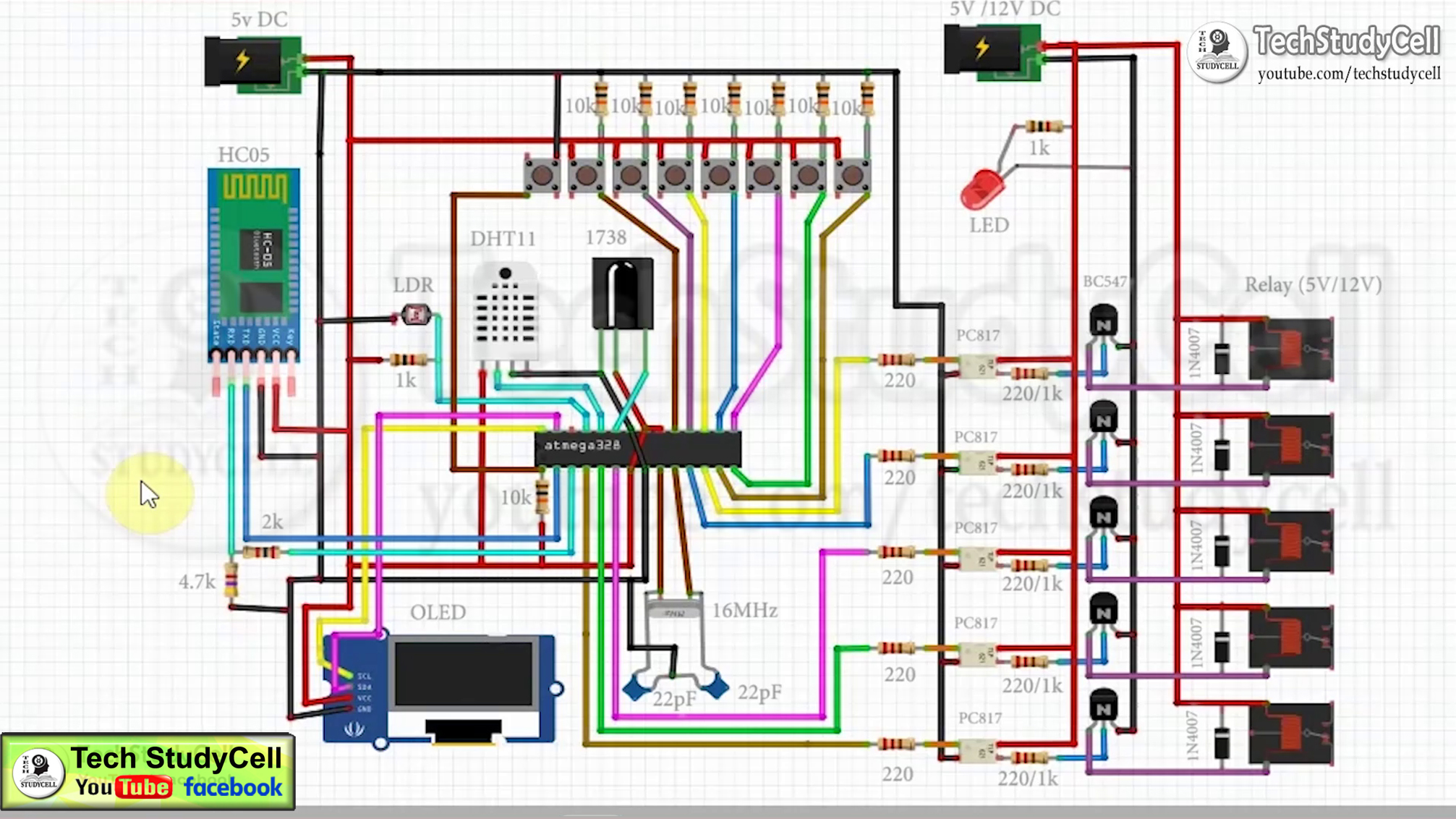
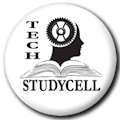



Comments