1). PIR to Arduino
- Connect the Vcc of PIR to 5V on Arduino
- Connect the GND of PIR to GND on Arduino
- Connect the OUTPUT pin of PIR to Digital pin D3 on Arduino
2). Buzzer to Arduino
- Connect one pin of buzzer to digital pin D8 on Arduino
- Connect other pin of buzzer to GND on Arduino
3). LED to Arduino
- Connect the LED positive to Digital pin D13 on Arduino through a resistor.
- Connect the LED negative to GND on Arduino.
PIR sensor is a special type sensor which is usually used for security purposes. It detects the objects by reading the Infrared radiations emitted by the objects. Any object whose temperature is above absolute zero, emits radiation. This radiation is not visible to human eyes. The PIR sensor is designed to detect this Infrared radiation.
The PIR sensor has two modes. You can switch between these modes by interchanging the jumper behind the PIR sensor as shown in the images below...
a). Single trigger mode
b). Repeatable trigger mode
End Result



_ztBMuBhMHo.jpg?auto=compress%2Cformat&w=48&h=48&fit=fill&bg=ffffff)








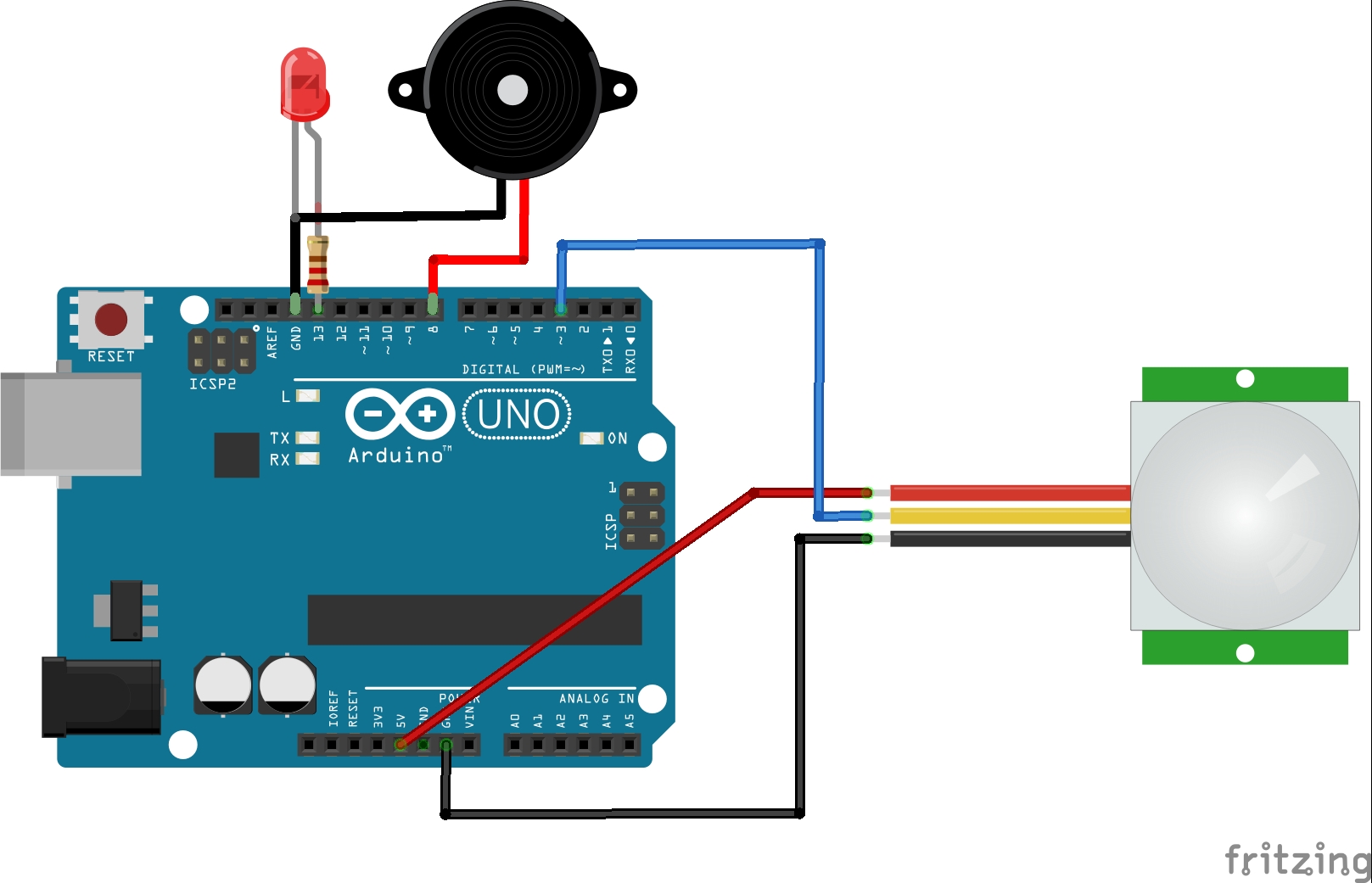






Comments
Please log in or sign up to comment.