This project showcases Stratify OS running on the Nucleo F446ZE development board. To get started, you can download the latest bootloader from Github and Stratify Link which is installed using the Stratify Labs Online Installer.
Once everything is downloaded, you can follow the instructions in the video to install the bootloader, OS, and run HelloWorld all in less than one minute!
You will need to connect two USB cables to the board. One is for power and programming the bootloader via the mbed interface. The other is connected to the chip's native USB port and is used by Stratify OS co connect to Stratify Link.



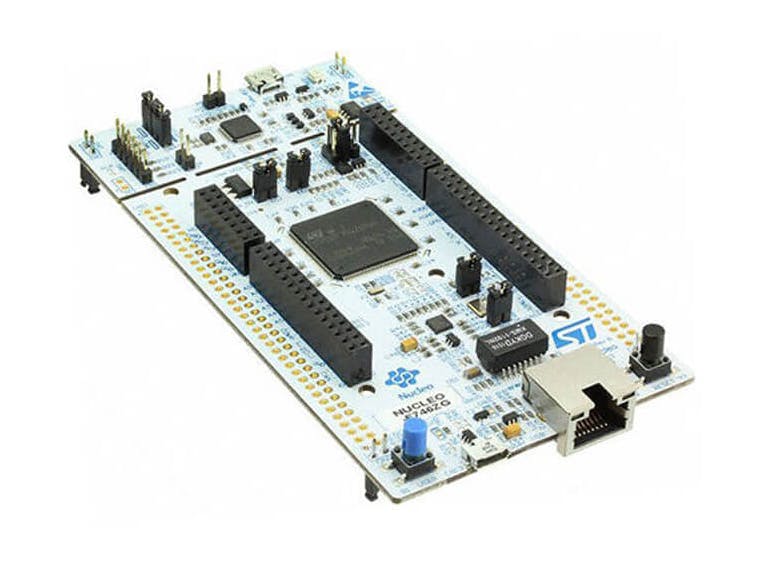

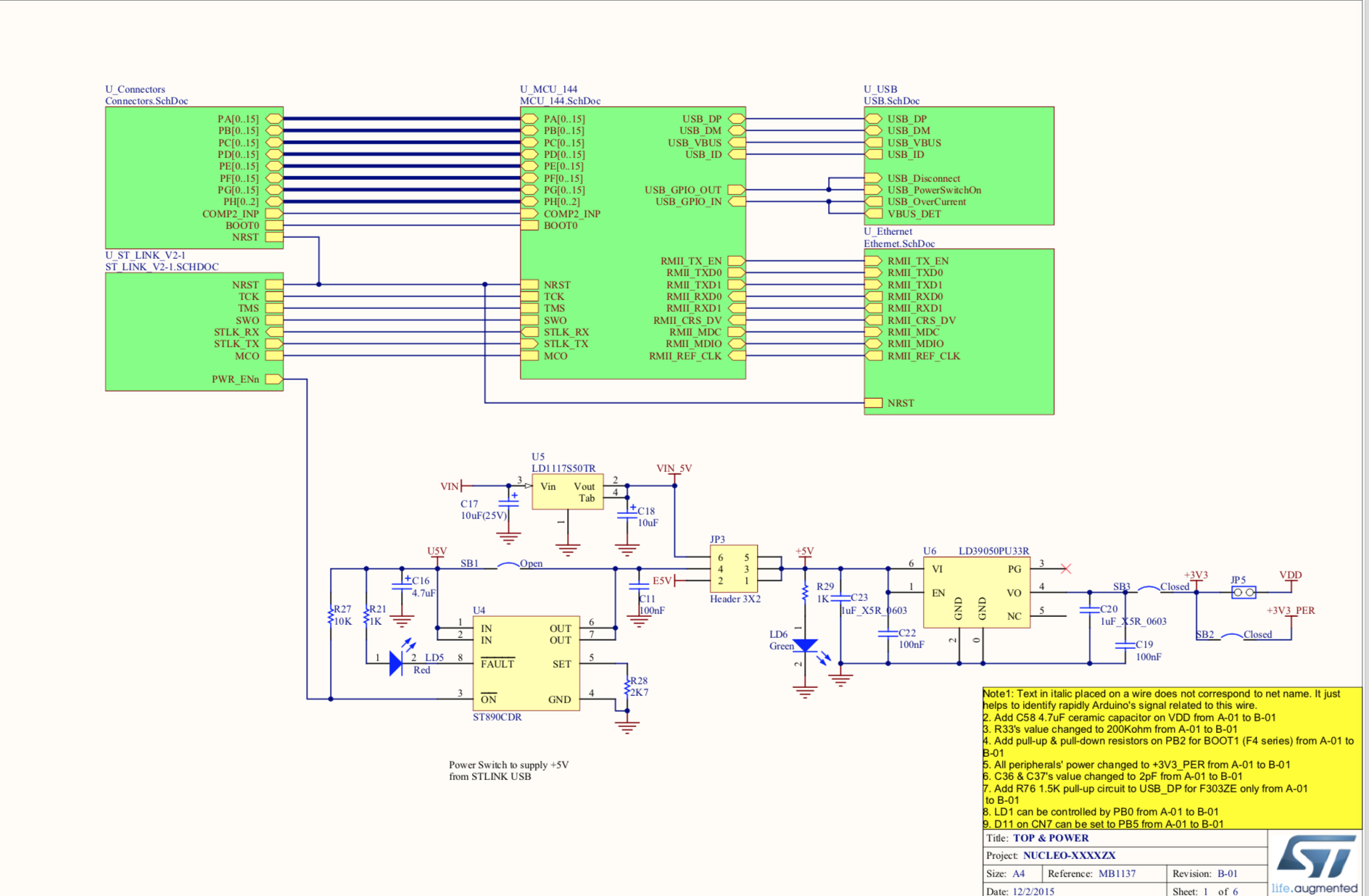





Comments