This tutorial video describes how to Enable Monitor Mode in Kali Linux for TP-LINK TL-WN722N V2/V3 Wi-Fi Adapter.
Read moreCommands used to Setup the Adapter:
sudo apt update
sudo apt install bc
sudo rmmod r8188eu.ko
git clone https://github.com/aircrack-ng/rtl8188eus
cd rtl8188eus
sudo -i
echo "blacklist r8188eu" > "/etc/modprobe.d/realtek.conf"
exit
make
sudo make install
sudo modprobe 8188euCommands to enable monitor mode after setting up:
ifconfig wlan0 down
airmon-ng check kill
iwconfig wlan0 mode monitor
ifconfig wlan0 up
iwconfigEntire Tutorial:
Did you like my work?You can support my work by buying me a coffee over here.



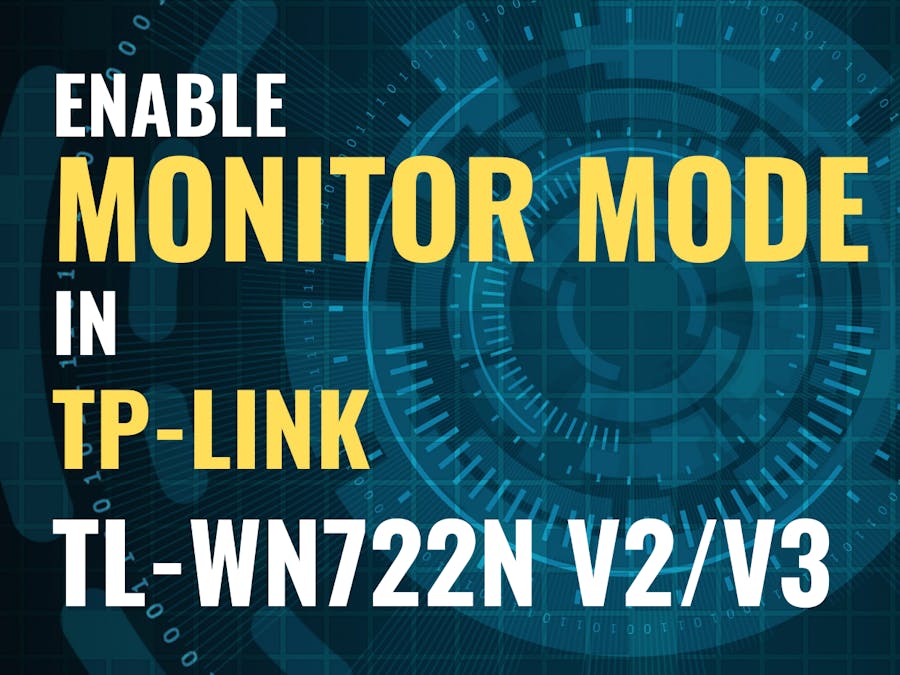





Comments
Please log in or sign up to comment.