Every time you start working with Raspberry Pi, you would have come to this point that how good it was if you could access your pi outside your home network. Then you start searching for the techniques and there comes the Port Forwarding which is a bit tedious method, and it involves risks too. So in order to avoid those long procedures, I chose to use a service called as "RemoteIt", which makes it very easy for you to access the Pi outside your Home Network. Everything you could do in your Pi inside your Home Network can now be accessed Globally by you, no matter how far you are. Imagine of accessing NAS Server, Sensor Dashboard, or a local security camera feed, etc etc etc. Anything which you can run on Pi, can be accessed over the internet by you.
Here I will be using Raspberry Pi 4B (8 gig version), but you can use any version of Pi which has an internet connectivity.
So I hope you enjoy this tutorial, do give it a like if you do so. Happy Making!!
Commands used:These are the commands used to Update Raspberry Pi OS:
sudo apt-get update
sudo apt-get upgradeThis is the command to install Remote.it
sudo apt install remoteitHere is the entire step by step guide on how to do the same.
Did you like my work?You can support my work by buying me a coffee over here.



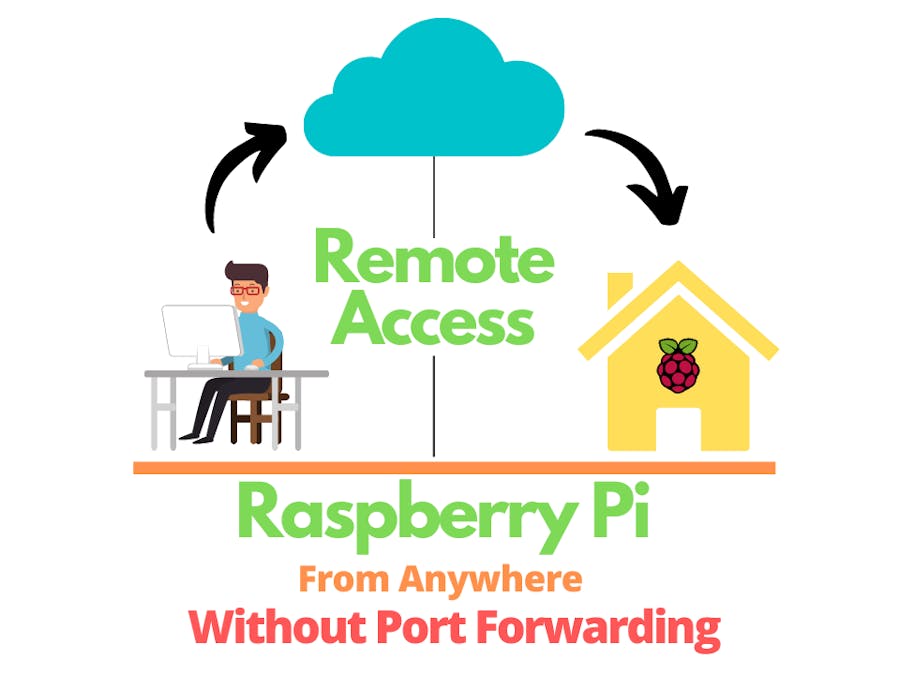








Comments
Please log in or sign up to comment.