Studies have shown that Vitamin D deficiency can approximately double susceptibility to COVID-19 (see, e.g., https://www.medrxiv.org/content/10.1101/2020.05.08.20095893v1). Four hundred to 1000 IU of daily Vitamin D is thought to be sufficient for most people to achieve healthy immune system function. Humans produce Vitamin D naturally when the UV-B rays from the sun interact with cholesterol in the skin. Scientists recommend approximately 15 minutes of exposure to bright sunlight per day to produce a sufficient level of Vitamin D (although the exact amount required varies with skin type, season, and geographical location -- see, e.g., https://www.jwatch.org/jd201006040000002/2010/06/04/how-much-sunlight-equivalent-vitamin-d). Many people who spend most of their time indoors may be unaware of how much exposure to bright sunlight they are getting each day. Our device allows its user to measure his or her time spent in bright sunlight and reports current light intensity, when you have reached the recommended amount of exposure, and when you have had too much exposure. Bright Sunlight Minutes (BSMs) are the total minutes spent in sunlight adjusted for intensity of the light. For example, if you are standing under a cloud for ten minutes, and the intensity of the light is only fifty percent of that of bright sunlight, then you have accumulated only five Bright Sunlight Minutes. Our device also tells the user what intensity light they are currently absorbing, as a percentage of what we consider bright sunlight.
The device works by measuring light intensity via a photo resistor. As seen in the schematic attached, the Seeeduino measures on pin SDA/D4/A4 the voltage at the output of the photo resistor. From this voltage, it infers the resistance of the photo resistor and estimates light intensity by using the approximation that the resistance varies inversely with light intensity. We then empirically observed the light intensity estimated by the Seeeduino on a bright sunny day here in the Northeast of the United States to set the standard for what constitutes 100% Bright Sunlight. From there, it is a simple matter of accumulating BSMs and displaying important statistics through a set of 3 LEDs. We use a threshold of 25% Bright Sunlight to determine if a user is indoors or outdoors and do not count any time spent at below 25% Bright Sunlight, which we presume to be indoors. The reason for this policy is that many windows block the Vitamin D producing UV-B light. The device blinks the green LED at a rate proportional to the percentage of recommended daily BSMs (15 BSMs) achieved so far. As an added feature, the device also monitors sun exposure for the purpose of avoiding sunburn and blinks the red LED at a rate proportional to the danger of getting burnt.
Some shortcomings of the device that we would like to rectify in the future are: 1) its inability to measure UV-B directly, and 2) its inability to account for different angles of incidence of sunlight. One idea would be to use a filter to allow only UV-B light to hit the photo resistor. Another is to add an array of photo resistors so that the device can measure sunlight from a variety of angles.
Although this first iteration of Sunkeeper is relatively crude, we believe that wearable devices that monitor sun exposure can be useful for improving immune function and preventing skin cancer. We envision users wearing such devices in the future the same way they wear step counters today.
How to use SunkeeperBlueLED:
The Blue LED indicates the intensity of the light you are absorbing. The stronger the intensity of the light, the faster the LED blinks. At max sunlight the LED will blink 10 times per second; at 90% of max sunlight, it will blink 9 times per second; 80% 8 times; and so on.
GreenLED:
The Green LED indicates how far along the user is in accumulating the recommended sunlight for the day (15 minutes of bright sunlight). We use the concept of a Bright Sunlight Minute (BSM): one minute at max brightness is 1 BSM, while 2 minutes at 50% max brightness is also 1 BSM, and 3 minutes at 33% max brightness is also 1 BSM. At 100% of the recommended BSMs for the day (15 BSMs), the green LED will stay on continuously; at 90%, it will blink 9 times per second, and so on. (When the device is powered on, the Green LED blinks once per 5 seconds just to show that Sunkeeper is operating.) The total BSMs recorded for the day resets to 0 every 24 hours that it is powered on (it also resets after being powered off).
RedLED:
The Red LED indicates how much of "Sun Exposure Load" (SEL) your body has endured for purposes of avoiding sunburn. SELs are different from BSMs in that the time since the exposure happened is factored in, as your body moves to repair the damage. Sunburn occurs when the body is overloaded with more sun than it can handle. SEL decays exponentially with time with a half-life of 30 minutes. Thus, you can be in the bright sun for 10 minutes, incur some SELs, and when you move indoors, that load decays. The setting used as the maximum SEL is equivalent to being in the brightest sunlight for 30 minutes without a break. If you move out of the sun for 30 minutes, the load will be half what it was, and after an hour, a quarter, and so on. The Red LED shows percent of maximum tolerable load that you have accumulated, with 10 blinks per second indicating 100% of maximum load, 9 blinks indicating 90% and so on.
How to Assemble SunkeeperStep1:
Start by soldering the Seeeduino Xiao chip to the mini PCB using the upper seven rows. The Seeeduino Xiao comes with 7-pin headers: place the 7-pin headers through the 7 holes on each side of the Xiao, with the longer pins of the header facing up (ie, long pins on the same side as the chip). The PCB columns are labeled A-J, and the rows are labeled from 1 to 17. Place the Xiao so that one set of 7 pins goes into H11 - H17 and the other set of 7 goes into D11 - D17; the USB-C port should face the top edge (row 17) of the PCB.
Step2:
Solder a 220 Ohm resistor to holes A14 and A9.
Solder a 220 Ohm resistor to holes B13 and B9.
Solder 220 Ohm resistor to holes C11 and C7.
Step3:
Solder blue LED to holes A8 and A2.
Solder red LED to holes B7 and C2.
Solder green LED to holes E9 and E2.
In all cases, the short wire of the LED goes into row 2.
Step4:
Solder 5 k Ohm resistor to holes G2 and G5.
Solder photo-resistor to holes I-11 and I-5.
Step5
Solder jumper wire to holes B16 and B2.
Solder jumper wire to holes D2 and F2.
Solder jumper wire to holes J13 and J5.
Step6:
Plug one end of USB-C cable into Seeeduino and the other end into the computer on which Arduino IDE is installed (see https://www.arduino.cc/en/main/software.)
In Arduino IDE, open the included 'Covid Xiao.ino" file. Set the Port appropriately in the IDE.
See https://wiki.seeedstudio.com/Seeed_Arduino_Boards/ for how to add the Seeeduino Xiao to the Arduino IDE Boards and set the Board to Seeeduino Xiao.
Upload the code to the Seeeduino Xiao by clicking the Upload button in the IDE.
Step7:
Unplug USB-C cable from the Seeeduino Xiao.
Plug in the 3.7v LiPo rechargeable battery to the 5V pin and GND pin on the Seeeduino Xiao via the JST connector. The red wire corresponds to 5V and the black to GND. The Green LED should start blinking once per 5 seconds.
Step8:
Sew the PCB to a strip of cloth that you can attach to your wrist via the holes in the four corners. We chose a tennis wrist band. The LiPo battery can also be attached to the wrist band by sewing a pocket into it.
Congrats, you did it -- you're ready to boost your immunity and naturally fight off the deadly COVID-19 virus and keep the ICUs empty!




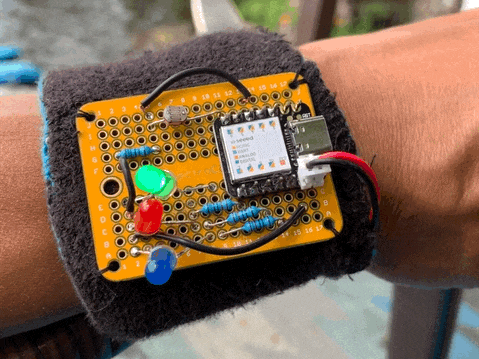















Comments
Please log in or sign up to comment.