by : Dana Mun, Bryan Munar, April Dawn Kester, Mitchell Karns, Jackson Huynh
Project DescriptionWareComm is a wearable communication app targeted towards retail warehouse employees. Our app consists of four main features. First is the Check in/out feature. This allows users to quickly look up on his/her watch which employees are currently working without having to physically look for them. The second feature is the Broadcast Ping which allows employees to broadcast emergency codes. The third feature is the Department Ping which allows an employee to request help from all employees within a department. And the last feature is the Individual Ping which provides quick communication between two employees.
Design ProcessBrainstorming
After our initial brainstorming, our top three choices were:
- Application for transcribing music
- Companion app that allows friends to walk you home
- Smart watch walkie talkie
The idea that we chose to go with was the smart watch walkie talkie app. Initially, our smartwatch application, in which we simulate a walkie talkie, was targeted towards warehouse workers or any import/export businesses where multitasking and communication was a key to a successful working environment. Our goal was to provide a solution to users who will have professions which require both hands, like dentists, package deliverers, or warehouse workers. We thought specifically about warehouse workers because a lot of the work that they do consists of heavy lifting, walking around, and at the same time finding a way to communicate with each other over large distances (within some vicinity). Other users that we thought of that could benefit from this product were security companies, because they provide walkie talkies to their guards to communicate with each other at large events, teachers at elementary, middle, high schools because they also communicate with each other over walkie talkies, and construction workers and architects because they cover large grounds while still needing to communicate with each other.
Intermediate Design and Variations
During our first design iteration we designed it to be a mobile and a wearable app to keep warehouse workers connected with communication as well as location tracking for safety and efficiency. Some of the key features were:
- Connected to a phone: Warehouse workers connected in the same network will be able to see a mapping of their work area, as well as where everybody is location within the warehouse.
- Bluetooth: Since there are no speakers on the watch, the user will be able to hear information through the phone or a bluetooth headset.
- Sending Information: We will provide some common set of commands to the user, so in the event that they need to send information to another user quickly, at the press of a button from the smart watch, they will be able to send useful information to other workers in the warehouse.
Here are some of our original design sketches and ideas:
Then after the contextual inquiry we built features and "pinging" messages.
Early design iterations:
Summary:
In regards to our competitive analysis, we saw a significant growth opportunity in the market for enterprise wearable computing solutions, and some projections have it outpacing wearables in the consumer market (Mischke, 2014). Wearables are not new to logistics, warehouse workers have been sporting wearable computers for years (Friedman, 2015), however, “what we’re seeing now is the next generation of wearables in the warehouse starting to emerge, which combine voice recognition technology with smart glasses that bring together video, GPS, scanning, and other capabilities” (Gonzalez, 2014).
Although wearable computing for warehouse management seems to be trending towards augmented reality, “head-worn devices might not be suitable for all use cases in an enterprise setting” (Mischke 2014). There are many challenges, around cost and implementation - it is difficult to ensure ROI when making an investment in wearable technology (Friedman, 2015). Units also need to be manufactured to scale, work without additional specifications, be durable and comfortable. We believe utilizing smartwatches currently available on the retail market with our software will mitigate these challenges. Our product is competing with Warehouse Management Systems (WMS).
The majority of big WMS players have joint ventures with hardware manufactures of headsets and hand units in the enterprise (B2B) space of wearable technologies. Very few applications exist for warehousing and distribution utilizing consumer wearables currently on the market. There are WMS apps available, however, none that utilize wearable technology. We feel our product is a better option for companies who want the benefits of hands-free computing but do not want to invest in a costly contract with a WMS vendor.
The source of our competitive advantage will be a focused strategy on improving communications for small logistics providers, and small to mid sized retail companies that do not currently use enterprise WMS software. After extensive interviews and user studies we concluded that retail warehouse companies have sophisticated inventory management systems but employees lack a system for employee tracking and communication.
Competition for Smartwatch Applications:
1. W&H Systems, Warehouse Control System - Shiraz for the Pebble Smartwatch
With the Smartwatch, managers can also receive emails, voice mails, text messages, and notifications, providing them with visibility into what is happening within their distribution operations. Our product focuses on communication tools that benefits the retail warehouse worker. Without all the bells and whistles of ERP solutions, our interface with be simpler and easier to use.
2. Lucas Systems, Inc, Warehouse Productivity Solution - Jennifer Mobile for the LG G Smartwatch (Lucas, 2015)
Jennifer Mobile supports end-to-end DC processes, not just picking, and includes the Serenade Speech Recognition Platform, which provides superior recognition quality across languages, diverse users and accents, and noisy environments. Lucas Systems is more cutting edge technology, their system is designed to be compatible with many wearables and devices. They tout multilingual speech recognition. Lucas Systems is most closely aligned with our target user - however, they are still considered a WMS vendor, their products are not available to the general public, and rather costly. Their interface in not available for demo, and the video library is only available to clients. This company is very secretive, they don’t even have UI screenshots online.
3. irms|WM® Warehouse Management - irms|Mobility - for Android, Apple, and Windows Devices (irms360 2015)
irms|WM Labor Management provides a means to monitor, measure and actively engage your warehouse associates with Task Scheduling and real-time monitoring; visual interactive Dashboards supporting detail drill-down; Alerts and Notifications; an indisputable audit trail; and Reporting for analytics. irms360 is a WMS software provider, with focus on cloud based services. They are compatible with mobile devices but have yet to branch out into wearable tech. Their product offers labor management features that are similar to the communication features in our product and lacking from the other competitors. They are targeting the same users, small logistics and retail companies, many of them new in their perspective markets. Again, their products are not available to the general public, and rather costly. Their interface for logistics is streamlined and easy to use, even on mobile - very minimalist. Still, it has more features than our product with is focus on worker communication.
PersonasThree main features that we developed came from these three main scenarios.
Scenario 1
Dana needs information that Bryan only knows. She doesn’t know where he is, so she uses WareComm to send him an Individual Ping. She uses a preset message, "need you at customer service", and Bryan replies to that ping with another message, "5 minutes.” As a result, Dana’s request is succinctly carried out.
Scenario 2
Mitchell, an employee in the Electrical department, sees a major chemical spill in aisle 9. He needs to let everyone working that there’s an emergency that needs to be taken care of. Thus, he uses WareComm to broadcast an emergency code to all workers so that the mess can be efficiently taken care of.
Scenario 3
April, an employee in Lumber, needs help from someone in the Electrical department. She doesn’t really know anyone there, so she uses WareComm to send a Department ping to employees in that specific department; once one person accepts her request all the other requests get cancelled and April gets a notification about who is coming. Thus, she knows exactly who is on the way and when he or she is coming to help her out.
User studies, details, and findingsFor the very last iteration of feedback, we decided to return to Home Depot and interview some of the employees working in a retail warehouse. We interviewed two employees from different departments and two higher ups: a department supervisor and an assistant manager. We wanted to get more comprehensive feedback by interviewing employees with different functions and roles within the store.
The two staff employee and the department supervisor typically have specialized knowledge of their department and stayed within the vicinity of their departments. On the other hand, the assistant manager may roam the entire store or work in his office. As such, each of their need for communication differs. For example, Josh, who worked in lumber, might request for a forklift to help a customer with a large lumber order. However, Bill, who works outside in the garden department might request for another employee from a different department to assist a customer find something that is located within the store. As for the supervisor or the assistant manager, their presence might be requested from anywhere in the store to approve an order or handle a sensitive situation.
Details:
We tested our prototype at Home Depot on a busy Tuesday morning. There were numerous contractors and labourers loading merchandise into trucks, and the staff was very busy. This allowed us to do some additional observations of the communication between employees.
Our goal was to get a good cross sample of user feedback, from different departments with people in different roles. We tested our prototype with two staff employees and two managers. Josh was an employee in the lumber department who had worked at Home Depot for 11 years, Bill, the second employee worked in the garden department. We also spoke with a Department Supervisor Ryan and Assistant Manager Matt.
We had the prototype images on the phone and watch and we walked each user through the workflow of each task and scenario. The users were not free to explore the interface, and we would like to go back once the skeleton is built to test the actual interactions.
Findings:
After showing our users the restock function we found that they actually didn’t need that feature. In retail warehouses the items are already on the floor and sometimes the restocking is automatic. Specifically, the manager of one store said that he would rather not have that feature as it is already done for them and would just complicate the task at hand. Thus we rated this a 5 as we decided to completely remove the feature from our design.
The broadcast feature was very helpful to the user. In the store we interviewed at, one worker said that they had many different types of broadcast alerts/emergencies that happen everyday and making that an simple and effective task was very useful. He suggested that we have preset emergency codes that are easy to send to the employees who need to know what the codes mean anyway. This would make the message succinct and clear. He also said that they have many workers on multiple shifts in the day, so we should be cautious of how users would log in or out of the system. We ended up rating this problem a 3 as we needed to adjust how users would be added to their departments and make a quick and easy checkin/checkout system.
The direct ping task was simple for workers to interact with and one said it was intuitive on how to use it. He said that there should be more responses and suggested something to tell other workers that he has many customers waiting on him or wouldn’t be free for the next few minutes. Another response we got was that there should be a way to ping other employees that there are many customers in one specific department. We rated this as a 4 as we needed more ways to communicate what was needed through the pings. We added a set of different messages that could be associated with the pings to tell the other workers what was happening, but in a short and clear way.
Our final prototype is a sleek, easy, hands-free communicating mechanism, designed perfectly for people in the retail warehouse space. It consists of four main features as mentioned before. A check in/out, a broadcast ping, a department ping, and am individual ping. I will talk about the significance of each feature.
The check in and check out provides a real time directory of all employees that are currently working. In most big retail warehouse spaces, where they have up to 70 employees working at a time, it is hard to keep track of who comes in and out. With our app, employees are able to easily keep track of currently "checked in" employees and no more having to dig through stapled papers to see who is working at the time.
The broadcasting feature is useful in emergency cases where managers need to discretely communicate to all workers at the same time. With the current system that they have, which is an overhead announcement system, there is no way to privately communicate something to all employees and we saw this as a huge flaw. Therefore, we provided preset emergency codes in our app so that they are able to easily communicate in case of an emergency.
The department feature is useful when it's very busy at the store and people need to quickly request for help. All you need to do is select a department and press "ping" and it will send out a message calling for help to everybody who is assigned to that department. Once someone accepts that request, all the other requests get cancelled so two people aren't attending to the same department at the same time, which wastes time and resources.
The last feature, which is the individual ping feature came from our original idea but has been developed more to fit the needs of the employees in the retail warehouse space. We noticed that a quick, yet detailed responses were crucial to an effective and an efficient working environment. Therefore this feature allows a 2-way communication which is not possible with the current overhead system that they have. People are now able to request others to either call them or to meet them at a general place and the other end user is able to reply back with preset messages such as "not now", "5 more minutes", "10 more minutes", or "okay".
Technical Challenges
Starting out this project, our original intention for this project was for it to be a walkie talkie app tailored to warehouse workers; however, the first technical issue that we ran into forced us to completely change the direction of our project. The first issue was a hardware challenge due to the fact that the Moto 360 does not have a built-in speaker. The Moto 360 also does not have an efficient means to stream real-time audio. The only solution we found was to send recorded files. However, given both this issue and the hardware challenge of no speakers, we decided to go with a ping system.
While in the midst of implementing our ping system, we ran into a lot of issues that was unforeseen, such as, communicating between watches and setting up a server. In our server, we used Node.js as our infrastructure, setup a mysql database, and defined the database structure. Once we finally got the server configured and up, we struggled with trying to communicate with the server from the watch. As we puzzled with this challenge, we realized for a watch to communicate with another watch, we would have to route the message from one watch, send information to the paired phone, post to the server, poll onto another phone, and relay it to the second watch. The challenges in that itself proved to be cumbersome.
The challenge of communication from watch to phone and phone to watch was quickly resolved from our experience with project 2. In order to communicate with the server, we experimented with get and post calls. We had issues with the connection, but eventually got it got to work.
Another technical challenge we had was a synchronization problem, which arose when we broadcast a ping to multiple people, but only need one response. In the event where multiple people replied, we need a means to accept only one person and the others know that they are no longer needed. We decided to solve this simply on a first come, first serve basis. The first person would be confirmed to come, and the request would be removed from the database.
The last challenge we faced was hardware issues of putting our project onto the phone and watch due to difference in dependencies. We realized that we did not configure our .git ignore properly and so unintentionally pushed our android studio setting files which did not match between different development environments.
SummaryWareComm offers a clean and efficient solution to the communication problems retail warehouse workers encounter today. More specifically, the Check In/Out feature and the Ping features make this application a comprehensive suite of new, better, and easy-to-use communication tools for these users. This product aims to replace the legacy communication systems (e.g. walkie talkies, intercoms) that users in this space have been using for years because, according to interviewed users at Home Depot, these systems are rather antiquated and provide inconsistent communication. We firmly believe WareComm can truly improve employee communication in the retail warehouse space in a fresh, innovative way due to the onset of wearable technology.
Final Poster



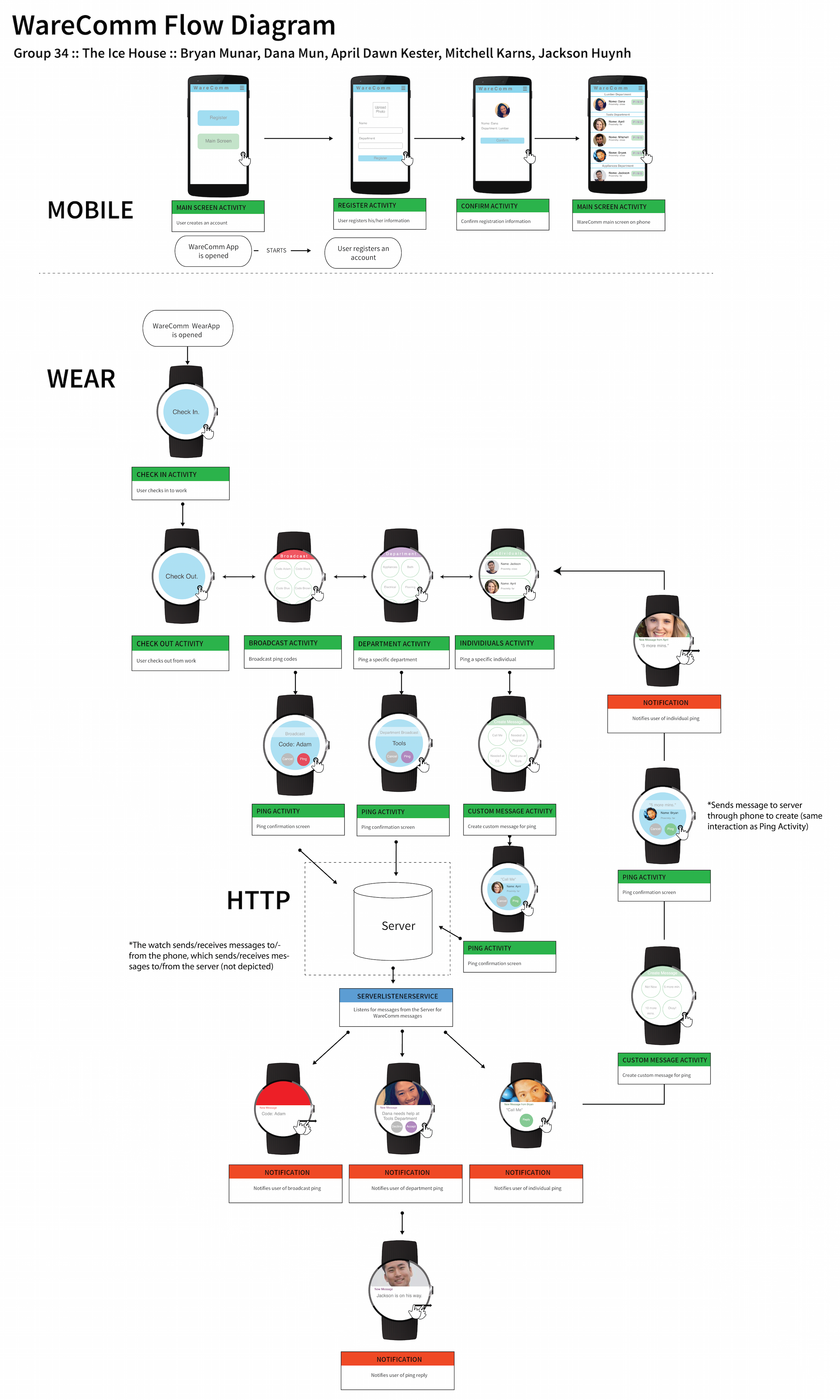
Comments