Smartphone? Check. Smart car? Check. Smart home? … Well, this box is not going to remain unchecked anymore!
Get ready to upgrade your light and fan control with this cool project on Home Automation! The best part? There isn’t much to it. All you need are some wires for making the connections, evive, lots of DIYIng, your Smartphone, and the Terminal module of Dabble - our in-house developed project-making mobile application with multifarious features!
You can download the app from Google Play. Revamping home in 3, 2, 1… Now!
Step 1: Components NeededHardware
- evive
- Bluetooth Module(HC05)
- Relay
- Jumper Cables
Software
Step 2: Making the ConnectionsConnections of the relays with evive:
- VCC - VCC of evive
- GND - GND of evive
- INPUT(lamp) - Digital Pin3 of evive
- INPUT(fan) - Digital Pin2 of evive
- HC-05 Bluetooth Module to the Bluetooth header on evive.
- COM(Common) terminal of each relay to the ends of each device i.e. to the ends of lamp and fan.
- NO(Normally Open) terminals of the relays to the other ends of the devices.
Upload the following code to evive
Step 4: WorkingWhen we give the command turn on the light to the Terminal module of Dabble, it sends this string to evive.
Once evive receives the command string, it performs the action corresponding to the string which is written in the code.
The relay is used to switch on/off the lamp/fan.
turn on the light/ turn on the fan - evive sends a low pulse to the relay
turn off the light/ turn off the fan - evive sends a high pulse to the relay
When the pulse is low - relay switches ON the device
When the pulse is high - relay switches OFF the device
Step 5: ConclusionWith this, you are equipped with everything you need to automate your home and make it smarter!
BTW, did you know that we’re so much close to our launch?! We’re extremely excited and hope so are you! To know more about it and perhaps even participate in it, visit here!







_wzec989qrF.jpg?auto=compress%2Cformat&w=48&h=48&fit=fill&bg=ffffff)
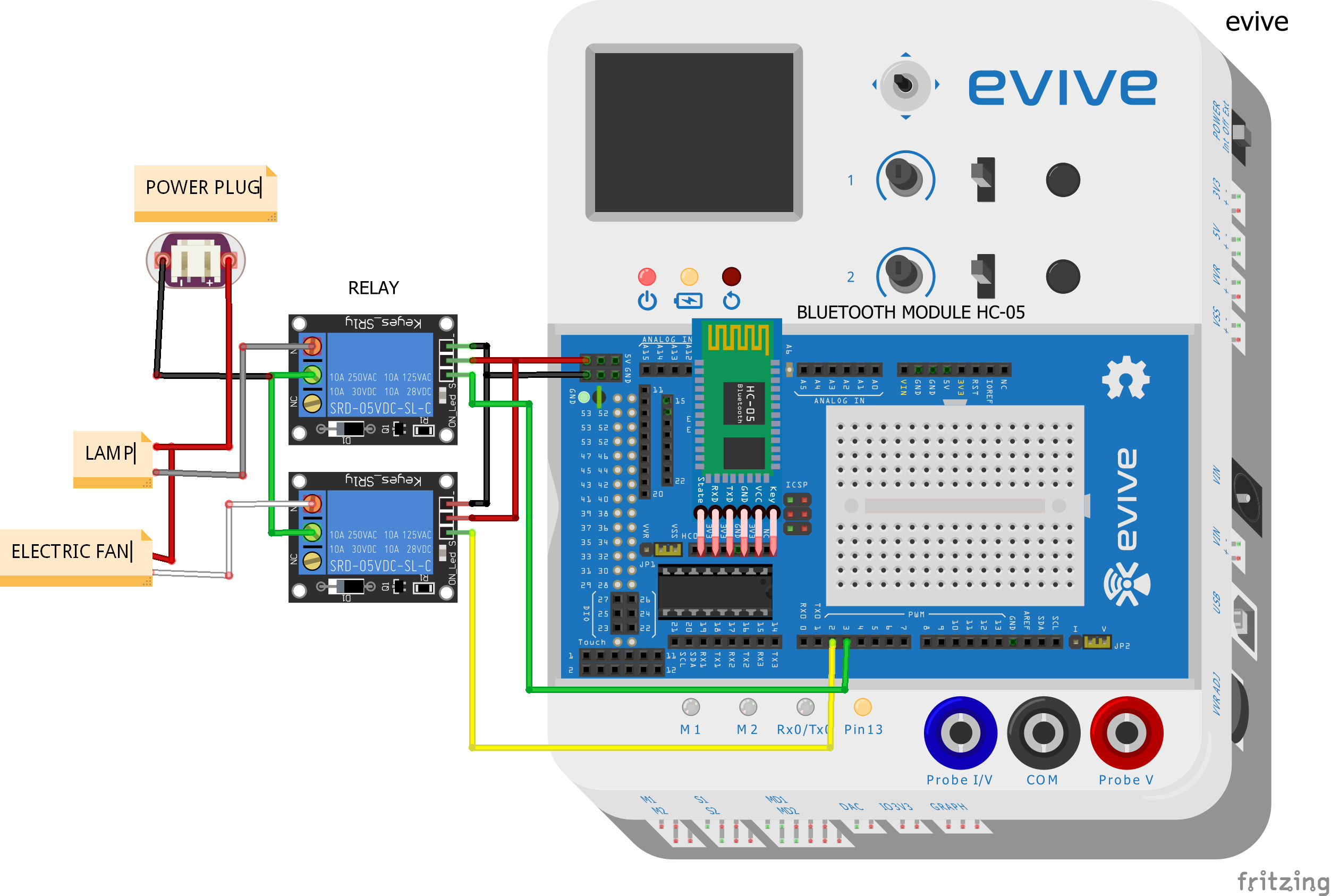






Comments
Please log in or sign up to comment.