import tkinter as tk
from threading import Thread
import cv2
import pyautogui
import time
from screeninfo import get_monitors
import numpy as np
# Global flags for various functionalities
display_webcam = True
click_on_blink = False
mouse_control_enabled = True
program_running = True
calibration_data=[]
# Global variable for ongoing gaze position
ongoing_gaze_position = {'x': 0, 'y': 0}
optimal_threshold = 55
face_cascade = cv2.CascadeClassifier('haarcascade_frontalface_default.xml')
eye_cascade = cv2.CascadeClassifier('haarcascade_eye.xml')
detector_params = cv2.SimpleBlobDetector_Params()
detector_params.filterByArea = True
detector_params.maxArea = 1500
detector = cv2.SimpleBlobDetector_create(detector_params)
logging_enabled = False
gaze_log = []
video_capture = cv2.VideoCapture(0)
# def toggle_webcam_display(*args):
# global display_webcam
# display_webcam = not display_webcam
def toggle_webcam_display():
global display_webcam
display_webcam = not display_webcam
print(f"Webcam display toggled. Now display_webcam = {display_webcam}")
def toggle_click_on_blink(*args):
global click_on_blink
click_on_blink = not click_on_blink
def toggle_mouse_control(*args):
global mouse_control_enabled
mouse_control_enabled = not mouse_control_enabled
def run_calibration(video_capture, detector):
global optimal_threshold, calibration_data
optimal_threshold = find_best_threshold(video_capture, detector)
print(f"Optimal threshold: {optimal_threshold}")
calibration_data = run_calibration_sequence(video_capture, optimal_threshold)
print("Calibration Results:", calibration_data)
def close_application(*args):
global program_running
program_running = False
monitor = get_monitors()[0]
screen_width, screen_height = monitor.width, monitor.height
# Make the window full screen for calibration
cv2.namedWindow('Calibration', cv2.WND_PROP_FULLSCREEN)
cv2.setWindowProperty('Calibration', cv2.WND_PROP_FULLSCREEN, cv2.WINDOW_FULLSCREEN)
def find_best_threshold(cap, detector):
global face_cascade, eye_cascade
optimal_threshold = 50
best_keypoints_count = 0
threshold = 50
thresholdInc = 0
start_time = time.time()
threshold_seconds = 5
tied_thresholds = []
while True:
ret, frame = cap.read()
if not ret:
print("No ret break")
break
# Display the frame during threshold calibration
cv2.imshow('Threshold Calibration', frame)
if (time.time() - start_time) < threshold_seconds:
# Threshold calibration logic
face_frame = detect_faces(frame, face_cascade)
if face_frame is not None:
current_max_count = 0
for eye in detect_eyes(face_frame, eye_cascade):
if eye is not None:
eye = cut_eyebrows(eye)
keypoints = blob_process(eye, threshold, detector)
keypoints_count = len(keypoints)
if keypoints_count > current_max_count:
current_max_count = keypoints_count
if keypoints_count > best_keypoints_count:
best_keypoints_count = keypoints_count
tied_thresholds = [threshold]
elif keypoints_count == best_keypoints_count:
tied_thresholds.append(threshold)
print(f"Current threshold: {threshold}, Keypoints count: {current_max_count}")
thresholdInc += 1
if thresholdInc > 3:
thresholdInc = 0
threshold += 1
if threshold > 65:
threshold = 50
elif best_keypoints_count==0:
threshold_seconds+=5
else:
break
# Check for user input to break the loop
if cv2.waitKey(1) & 0xFF == ord('q'):
break
if tied_thresholds:
optimal_threshold = int(sum(tied_thresholds) / len(tied_thresholds))
cv2.destroyWindow('Threshold Calibration')
print(f"Optimal threshold: {optimal_threshold}")
return optimal_threshold
def move_mouse_to_gaze_position(gaze_position):
# Get screen size
# monitor = get_monitors()[0]
# screen_width, screen_height = monitor.width, monitor.height
# # Scale gaze position to screen size
# x_on_screen = int(gaze_position['x'] * screen_width / 100)
# y_on_screen = int(gaze_position['y'] * screen_height / 100)
# # Move the mouse to the gaze position on the screen
# pyautogui.moveTo(x_on_screen, y_on_screen)
screen_coordinates = translate_gaze_to_screen(gaze_position, calibration_data)
pyautogui.moveTo(screen_coordinates['x'], screen_coordinates['y'])
def find_gaze_position(eye, threshold):
global detector
keypoints = blob_process(eye, threshold, detector)
if keypoints:
# Assuming the first keypoint is the pupil
pupil = keypoints[0]
eye_width = eye.shape[1]
eye_height = eye.shape[0]
# Normalize the pupil position within the eye frame
normalized_x = max(0, min(100, (pupil.pt[0] / eye_width) * 100))
normalized_y = max(0, min(100, (pupil.pt[1] / eye_height) * 100))
gaze_position = {'x': normalized_x, 'y': normalized_y}
print(f"Gaze Position: {gaze_position}")
# Log the gaze position if logging is enabled
if logging_enabled:
gaze_log.append(gaze_position)
return {'x': normalized_x, 'y': normalized_y}
return None
def translate_gaze_to_screen(gaze_position, calibration_data):
screen_width, screen_height = get_screen_size() # Define this function to get screen dimensions
# Variables to store the sum of distances and weighted positions
sum_distances = 0
weighted_x = 0
weighted_y = 0
# Iterate over calibration points
for calib_point, calib_gaze in calibration_data:
# Calculate the distance between the current gaze position and this calibration gaze position
distance = ((gaze_position['x'] - calib_gaze['x'])**2 + (gaze_position['y'] - calib_gaze['y'])**2)**0.5
if distance == 0: # If exactly at a calibration point, return the corresponding screen point
return {'x': calib_point[0] * screen_width, 'y': calib_point[1] * screen_height}
weight = 1 / distance
sum_distances += weight
weighted_x += calib_point[0] * weight
weighted_y += calib_point[1] * weight
# Calculate the average position weighted by the inverse of the distance to each calibration point
avg_x = (weighted_x / sum_distances) * screen_width
avg_y = (weighted_y / sum_distances) * screen_height
return {'x': avg_x, 'y': avg_y}
def get_screen_size():
# Implement this function to return the actual screen width and height
# For example, using screeninfo:
monitor = get_monitors()[0]
return monitor.width, monitor.height
def run_calibration_sequence(cap, optimal_threshold):
global ongoing_gaze_position
calibration_points = [(0.1, 0.1), (0.5, 0.1), (0.9, 0.1),
(0.1, 0.5), (0.5, 0.5), (0.9, 0.5),
(0.1, 0.9), (0.5, 0.9), (0.9, 0.9)]
calibration_results = []
awaitingNewResult = False #dont use most recent - use a legitimate value only by capturing the next result we get
proceed = False
print("calibration started")
cv2.namedWindow('Calibration', cv2.WND_PROP_FULLSCREEN)
cv2.setWindowProperty('Calibration', cv2.WND_PROP_FULLSCREEN, cv2.WINDOW_FULLSCREEN)
for point in calibration_points:
while True:
ret, frame = cap.read()
if not ret:
continue
screen_width = frame.shape[1]
screen_height = frame.shape[0]
point_position = (int(point[0] * screen_width), int(point[1] * screen_height))
cv2.circle(frame, point_position, 10, (0, 0, 255), -1)
flipped_frame = cv2.flip(frame, 1) # Flip the frame
# cv2.imshow('Flipped Video Feed', flipped_frame)
cv2.imshow('Calibration', flipped_frame)
key = cv2.waitKey(1) & 0xFF
if key == ord(' '):
awaitingNewResult = True
print("Space pressed - awaiting result")
if key == ord('q'): # Quit on 'q' key press
break
face_frame = detect_faces(frame, face_cascade)
if face_frame is not None:
eyes = detect_eyes(face_frame, eye_cascade)
# print("test 1")
for eye in eyes:
if eye is not None:
print("test 2")
eye = cut_eyebrows(eye)
gaze_position = find_gaze_position(eye, optimal_threshold)
if gaze_position:
print(f"test 3 - Awaiting New Result: {awaitingNewResult}")
ongoing_gaze_position = gaze_position
if awaitingNewResult:
print("test 4")
captured_gaze = ongoing_gaze_position
calibration_results.append((point, captured_gaze))
awaitingNewResult=False
proceed=True
break
if proceed:
proceed=False
break
cv2.destroyWindow('Calibration')
return calibration_results
def capture_gaze(cap, optimal_threshold):
global ongoing_gaze_position
ongoing_gaze_position = {'x': 0, 'y': 0} # Reset to default
while True:
ret, frame = cap.read()
if not ret:
break
face_frame = detect_faces(frame, face_cascade)
if face_frame is not None:
eyes = detect_eyes(face_frame, eye_cascade)
for eye in eyes:
if eye is not None:
eye = cut_eyebrows(eye)
new_gaze_position = find_gaze_position(eye, optimal_threshold)
if new_gaze_position and new_gaze_position != ongoing_gaze_position:
ongoing_gaze_position = new_gaze_position
return new_gaze_position
def detect_faces(img, cascade):
gray_frame = cv2.cvtColor(img, cv2.COLOR_BGR2GRAY)
coords = cascade.detectMultiScale(gray_frame, 1.3, 5)
if len(coords) > 1:
biggest = max(coords, key=lambda i: i[3])
biggest = np.array([biggest], np.int32)
elif len(coords) == 1:
biggest = coords
else:
return None
for (x, y, w, h) in biggest:
frame = img[y:y + h, x:x + w]
return frame
def detect_eyes(img, cascade):
gray_frame = cv2.cvtColor(img, cv2.COLOR_BGR2GRAY)
eyes = cascade.detectMultiScale(gray_frame, 1.3, 5)
width, height = np.size(img, 1), np.size(img, 0)
left_eye, right_eye = None, None
for (x, y, w, h) in eyes:
if y > height / 2:
continue
eyecenter = x + w / 2
if eyecenter < width * 0.5:
left_eye = img[y:y + h, x:x + w]
else:
right_eye = img[y:y + h, x:x + w]
return left_eye, right_eye
def cut_eyebrows(img):
height, width = img.shape[:2]
eyebrow_h = int(height / 4)
return img[eyebrow_h:height, 0:width]
def blob_process(img, threshold, detector):
gray_frame = cv2.cvtColor(img, cv2.COLOR_BGR2GRAY)
_, img = cv2.threshold(gray_frame, threshold, 255, cv2.THRESH_BINARY)
img = cv2.erode(img, None, iterations=2)
img = cv2.dilate(img, None, iterations=4)
img = cv2.medianBlur(img, 5)
return detector.detect(img)
def eye_aspect_ratio(eye):
# Assuming eye is a list of points (x, y) marking the eye corners and midpoints of the top and bottom eyelids
# This function calculates and returns the eye aspect ratio
# Compute the distances between the vertical eye landmarks
vertical_1 = np.linalg.norm(eye[1] - eye[5])
vertical_2 = np.linalg.norm(eye[2] - eye[4])
# Compute the distance between the horizontal eye landmarks
horizontal = np.linalg.norm(eye[0] - eye[3])
# Calculate the eye aspect ratio
ear = (vertical_1 + vertical_2) / (2.0 * horizontal)
return ear
# ear = eye aspect ratio (lol)
def calculate_ear(eye_region):
# Calculate the eye aspect ratio based on the height and width of the eye region
height, width = eye_region.shape[:2]
ear = height / width
return ear
# def run_in_thread(fn):
# def run():
# fn()
# app.mainloop()
# thread = Thread(target=run)
# thread.start()
# return thread
def start_main_loop():
# Initialization
global face_cascade, eye_cascade, detector
global ongoing_gaze_position
global display_webcam
global video_capture
video_capture = cv2.VideoCapture(0)
blink_threshold = 0.20 # Threshold value might need adjustment
blink_frames_threshold = 3 # Number of consecutive frames with low EAR to consider as a blink
blink_frames = 0
run_calibration(video_capture, detector)
# Main loop
while program_running:
ret, frame = video_capture.read()
if not ret:
break
# Flip the frame horizontally
frame = cv2.flip(frame, 1)
if display_webcam and ongoing_gaze_position is not None:
# Draw a red circle around the ongoing gaze position
gaze_x = int(ongoing_gaze_position['x'] * frame.shape[1] / 100)
gaze_y = int(ongoing_gaze_position['y'] * frame.shape[0] / 100)
cv2.circle(frame, (gaze_x, gaze_y), 5, (0, 0, 255), -1)
# Gaze tracking logic
face_frame = detect_faces(frame, face_cascade)
if face_frame is not None:
eyes = detect_eyes(face_frame, eye_cascade)
for eye in eyes:
if eye is not None:
eye = cut_eyebrows(eye)
gaze_position = find_gaze_position(eye, optimal_threshold)
if gaze_position:
ongoing_gaze_position = gaze_position
if mouse_control_enabled:
move_mouse_to_gaze_position(gaze_position)
# Blink detection for mouse click
if click_on_blink:
left_eye, right_eye = detect_eyes(face_frame, eye_cascade)
if left_eye is not None and right_eye is not None:
left_ear = calculate_ear(left_eye)
right_ear = calculate_ear(right_eye)
ear = (left_ear + right_ear) / 2.0
if ear < blink_threshold:
blink_frames += 1
if blink_frames >= blink_frames_threshold:
pyautogui.click()
blink_frames = 0
else:
blink_frames = 0
# Only display the frame if display_webcam is True
# if display_webcam:
# cv2.imshow('Gaze Tracking', frame)
# else:
# cv2.destroyWindow('Gaze Tracking') # Close the window if it's not supposed to display
if display_webcam:
# If the webcam display is toggled on, create the window and show the frame
cv2.imshow('Gaze Tracking', frame)
print("Gaze Tracking")
elif cv2.getWindowProperty('Gaze Tracking', 0) >= 0:
# If the webcam display is toggled off and the window is open, close it
cv2.destroyWindow('Gaze Tracking')
if cv2.waitKey(1) & 0xFF == ord('q'): # Quit on 'q' key press
break
video_capture.release()
cv2.destroyAllWindows()
#Used for debugging gaze to mouse movement logic
def start_logging():
global logging_enabled
logging_enabled = True
print("Logging started.")
def stop_logging():
global logging_enabled, gaze_log
logging_enabled = False
print("Logging stopped. Data collected:")
print(gaze_log)
gaze_log = [] # Clear the log after printing
def run_in_thread(fn):
def run():
fn()
thread = Thread(target=run)
thread.start()
if __name__ == "__main__":
app = tk.Tk()
app.title("Gaze Tracking Control")
# toggle_webcam_button = tk.Button(app, text="Toggle Webcam Display", command=toggle_webcam_display)
# toggle_webcam_button.pack()
toggle_webcam_button = tk.Button(app, text="Toggle Webcam Display", command=toggle_webcam_display)
toggle_webcam_button.pack()
toggle_click_on_blink_button = tk.Button(app, text="Toggle Click on Blink", command=toggle_click_on_blink)
toggle_click_on_blink_button.pack()
toggle_mouse_control_button = tk.Button(app, text="Toggle Mouse Control", command=toggle_mouse_control)
toggle_mouse_control_button.pack()
rerun_calibration_button = tk.Button(app, text="Rerun Calibration", command=lambda: run_calibration(video_capture, detector))
rerun_calibration_button.pack()
close_application_button = tk.Button(app, text="Close Application", command=close_application)
close_application_button.pack()
start_log_button = tk.Button(app, text="Start Logging", command=start_logging)
start_log_button.pack()
stop_log_button = tk.Button(app, text="Stop Logging", command=stop_logging)
stop_log_button.pack()
run_in_thread(start_main_loop)
app.mainloop()
# Start the OpenCV main loop in a separate thread
# run_in_thread(start_main_loop)




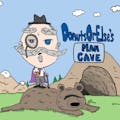



Comments
Please log in or sign up to comment.