After you get all the things, now its time to get started. So firstly install the Arduino Software in your pc.After that connect Arduino to the PC.Check whether Arduino is connected or not.
To check the connection, go to the files>then port here it should show the port if connected. Try removing and connecting the Arduino to get the exact number of the port
Once its done, now place the Motor Driver on the Arduino very carefully. The pins must coincide with each other. No pins on motor driver must be left open. Like the image given below.
Now connect the wires, from the Motor Shield to Bluetooth and Motors. For bluetooth module you will need to solder some wires onto the board. Connect the wires according to the photo given below.
Now to the programming part, copy and paste the code below into your Arduino Ide. Connect your Arduino to PC. Then go to tools and select the correct port. Note:- Before uploading the code, remove the GND or 5v wire of bluetooth module and also disconnect the battery.Now there will be a rightward arrow below the menu bar this is the upload button. It uploads the code to Arduino. Click on the uploading there will be a progress bar at the bottom right.Once the code is uploaded, mount everything onto a chasis.
After the mounting, add any part to the front of your robot so that it can push other robots way out.
To control the bot first open your bluetooth settings, and connect to HC-05.
Then install the app from here. After opening the app you will see a select device button click on it and select the HC-05. That's it done.
Huraayyyyyy, you have made your robot for the competition.If you have any doubts or any problems while doing this reach out to us in the group.


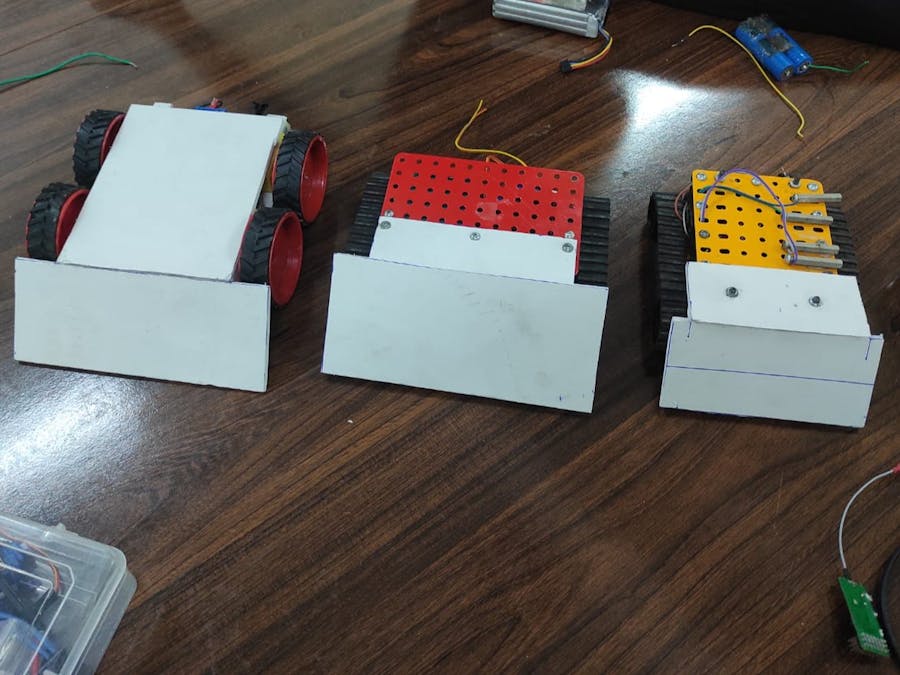
_ztBMuBhMHo.jpg?auto=compress%2Cformat&w=48&h=48&fit=fill&bg=ffffff)









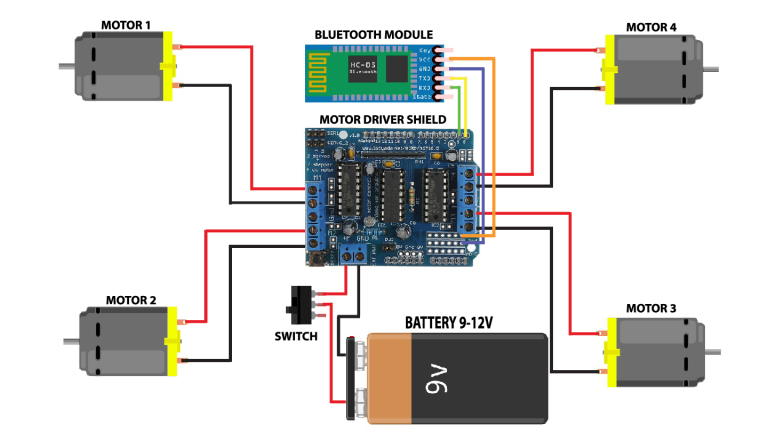







Comments
Please log in or sign up to comment.