I've been interested in building a complete home security system for some time, this being only part of the system. Using a cheap door alarm from the Dollar Tree, I found out that it uses a reed switch. Thus, I scraped off the connections to the rest of the circuit. You will need to cut two wires the length you need depending on your setup. Measure out the length of wire you will need. Solder your wires to each side as the circuit diagram shows. You could use the annoying alarm if you wanted, just make the connections and be sure to use a resistor when connecting to Arduino. All connections are shown in the circuit diagram.
(updated)
This update uses the same Arduino code and functionality of it. But instead of connecting to the Windows computer I decided to connect it to my recently purchased Raspberry Pi 3. I searched the web for a good startup for the Arduino IDE and serial access. There are several write ups on how to get started, too many to list.
Next download the telegram app and set up your bot. Get your token and enter it in the python code where it states. I chose to use the Python Requests module, you can use other modules or libraries, this one has worked best for me. I've only had a few errors thrown from not talking to my bot or internet drop outs. Now you should be good to go. Bots are very functional and easy to program. Thanks for reading and enjoy your newly setup bot and security set up!!



_Z3mrY0E0om.jpg?auto=compress%2Cformat&w=900&h=675&fit=min)








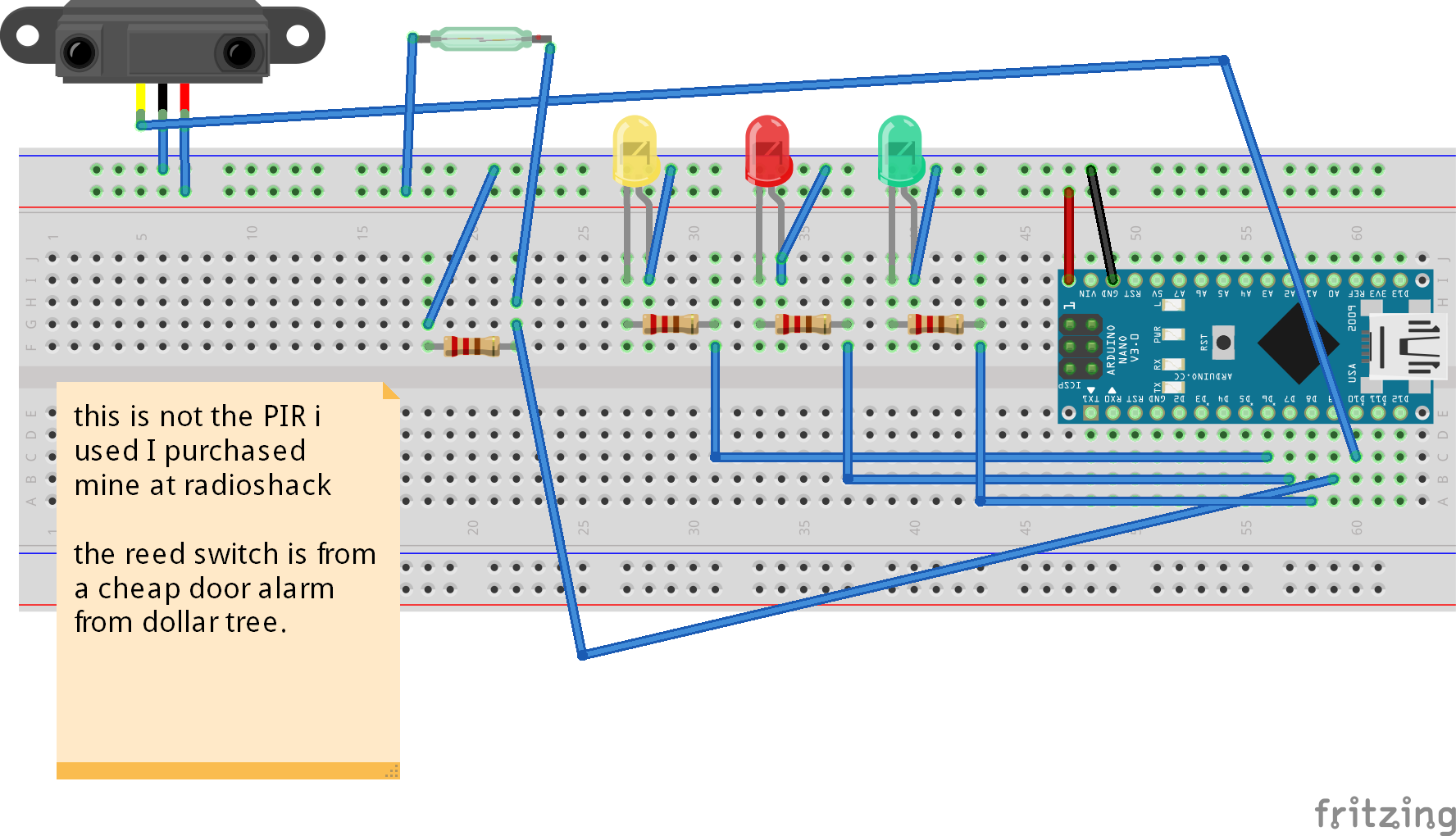





Comments
Please log in or sign up to comment.