As Wikipedia says:
a finite-state machine (FSM) or finite-state automaton (FSA, plural: automata), finite automaton, or simply a state machine, is a mathematical model of computation. It is an abstract machine that can be in exactly one of a finite number of states at any given time. The FSM can change from one state to another in response to some inputs; the change from one state to another is called a transition.An FSM is defined by a list of its states, its initial state, and the inputs that trigger each transition.
In other words, a FSM can be the right choice on many occasions with our development board for a number of very good reasons:
- Finite state machines are flexible
- Easy to move from a significant abstract to a code execution
- Low processor overhead
- Easy determination of reachability of a state
The theory behind it is fantastic, but how does this translate into a working Arduino sketch?
In this little tutorial we'll be using a the YA_FSM Arduino library that does all the dirty work behind the scenes.
This way we can focus on what's really important with FSM: the model!
Among the many types of graphic modeling, something that closely resembles GRAFCET / SFC will be used which lends itself very well to describing sequential operations that can be easily translated into code (it was created precisely for this purpose). Despite to GRAFCET /SFC rules, this library will allow only one active state at time (at least for now) and only some action qualifiers are supported: N, S, R, D, L (i would say the most usefuls).
As automation, we will make a small variation on the very classic green / orange / red traffic light algorithm. We will implement the code for a pedestrian traffic light: normally the green light is on; when the pedestrian presses the call button he waits, after a short waiting time the yellow light turns on and finally the red light
This is the graphic representation of this simple automation model:
In order to get familiarity with SFC and library, try to add an additional and helpfully functionality!
Would be nice for pedestrians having a feedback led that will light up on the call button pressed in order to identify that input was acquired from the controller.






_ztBMuBhMHo.jpg?auto=compress%2Cformat&w=48&h=48&fit=fill&bg=ffffff)

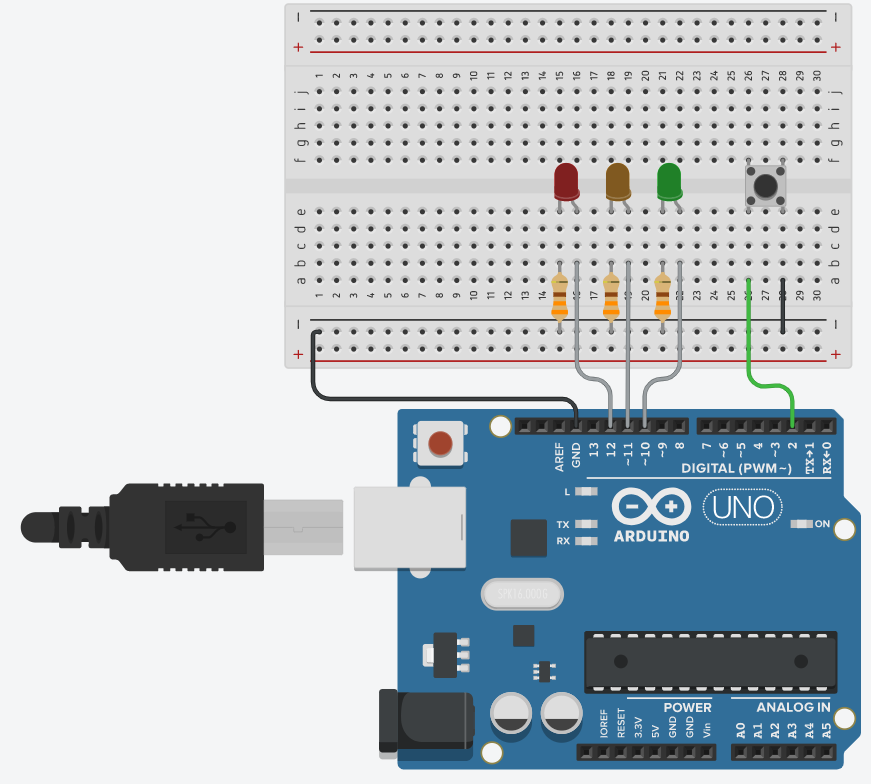
_3u05Tpwasz.png?auto=compress%2Cformat&w=40&h=40&fit=fillmax&bg=fff&dpr=2)
Comments
Please log in or sign up to comment.