In this tutorial we'll see how to read temperature and humidity data from the Weather Click using the Flip&Click board.
We’ll use Zerynth Studio to program the microcontroller-based board in Python.
Zerynth simplifies and speeds up IoT development allowing programming in Python or hybrid C/Python the most popular 32-bit microcontrollers and connecting them to the leading Cloud Infrastructures like AWS, Google Cloud, Microsoft Azure, IBM Watson, Ubidots, and many more.
Required Material- First of all, you need a board. You can select one of the 32-bit microcontroller devices supported by Zerynth. We’ve chosen the Flip&Click by Mikroelektronika that carries the popular MCU SAM3X by Microchip.
- You also need a WeatherSensor: we’ve chosen the Weather Click by MikroElektronika (read Zerynth documentation here).
Last but not least, you need:
Zerynth Studio, a powerful IDE for embedded programming in Python that enables the IoT. You can download it here.
AssemblingJust put the Weather Click on the slot “A” of the Flip&Click board (see schematics).
ProgrammingOnce you have installed Zerynth Studio and created a Zerynth user, you have to register and virtualize the board.
Open the Zerynth documentation, copy the code snippet into a new project, complete it as shown in the video and uplink.
Place you hand on the weather sensor to see the temperature and humidity values on the serial monitor.
Now you can start to customize your program in Python!



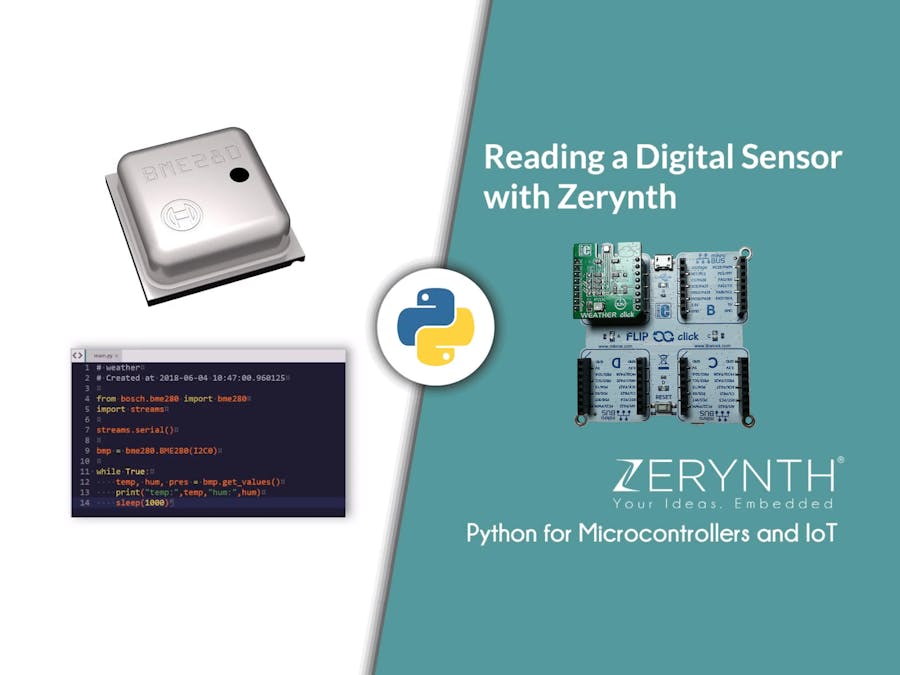

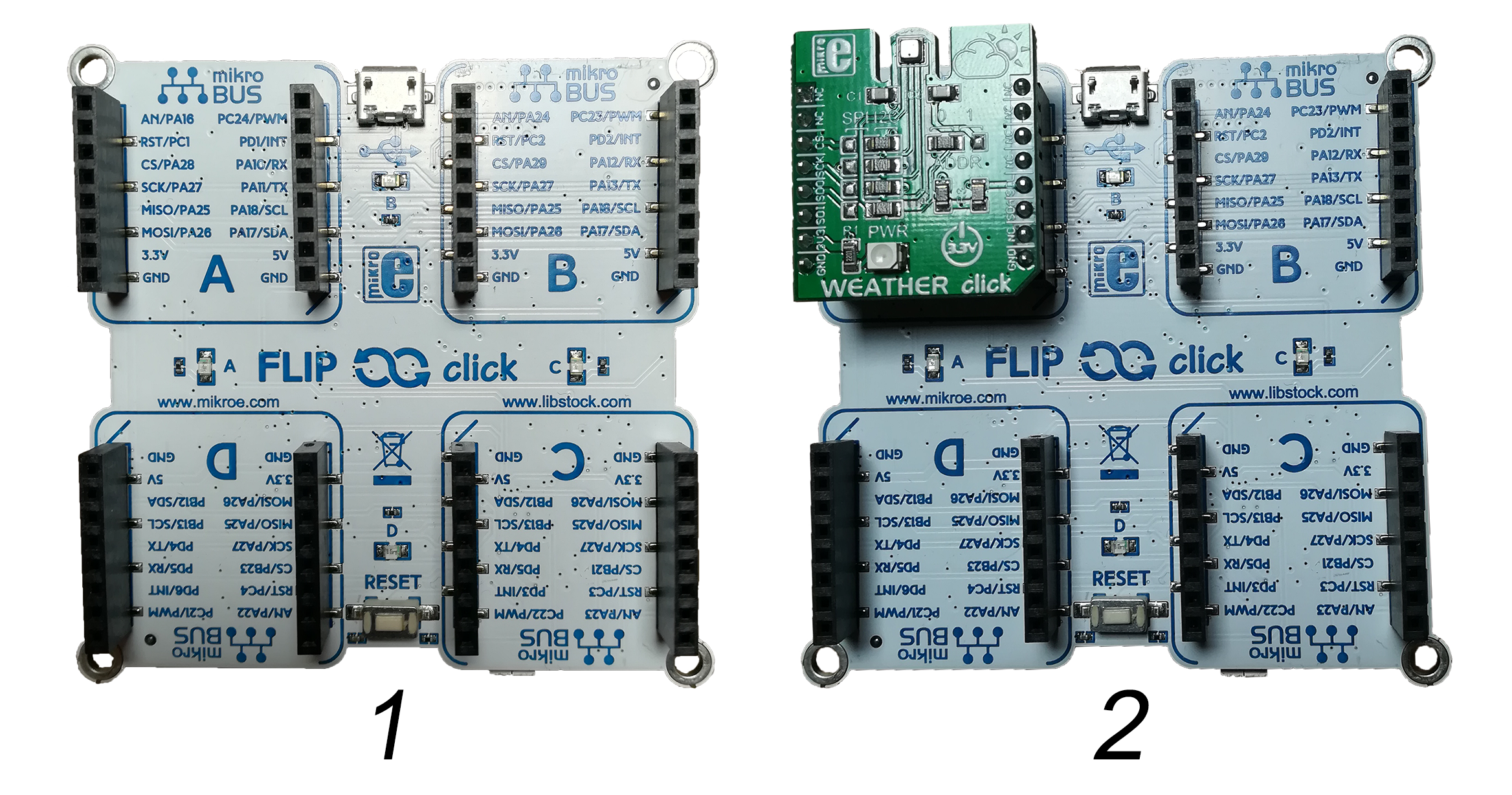








_xIl5PcEdnz.png?auto=compress%2Cformat&w=40&h=40&fit=fillmax&bg=fff&dpr=2)
Comments
Please log in or sign up to comment.