In this simple tutorial we'll see how to read and write on a serial port using Zerynth.
Required MaterialAll you need is:
- a board. You can select one of the 32-bit microcontroller devices supported by Zerynth. We’ve chosen the ESP32 Thing by SparkFun (read Zerynth documentation here).
- Zerynth Studio, one of the most popular Python tools for programming microcontrollers.
No assembling required.
ProgrammingOnce you have installed Zerynth Studio and created a Zerynth user, you have to register and virtualize the board.
Clone and uplink the Zerynth example "Serial Port Read-Write Basics" as shown in the video.
Now enjoy interacting with Serial Monitor!



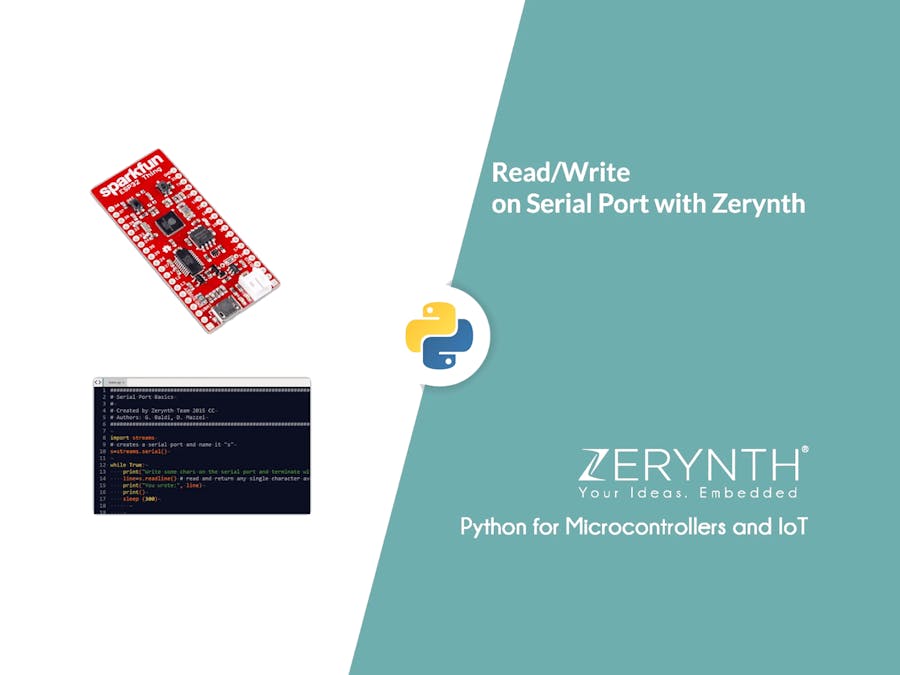


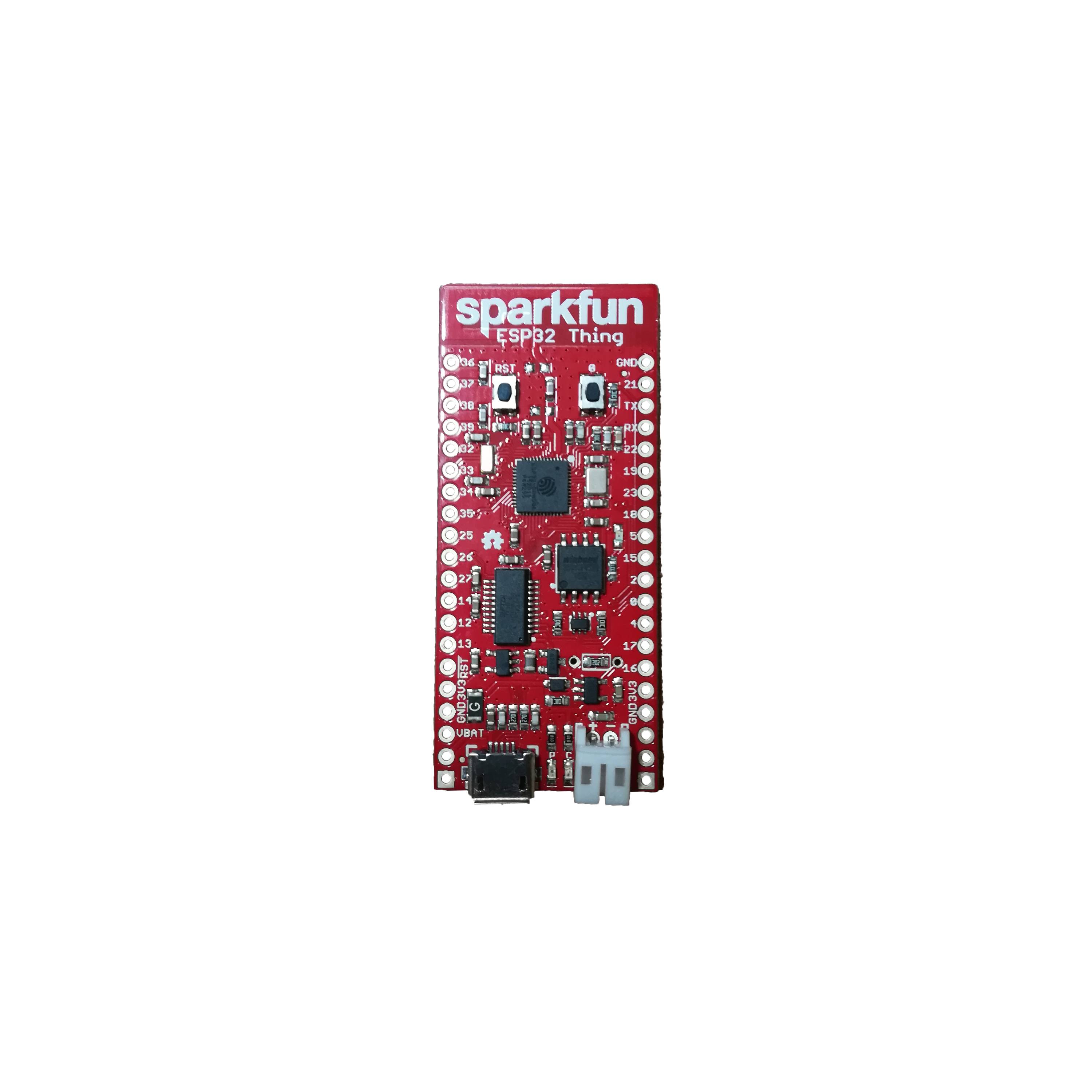



_3u05Tpwasz.png?auto=compress%2Cformat&w=40&h=40&fit=fillmax&bg=fff&dpr=2)
_xIl5PcEdnz.png?auto=compress%2Cformat&w=40&h=40&fit=fillmax&bg=fff&dpr=2)
Comments
Please log in or sign up to comment.