In this project, you will learn how to make a simple circuit that will use a photoresistor to sense light.
Basically, a photoresistor is a little circuit that decreases resistance when it is hit by light, or it lets electricity flow through it if light is hitting it. In this case, we'll be using the photoresistor to tell us if it is dark or not. If it is dark, our LED will turn on.
Image license for the icon in the cover image:
User:FDominec et al., CC0, via Wikimedia Commons




_ztBMuBhMHo.jpg?auto=compress%2Cformat&w=48&h=48&fit=fill&bg=ffffff)





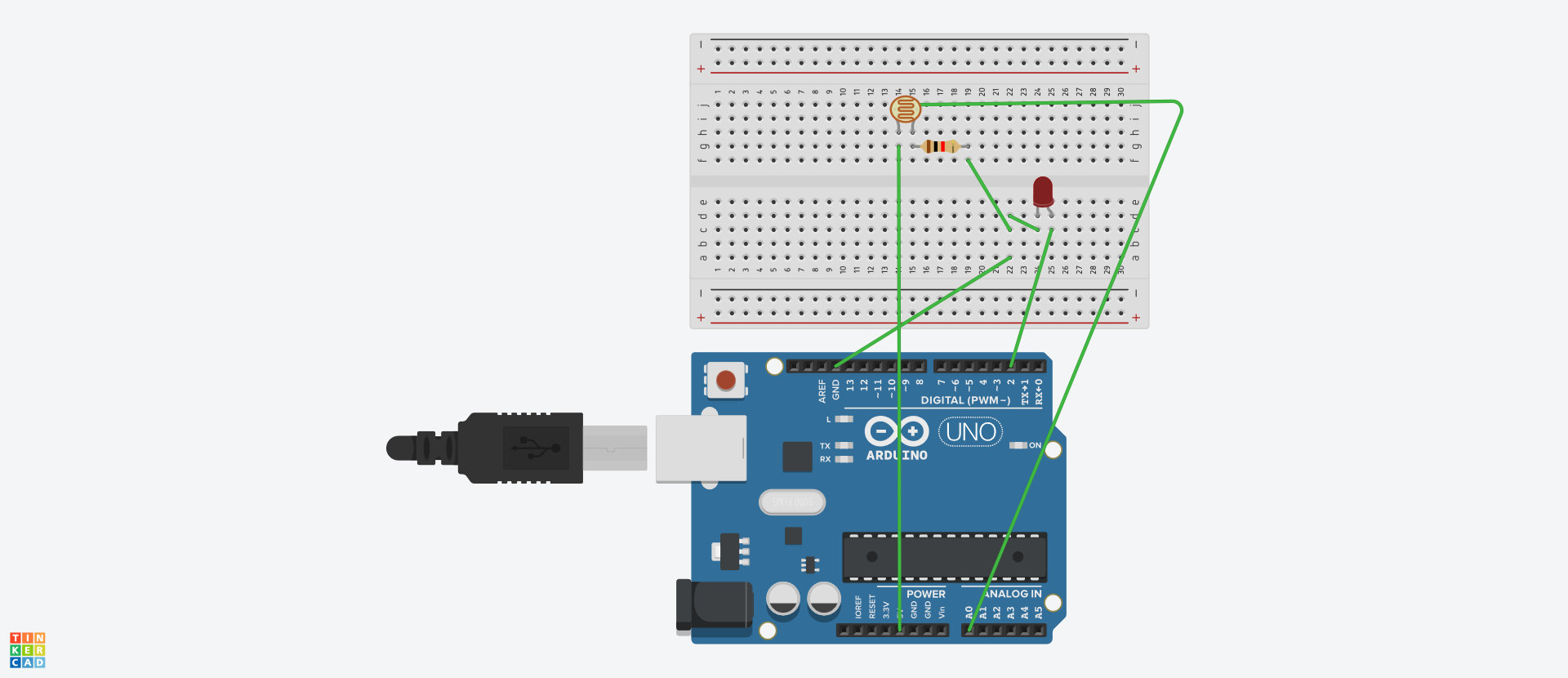




Comments
Please log in or sign up to comment.