I saw tbornottb3's viral post on Reddit about the Weasley clock he made for his family as a gift, and was inspired. I, however, did not have access to digital design programs or a laser cutter. So, I set out to create a similar product which could be created in my living room with tools I already had.
https://www.reddit.com/r/DIY/comments/45sae8/harry_potterinspired_family_clock/
The clock's "magic" is created using the Photon and IFTTT (If This Then That). The IFTTT app on my phone tracks where I am. And when I leave a predesignated area (my home), it sends a signal out over the internet, which is received by the Photon. The Photon then turns on the light which corresponds to me leaving home (Lost).
Thanks to tbornottb3, this project requires very little programming, only alterations to his original code. The electrical work is limited to mimicking my electrical circuit and soldering three wires to pins. Mostly, this is a hardware craft project, and is very accessible.
HardwareAlright, you have all of your supplies, let's begin.
1. Tear down that clock. Strip it to the basics.
2. Cut the foam board to fit the back of the clock.
3. Tape the light tracing paper to the back of the clock. (I forgot this step in my own project.)
4. Glue the foam board into the back of the clock. Let dry.
5. Take your electric drill and drill through the marked light locations. Deburr the clock face.
6. Spray paint the clock surface white. Let dry.
7. Using a pencil, mark the clock into six sections.
8. In the center of each section, mark the location for the lights. The locations will vary per clock, but try to make it symmetrical.
9. Trace a clock hand onto some thick paper six times, and cut them out carefully.
10. Using blue painters tape, tape the traced clock hands onto the clock face along the penciled section lines. Ensure you apply minimal tape, and only at the paper ends.
11. Apply the alphabet letters to make the words within the center of each section. The six sections I used were Home, School, Lost, Mortal Peril, Work, Church. Don't press down to hard on the letters, you will want to remove them without removing the paint beneath.
12. Spray paint the clock surface black. While wet, remove the stickers and the paper hands. Carefully, spray paint over the ugly white patches left by the painters tape with black without ruining the white clock hands or letters.
1. Follow the Set Up instructions for the Particle at https://docs.particle.io/guide/getting-started/intro/photon/
2. Go to the build website https://build.particle.io/build
3. Paste in my code.
3a. This code is written for 6 people, and 6 locations. If you wish to change either of those numbers, you'll have to understand and alter the code. Hopefully my minimal comments will help you understand it enough to alter.
4. Change the initials at lines 29-34 and 39-44 to the initials of your choosing. I chose the second letter of my family's names because they were all different.
5. If you wish to change the locations, alter the lines 19-24. Ensure they are only one word, no spaces.
6. If you wish to change the colors per person, alter the Hexidecimal code on lines 19-24. Google "Hexidecimal Colors" for the whole spectrum. I chose these colors because they were distinct and bright.
7. Download the code to your Particle over WiFi!
Electronics1. Build up the circuit as shown below. Red wire is power, Blue wire is ground, and White wire is data.
1a. Remember, electricity is dangerous, both to you and your electronics. Double check everything before you turn on the power, and be careful.
1b. Most of the electronics information I needed I gathered from the Particle website. If you have any questions, they have excellent guides.
2. Turn on the circuit, and figure out where all of the lights belong by sending false signals to the Particle using IFTTT. (We'll cover that next.) Then plug them in their holes, and tape some cords to ensure they stay.
3. I had extra lights, so I lined the outside of the clock with them, to enhance the initial swirl.
IFTTT
1. Each family member must download the IF by IFTTT app on their phones.
2. Each member must create their own account.
3. Connect their account to your particle account.
4. I suggest Wifi triggers for Android, or location triggers for either Android or iPhone.
5. Let's build the home Recipe.
- Create a new recipe.
- Select the Location action
- Select You Enter an Area
- Find your home, and click next.
- Select the Particle action
- Select Call a Function
- Select your function name.
- Delete the suggested input. For my original code, I would put "A home". This is because A is my second initial, and is specified in the code, and home is a recognized location in the code. This will now turn off A's current light, and turn on A's home light.
6. Create 6 triggers for each person.
- You have plenty of other options beside WiFi and Location. Experiment. Some of my family members use the stock market or the weather to light up certain lights.
Enjoy!








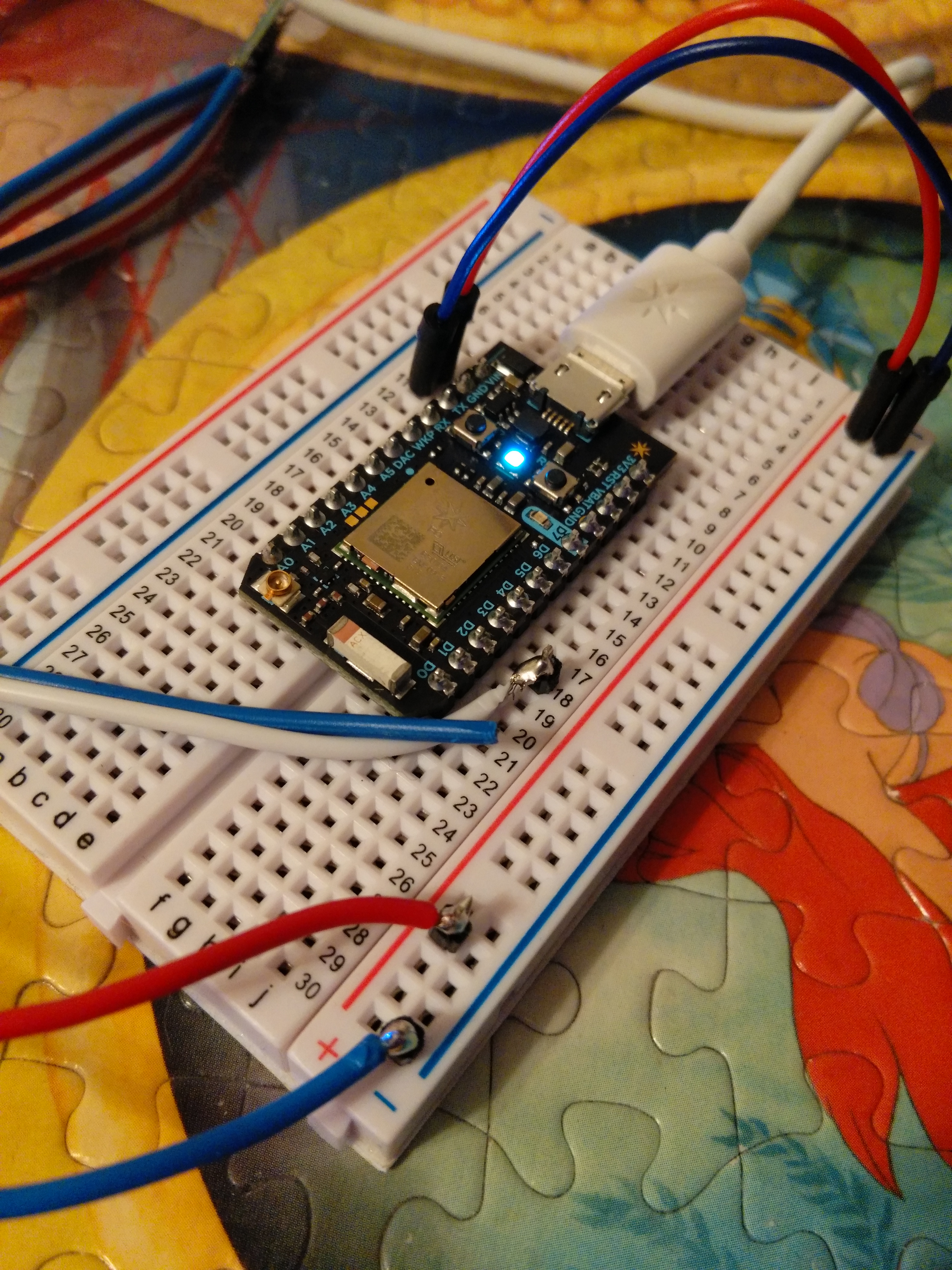






Comments
Please log in or sign up to comment.