Snips.ai makes the process of creating your own Voice Assistant extremely simple.
You just need to logon with your Snips user account, go to Your Assistant and create a new one.
Next, step is to configure intents, update wake word settings and there are even pre-provisioned apps. Originally, I planned to use open weather API, but found out that there is a ready-to-use Weather app available, so decided to choose it instead.
Once you are happy with your settings, you can deploy assistant on your device or download it for the manual setup at the later stage. My downloaded project is available at the linked GitHub repo.
On the hardware side, there are some online manuals on how to deploy Snips code and use Matrix Voice board with devices like Raspberry Pi or Jetson TX2. Nvidia released new board compact and affordable developer kit this summer - Jetson Nano, which runs on the customised version of Ubuntu Linux OS and is capable of running ML models trained with frameworks like TensorFlow and PyTorch.
I plan to use Jetson Nano here, and updated JetPack SDK to the latest version.
Nano device has no built-in microphones or speakers - something where Matrix Voice board can step in to enable high-quality voice interface.
So, after connecting Matrix Voice to Jetson Nano, it's also necessary to install Snips packages as per below:
sudo apt-get install -y snips-platform-voice
sudo apt-get install -y snips-template snips-skill-serverAfter that voice configuration can be adjusted in deployed snips-audio-server service.
Matrix Labs provided demo solution of Weather platform, which can be deployed with APT command.
sudo apt-get install snips-platform-demoNow it's turn is to deploy and test our custom version of the Meteorologist..






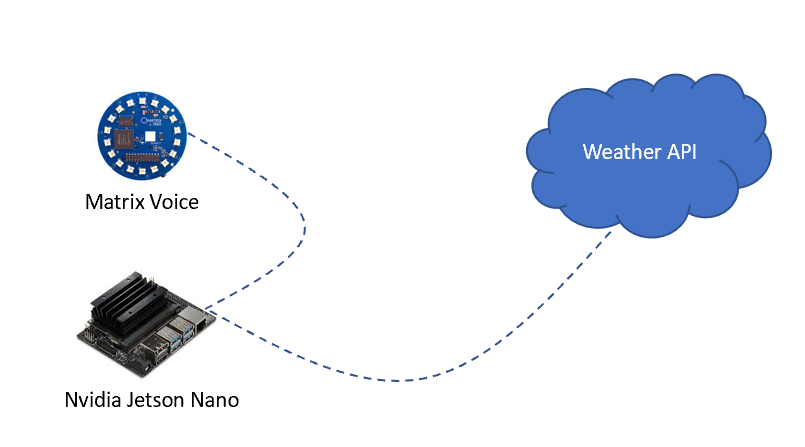

Comments
Please log in or sign up to comment.