/*
Author: Danny van den Brande, Arduinosensors.nl. BlueCore Tech.
Simple Temp and Humidity Sensor with the LCD 1602A.
You can also use the I2C for the LCD 1602A i
already put the required Lines in the CODE.
All you need to do is find the right address for your I2C @ #define I2C_ADDR
in the code you can find the most used addresses.
*/
//#include <Wire.h> Uncomment when using the I2C!
//#include <LiquidCrystal_I2C.h> //we use this when we are using a screen with a I2C
//Uncomment #include <LiquidCrystal_I2C.h> and remove #include <LiquidCrystal.h>
//if you are using a LCD 1602A with a I2C.
#include <LiquidCrystal.h>
#include <DHT.h>
//i2C Addresses: PCF8574 = 0x20, PCF8574A = 0x38,PCF8574AT = 0x3F < the adresses for most used lcd 1602 Lcds.
//Uncomment all #define here below when using a I2C.
//#define I2C_ADDR 0x3F //<< I2C address look at the back of you I2C to see which on you have.
//#define BACKLIGHT_PIN 3
//#define En_pin 2
//#define Rw_pin 1
//#define Rs_pin 0
//#define D4_pin 4
//#define D5_pin 5
//#define D6_pin 6
//#define D7_pin 7
//
int DHT11Sensor = 7;
int DHT11value;
#define DHTPIN A5
#define DHTTYPE DHT11
DHT dht(DHTPIN, DHTTYPE);
//Uncomment the line LiquidCrystal_I2C and remove LiquidCrystal when using a I2C.
LiquidCrystal lcd(12, 11, 5, 4, 3, 2);//<Remove when using the I2C.
//LiquidCrystal_I2C lcd(I2C_ADDR, En_pin,Rw_pin,Rs_pin,D4_pin,D5_pin,D6_pin,D7_pin); //<<Uncomment when using the I2C.
byte degree[8] ={ B00001100,
B00010010,
B00010010,
B00001100,
B00000000,
B00000000,
B00000000,
B00000000,};
void setup()
{
Serial.begin(9600);
lcd.begin(16,2);
lcd.clear();
lcd.createChar(0, degree);
}
void loop()
{
float h = dht.readHumidity();
float t = dht.readTemperature();
lcd.setCursor(0,0);
lcd.print("Temp : ");
lcd.print(" ");
lcd.setCursor(7,0);
lcd.print(t,1);
lcd.setCursor(12,0);
lcd.write((byte)0);
//lcd.print((char)223);// Print degree symbol.
lcd.setCursor(0,1);
lcd.print("Humid: ");
lcd.print(" ");
lcd.setCursor(7,1);
lcd.print(h,1);
lcd.setCursor(12,1);
lcd.print("%");
delay(2000);
}


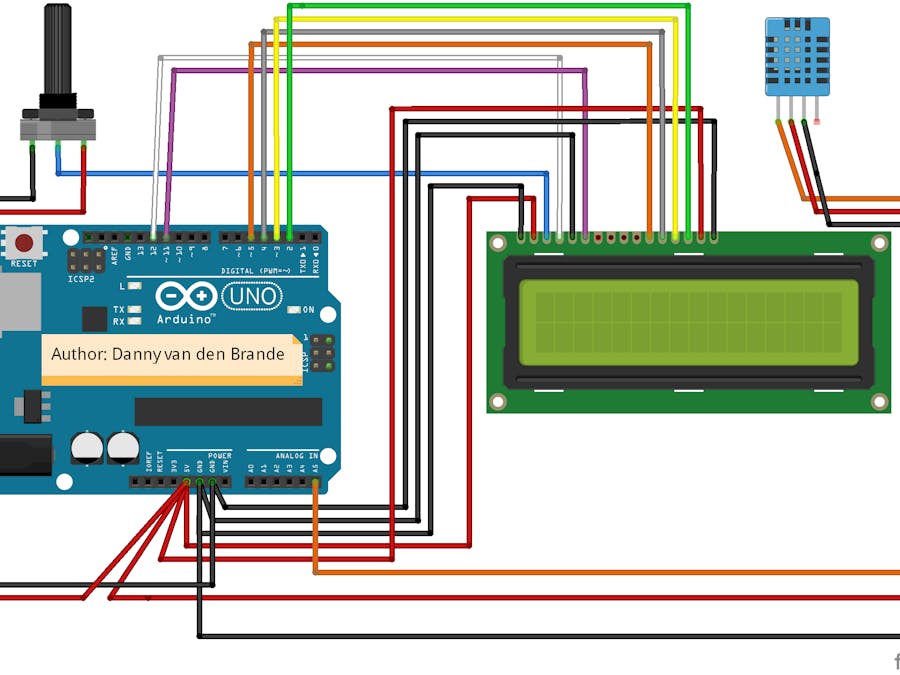
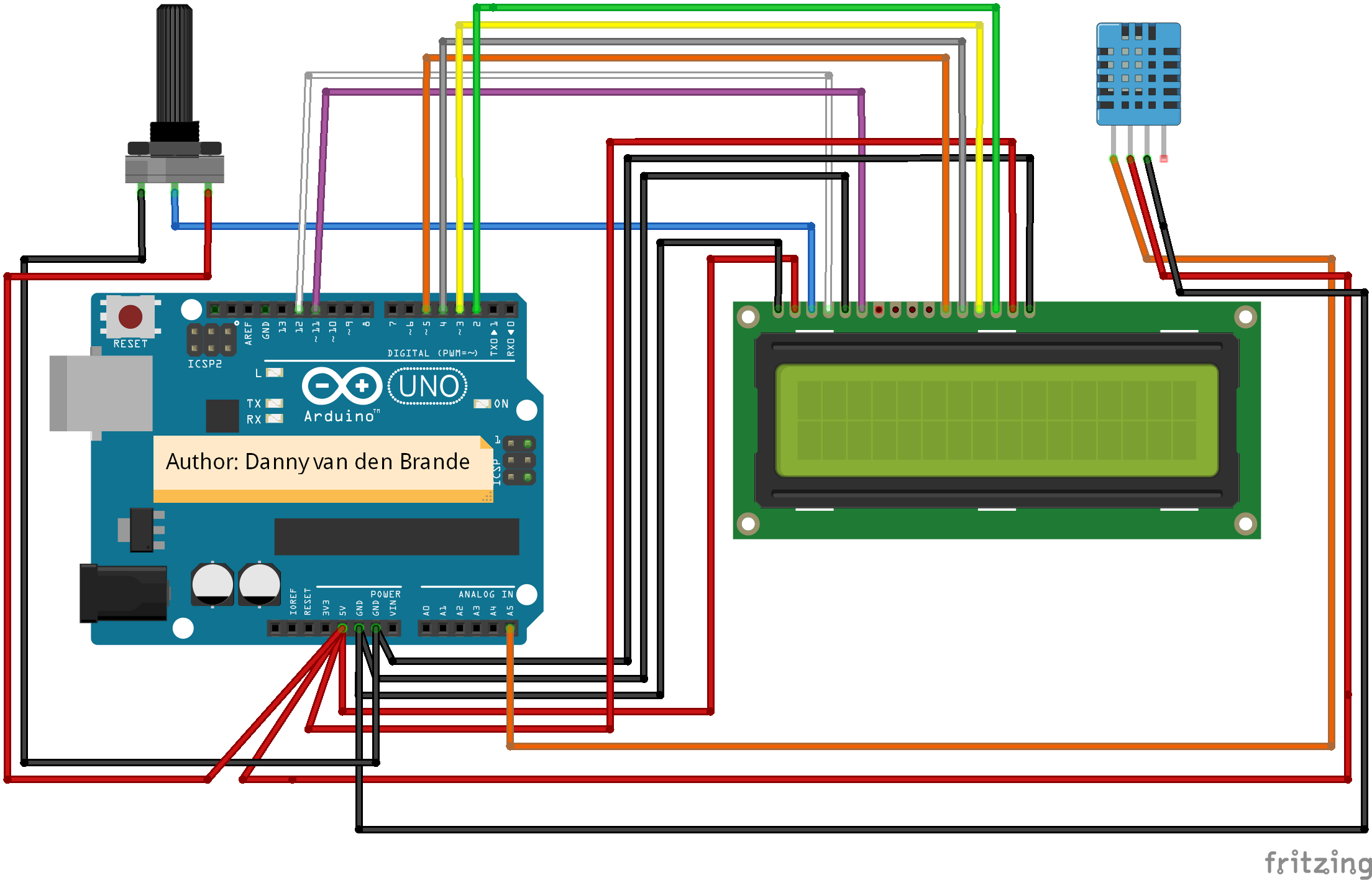
Comments
Please log in or sign up to comment.