// This version uses the internal data queing so you can treat it like Serial (kinda)!
#include <SPI.h>
//#include "Adafruit_BLE_UART.h"
#include <Adafruit_GFX.h> // include Adafruit graphics library
#include <Adafruit_ST7735.h> // include Adafruit ST7735 TFT library
#include <Plotter.h>
#include <SoftwareSerial.h>
SoftwareSerial mySerial(4, 5); // RX, TX
#define TFT_RST 8 // TFT RST pin is connected to arduino pin 8
#define TFT_CS 9 // TFT CS pin is connected to arduino pin 9
#define TFT_DC 10 // TFT DC pin is connected to arduino pin 10
// initialize ST7735 TFT library
Adafruit_ST7735 tft = Adafruit_ST7735(TFT_CS, TFT_DC, TFT_RST);
Plotter p;
double x;
// define Gas data pin connection
#define Gas_pin A0
// Connect CLK/MISO/MOSI to hardware SPI
// e.g. On UNO & compatible: CLK = 13, MISO = 12, MOSI = 11
#define ADAFRUITBLE_REQ 7
#define ADAFRUITBLE_RDY 2 // This should be an interrupt pin, on Uno thats #2 or #3
#define ADAFRUITBLE_RST 6
//Adafruit_BLE_UART BTLEserial = Adafruit_BLE_UART(ADAFRUITBLE_REQ, ADAFRUITBLE_RDY, ADAFRUITBLE_RST);
/**************************************************************************/
/*!
Configure the Arduino and start advertising with the radio
*/
/**************************************************************************/
void setup(void)
{
while(!Serial); // Leonardo/Micro should wait for serial init
Serial.println(F("Bluetooth comm"));
Serial.println("Enter AT commands:");
mySerial.write("AT+ROLE=0");
mySerial.begin(9600);
p.Begin();
p.AddTimeGraph( "BT plot", 1500, "sample", x ); // add any graphs you want
// BTLEserial.setDeviceName("NEWNAME"); /* 7 characters max! */
// BTLEserial.begin();
analogReference(INTERNAL); // set positive reference voltage to 1.1V
tft.initR(INITR_BLACKTAB); // initialize a ST7735S chip, black tab
tft.fillScreen(ST7735_BLACK); // fill screen with black color
tft.drawFastHLine(0, 44, tft.width(), ST7735_BLUE); // draw horizontal blue line at position (0, 44)
tft.setTextColor(ST7735_WHITE, ST7735_BLACK); // set text color to white and black background
tft.setTextSize(1); // text size = 1
tft.setCursor(4, 10); // move cursor to position (4, 10) pixel
tft.print("ARDUINO + ST7735 TFT");
tft.setCursor(15, 27); // move cursor to position (25, 27) pixel
tft.print("+ Diabetic SENSOR");
tft.setTextColor(ST7735_GREEN, ST7735_BLACK); // set text color to green and black background
tft.setCursor(05, 55); // move cursor to position (15, 55) pixel
tft.print("Diabetic Value:");
tft.setTextSize(2); // text size = 2
}
/**************************************************************************/
/*!
Constantly checks for new events on the nRF8001
*/
/**************************************************************************/
//aci_evt_opcode_t laststatus = ACI_EVT_DISCONNECTED;
void loop()
{
char _buffer[8];
int Diabetic_value = analogRead(Gas_pin);
float val;
Diabetic_value = Diabetic_value/10;
val = Diabetic_value;
//Serial.print("Raw data : ");
//Serial.print(val);
if (mySerial.available()){
mySerial.print("Raw data : ");
mySerial.print(val);
Serial.print("Raw data : ");
Serial.print(val);
Serial.print('\n');}
else if (Serial.available()){
mySerial.print("Diabetes value : ");
//mySerial.write(Serial.read());
//mySerial.print(time1);
//mySerial.print(",");
mySerial.print(val);
mySerial.print(" PPM");
mySerial.print('\n');
}
if (Diabetic_value >= 100) // if Diabetes >= 100.0
{ tft.setCursor(13, 77);
tft.setTextColor(ST7735_RED, ST7735_BLACK); // set text color to red and black background
tft.print(Diabetic_value);
// tft.print(_buffer);
tft.setCursor(75, 77);
tft.print("PPM"); }
else
{ tft.setCursor(05, 77);
tft.setTextSize(2); // text size = 1
tft.print("No Diabetes");
}
// Tell the nRF8001 to do whatever it should be working on.
/* BTLEserial.pollACI();
// Ask what is our current status
aci_evt_opcode_t status = BTLEserial.getState();
// If the status changed....
if (status != laststatus) {
// print it out!
if (status == ACI_EVT_DEVICE_STARTED) {
Serial.println(F("* Bluetooth starting to connect"));
}
if (status == ACI_EVT_CONNECTED) {
Serial.println(F("* Connected!"));
}
if (status == ACI_EVT_DISCONNECTED) {
Serial.println(F("* Disconnected or timed out"));
}
// OK set the last status change to this one
laststatus = status;
}
if (status == ACI_EVT_CONNECTED) {
// Lets see if there's any data for us!
if (BTLEserial.available()) {
Serial.print("* ");
Serial.print(BTLEserial.available());
Serial.println(F(" bytes available from BTLE"));
}
// OK while we still have something to read, get a character and print it out
while (BTLEserial.available()) {
char c = BTLEserial.read();
//
Serial.print(c);
}
// Next up, see if we have any data to get from the Serial console
if (Serial.available()) {
// Read a line from Serial
Serial.setTimeout(100); // 100 millisecond timeout
String s = Serial.readString();
// We need to convert the line to bytes, no more than 20 at this time
// uint8_t sendbuffer[20];
uint8_t analog = Diabetic_value;
//s.getBytes(sendbuffer, 20);
// s.getBytes(analog, 2);
// char sendbuffersize = min(20, s.length());
char analogsize = min(2, s.length());
// Serial.print(F("\n* Sending -> \""));
// Serial.print((char *)sendbuffer);
// Serial.print((char *)analog);
Serial.println("\"");
// write the data
// BTLEserial.write(sendbuffer, sendbuffersize);
// analog = Diabetic_value;
// BTLEserial.write(analog, analogsize);
}
} */
delay(1000); // wait a second
}


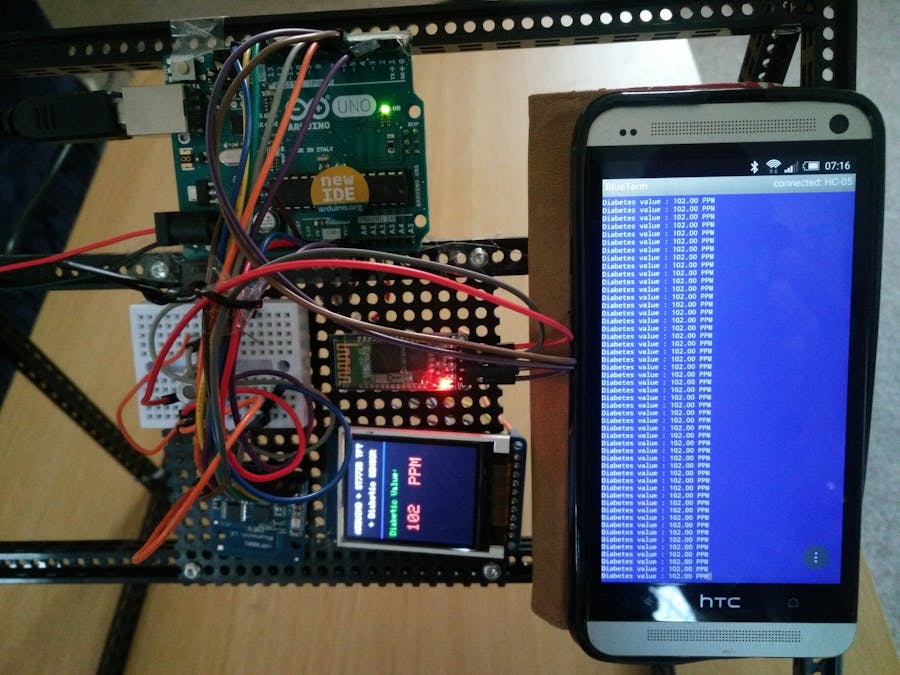
_ztBMuBhMHo.jpg?auto=compress%2Cformat&w=48&h=48&fit=fill&bg=ffffff)






Comments
Please log in or sign up to comment.