Hardware components | ||||||
| × | 1 | ||||
| × | 1 | ||||
| × | 1 | ||||
| × | 1 | ||||
| × | 1 | ||||
| × | 1 | ||||
| × | 1 | ||||
| × | 1 | ||||
Software apps and online services | ||||||
 |
| |||||
 |
| |||||
Hand tools and fabrication machines | ||||||
| ||||||
In this example I'll show you an application where I'll be able to control the amount of liquid to be injected in milliliters from the WEB, these values are modified from the internet via the UBIDOTS platform.
It explains how to receive information with our GOBLIN 2 from the UBIDOTS API via an HTTP protocol.
The methods to request information supported by UBIDOTS are:
- GET request a resource from the cloud, in this case the API (a variable)
The GOBLIN 2 receives a value from the UBIDOTS API and executes the expulsion of the selected value.
Necessary hardware and connection diagram:
You need to create a UBIDOTS account.
Under the tab labeled Devices, we'll choose Add Device, in this case we'll call it Milliliters pump.
In Milliliters pump, we'll add a variable in Add Variable and it'll be “Default”. We'll also call it Milliliters pump.
We create a Widget under the Dashboards tab. It'll be “Control” data >> type of widget “Slider” >> name of the control variable: Milliliters pump.
It'll show in the following way and the slider will range from 0 to 7000ml. These are the 7500ml in our water tank and these parameters may be modified according to your container. Done! Our control variable has been created.
We'll go to the Devices tab to access “Milliliters pump” and go to API Credentials in the profile.
We copy the “Tokens” and the “ID” and we replace them in the xxx of our program.
Replace the “ID” and the “Token” where the xxx is in the example code. You can obtain the code from here.
Select Tools in the Arduino IDE followed by Board: Arduino/Genuino Uno. Select the port COM of your GOBLIN 2 and compile the program -“Upload”. Done! Our GOBLIN 2 has been programmed.
You can use this example for an automatic irrigation control that irrigates every 15 minutes the number of liters of water that were chosen. You can make automation systems to turn on and off light bulbs and other devices.
Control Variable code
Arduinohttps://www.youtube.com/watch?v=yl_IOzVkdng
/* Ubidots_FLOW2
This example shows an application where you can control the amount of liquid injection in milliliters from the WEB,
these values are modified from the Internet with the UBIDOTS platform.
Check more documentation and examples in http://www.verse-technology.com/goblin2/
modified 20 February 2017.
by Puxitron.
-GOBLIN 2 TEAM. VERSE Technology.
*/
#include <SoftwareSerial.h>
#include <Wire.h>
#include <LiquidCrystal_I2C.h>
#include <avr/wdt.h>
LiquidCrystal_I2C lcd(0x27, 2, 1, 0, 4, 5, 6, 7, 3, POSITIVE);
SoftwareSerial SIM5320(6,4); // RX, TX
#define Digitos 4
#define Relevador 7
String token ="xxxxxxxxxxxxxxxxxxxxxxxxxxxxx"; // Token ubidots
String id ="xxxxxxxxxxxxxxxxxxxxxxxx"; // Id Corrosion
int int_ubidots; // Global variable
int long MiliT =0;
int long Cflujo=0; // Flow Meter
int long MiliT2 =0;
//////////////////////////////////////
char DATO_BATT[30]; // Gets the entire string of 17 characters of the battery string
char BATT[5]; // It saves only 2 characters of the 15 characters (of the corroding string) given by sensor 3
float VBATT=0;
String BAT_V;
/////////////////////////////////////
int I;
int F; // Serial Records
int X=0; // String position counter
int Z; // Count parameter of BUFFER_RX array
boolean COPY; // Start copying
char BUFFER_RX[90]; // Main buffer where the strings that come from the SIM5320A
char BUFFER_UDR0; // Where a character is stored at each rx interrupt
/////////////////////////////////////
boolean FLAG_RESPONSE=false;
int RESPONSE_ZZ=-1;
int RESPONSE;
char RESPONSE_BUFFER[100];
int UBIDOTS;
////////////////////////////////////
void setup() {
///////////////////////////////////
SREG =0x80;
UCSR0B =0x98;
UCSR0C =0x06;
UBRR0H =0x00;
UBRR0L =0x67; // 67=9600
///////////////////////////////////
pinMode(Relevador,OUTPUT); // Output that activates the relay
digitalWrite(Relevador,HIGH); // Keep the pin up
lcd.begin(16,2);
lcd.clear(); //
lcd.setCursor(4,0);
lcd.print("GOBLIN2");
lcd.setCursor(1,1);
lcd.print("mL. pump =");
SIM5320_ON(); // ON SIM5320A
SIM5320.begin(9600); // SERIAL SIM5320
delay(12000); // Delay
SETUP_SIM5320(); // Configuration the SIM5320
pinMode(2,INPUT);
}
void loop() {
Web(); //GET/POST ubidots
Sf();
}
////////////////////////////////////
ISR (USART_RX_vect)
{
++X; // Position counter
BUFFER_UDR0=UDR0; // Read the UDR0 record
if(BUFFER_UDR0 == 10 || BUFFER_UDR0 == 13){ // Carriage return and line break
--X;
}
if(COPY == true && X >= I && X <= F){
Z++; // BUFFER RX array position counter
BUFFER_RX[Z]=BUFFER_UDR0;
if(X == F){
COPY=false;
X=0; // Position counter
Z=-1; // Count parameter of BUFFER_RX array
I=0; // Start
F=0; // Final
}//if
} //
if(RESPONSE == 1 && BUFFER_UDR0 == '{'){
UBIDOTS++;
if(UBIDOTS == 4){
FLAG_RESPONSE=true;
}
}
if(FLAG_RESPONSE == true){
RESPONSE_ZZ++;
RESPONSE_BUFFER[RESPONSE_ZZ]=BUFFER_UDR0;
if(RESPONSE_BUFFER[RESPONSE_ZZ] == '}'){
FLAG_RESPONSE=false;
RESPONSE_ZZ=-1;
RESPONSE=0;
UBIDOTS=0;
}
}//*/
}
void Web()
{
String S_ubidots;
char Value_ubidots[10];
int Puntos=0;
int Response_while=0;
int Send=124; //238
int Tcp=0;
char Cipopen[5];
int Cipopen_int;
int Close=0;
boolean x=false;
COPIA_SERIAL(1,70);
SIM5320.println("AT+CIPOPEN=0,\"TCP\",\"things.ubidots.com\",80"); // things.ubidots.com
while(Tcp <= 70){
Tcp++;
delay(500);
if (strcasestr(BUFFER_RX,"+CIPOPEN: 0,0")) {
break; }
if (strcasestr(BUFFER_RX,"+CIPOPEN: 0,1")) {
SIM5320_ON();
software_Reboot();
}
if (strcasestr(BUFFER_RX,"+CIPOPEN: 0,2")) {
SIM5320_ON();
software_Reboot();
}
if (strcasestr(BUFFER_RX,"+CIPOPEN: 0,3")) {
SIM5320_ON();
software_Reboot();
}
if (strcasestr(BUFFER_RX,"+CIPOPEN: 0,4")) {
SIM5320_ON();
software_Reboot();
}
if (strcasestr(BUFFER_RX,"+CIPOPEN: 0,11")) {
SIM5320_ON();
software_Reboot();
}
if (Tcp == 50) {//timeout
software_Reboot();
break; ;
}
} // while
SIM5320.print("AT+CIPSEND=0,"); //
delay(50);
SIM5320.println(Send); //
delay(600);
SIM5320.println("GET /api/v1.6/variables/586449587625420bc9556bba?token=sHUXf1ZMGphgNO37H5PF3Jxr2nMVhr HTTP/1.1"); //Accept: */*
delay(100);
SIM5320.println("Host: things.ubidots.com");
delay(100);
SIM5320.println("");
SIM5320.write(0x1A);
RESPONSE_WEB();
while (Response_while<=33) {
Response_while++;
delay(1000);
if (strcasestr(RESPONSE_BUFFER,"value")) {
for(int w=0;w <= 89;w++){
if(RESPONSE_BUFFER[w] == ':'){
Puntos++;
}
if(Puntos == 2){
for(int z=0;z <= Digitos-1;z++){
if(RESPONSE_BUFFER[w+z+2] == '.'){
RESPONSE_BUFFER[w+z+2]=0x00;
}
Value_ubidots[z]=RESPONSE_BUFFER[w+z+2];
}
Puntos=-1;
}
}//for
break;
}//IF
//
if (Response_while == 30) {//timeout
RESPONSE=0;
}
} //WHILE*/
S_ubidots=Value_ubidots;
int_ubidots=S_ubidots.toInt();
lcd.setCursor(11,1);
lcd.print(int_ubidots);
lcd.print(" ");
SIM5320.println("AT+CIPCLOSE=0"); // Close the connection
delay(1500);
}
void SIM5320_ON()
{
digitalWrite(5, HIGH);
delay(2000);
digitalWrite(5, LOW); // ON the SIM5320A
delay(2000);
}
/////////////////////////////////////////////////////////////////////////////
void SETUP_SIM5320()
{
SIM5320.println(F("AT+CFUN=1")); // SIM5320 WORKING WITH ALL THE FEATURES
delay(250);
SIM5320.println(F("AT+CNMP=2")); // AUTOMATIC MODE
delay(250);
SIM5320.println(F("AT+CVAUXV=61")); // OUTPUT VOLTAGE 3.0V
delay(250);
SIM5320.println(F("AT+CNBP=0x0000000004000000")); //3G 850MHZ TELCEL 0x0000000004000000 hspda 2G 1900MHZ TELCEL AT+CNBP=0x0000000000200000 edge
delay(500);
//SIM5320.println(F("AT+IPREX=9600"));
//delay(4000);
SIM5320.println(F("AT+CSQ")); // SIGNAL LEVEL
delay(250);
SIM5320.println(F("AT+CREG?"));
delay(250);
SIM5320.println(F("AT+COPS?"));
delay(250);
SIM5320.println(F("AT+CGSOCKCONT=1,\"IP\",\"internet.itelcel.com\""));
delay(250);
SIM5320.println(F("AT+CNSMOD?")); // SAMPLE IN WHICH NETWORK IS WORKING
delay(250);
SIM5320.println(F("AT+CSOCKSETPN=1"));
delay(250);
SIM5320.println(F("AT+CIPMODE=0"));
delay(250);
SIM5320.println(F("AT+CNBP?"));
delay(500);
COPIA_SERIAL(13,25);
SIM5320.println(F("AT+NETOPEN"));
while(true){
delay(100);
if (strcasestr(BUFFER_RX,"+NETOPEN: 0")) {
break;
}
} //while
SIM5320.println(F("AT+IPADDR")); // IP
delay(500);
SIM5320.println(F("AT+CGSN")); // IMEI
delay(500);
}
////////////////////////////////////////////////////////////
void COPIA_SERIAL(int Inicio,int Final) // Serial interrupt variables
{
COPY=true;
X=0;
Z=-1;
for (int i=0; i<=89;i++){
BUFFER_RX[i]=NULL;} // Clean the buffer rx
I=Inicio;
F=Final;
}
void RESPONSE_WEB() //
{
RESPONSE=1;
for (int i=0; i<=99;i++){
RESPONSE_BUFFER[i]=NULL;} //
}
void software_Reboot()
{
wdt_enable(WDTO_500MS);
while(1)
{
}
}
void Sf(){
attachInterrupt(digitalPinToInterrupt(2),Flow, RISING);
Cflujo=0;
MiliT=0;
while(true){
if(int_ubidots == MiliT2){
break;
}
// lcd.setCursor(12,0);
// lcd.print(MiliT);
// lcd.print(" ");
MiliT=Cflujo*2.5;
digitalWrite(Relevador,LOW);
if(int_ubidots <= MiliT){
MiliT2=int_ubidots;
digitalWrite(Relevador,HIGH);
MiliT=0;
break;
}
}
detachInterrupt(2);
}
void Flow(){
Cflujo++;
}



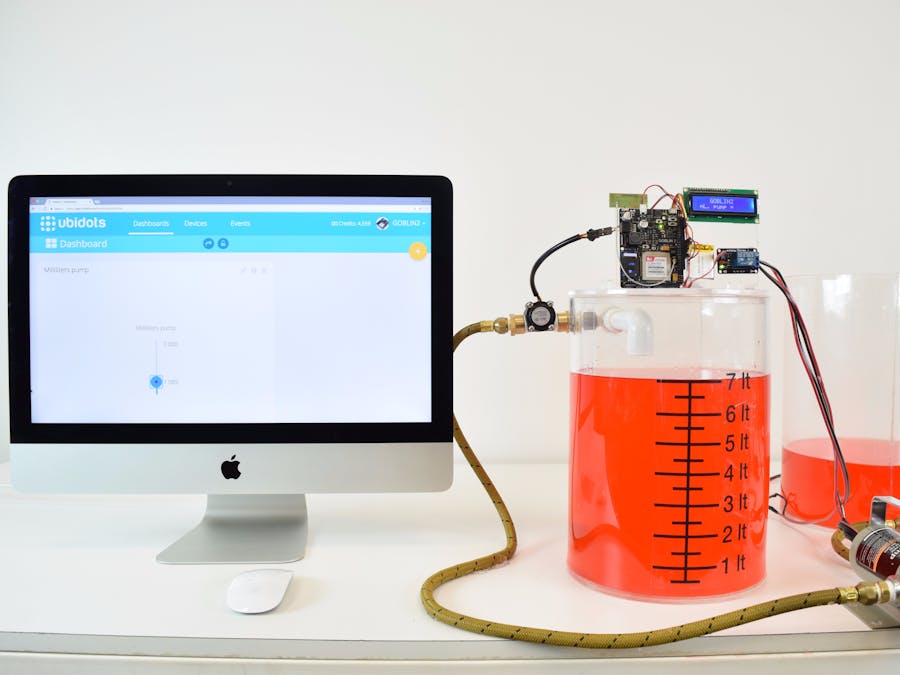







Comments
Please log in or sign up to comment.