Sometimes you need to protect your stuff from others, this Bluetooth security system could help you to add security to a door, locker, fridge or maybe a cookie box 🍪.
This project is only the "logic" for your future system, I mean, the project provide the code base (it's very easy to use).
How it works?
Well, we are going to use an iOS device to send the password via bluetooth to the Arduino + BLE Shield. Also, this project uses the Adafruit's RGB LCD display, the cool part of this display is that we can change the background color 😱.
After the user type the 5 digits password and press enter the Arduino is going to check if the password is the correct and if it is the display is going to change the background color to green and show a message to the user saying the password is correct. Else, if the password is wrong the display is going to change the background color to red and show a wrong password message.
What we need?
We are going to need the Adafruit's display, an Arduino, the BLE Shield and an iOS device with the iShield App, you can find all the harware specifications in the end of this post. Also the code needed is in codebender but if you want to use the Arduino IDE (1.0.5 recomended) you're going to need the iShield Arduino Library and the Adafruit's RGB Library.
To know more about iShield visit: viccarre.mx/ishield.html



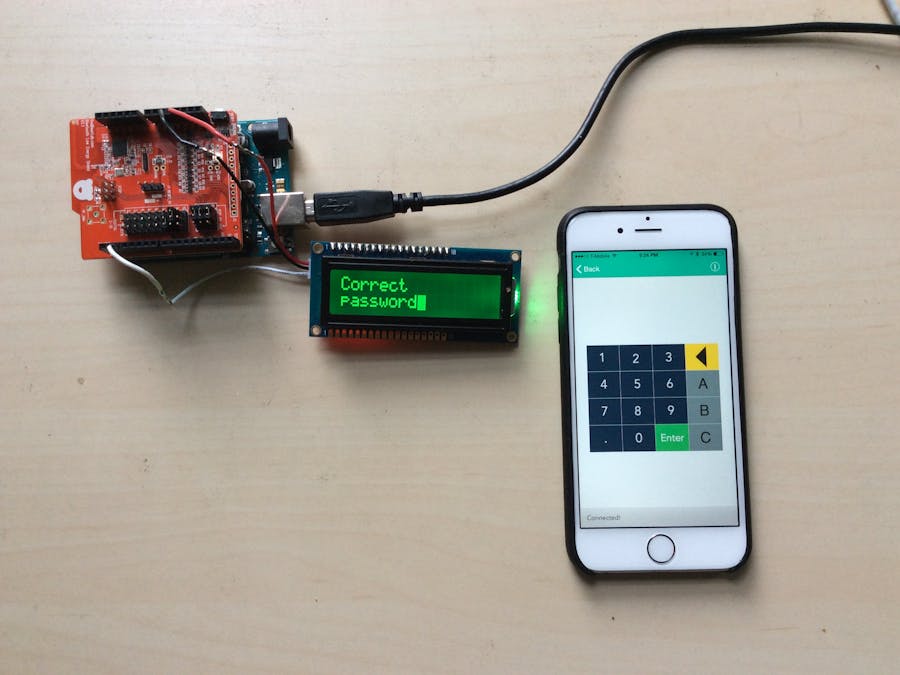
_ztBMuBhMHo.jpg?auto=compress%2Cformat&w=48&h=48&fit=fill&bg=ffffff)
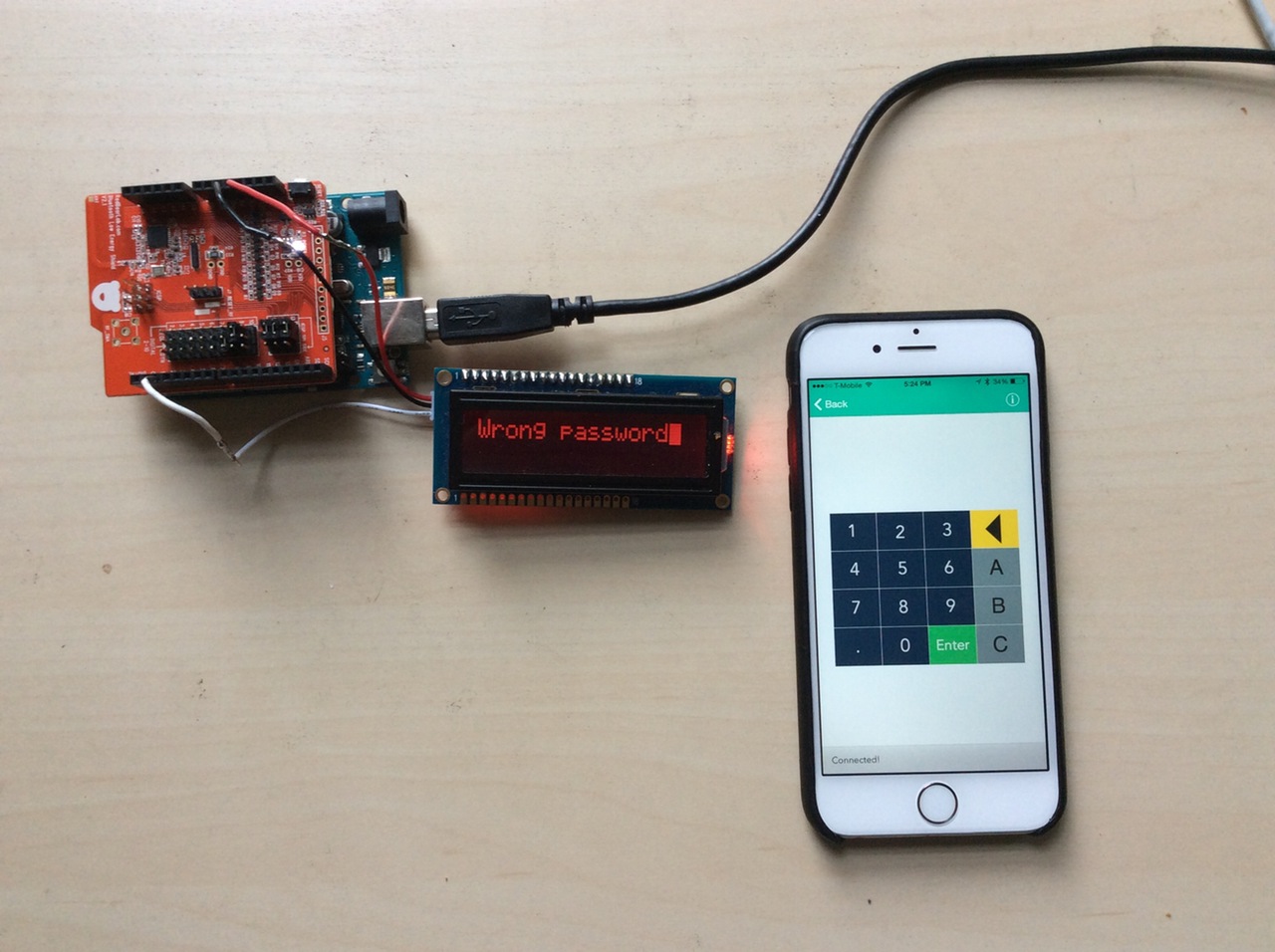




Comments
Please log in or sign up to comment.