In this project we are going to create a chat between an Arduino Uno and an iPhone using the iShield App. The project uses Bluetooth for the communication (Arduino - iPhone), so we are going to use a BLE Shield from Red Bear Labs.
The Arduino is going to send messages to the iOS device when a button is pressed or released. Also, the iOS device is going to be capable to send messages (Strings) to the Arduino using a Console virtual shield, and this messages are going to be displayed in a TFT LCD Screen.
This project uses a TFT LCD Screen from Adafruit, the display uses SPI communication with the Arduino, but the BLE Shield also uses SPI communication and we can not use the same interface at the same time. The good news: you can use a Software SPI communication with the screen. The bad news: it is incredibly slow.
The screen requires this two libraries:
-Adafruit_ILI9340 (Library for the screen)
-Adafruit-GFX-Library (core graphics library)
In the next image you can see how to connect the Screen and two buttons with the Arduino.
To use the iShield iOS app you are going to need to download the iShield Arduino Library, here is a getting started using the Arduino IDE 1.0.5.
Find the code for this project at the end of this post.



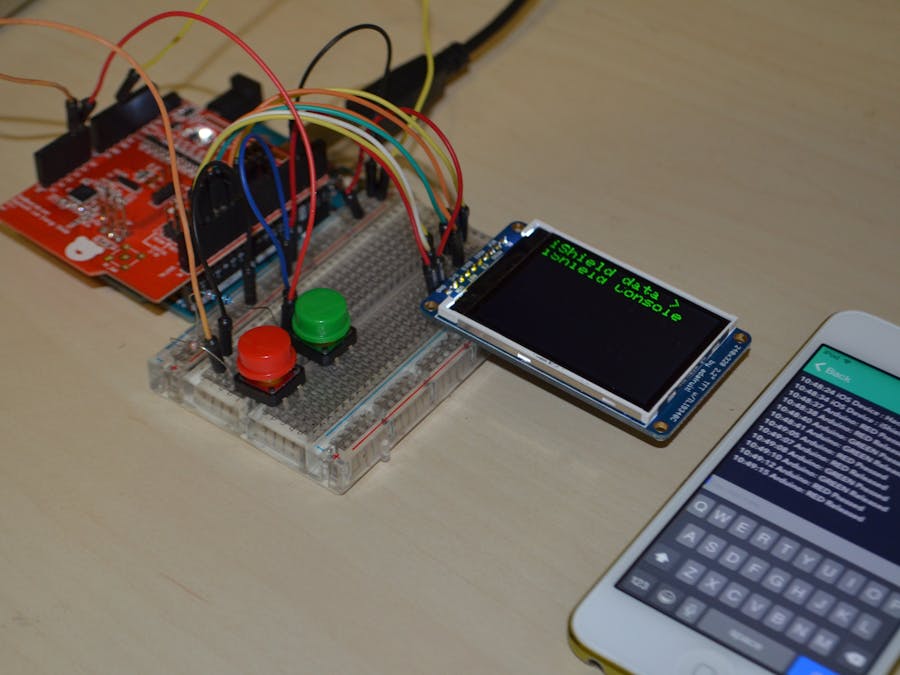
_ztBMuBhMHo.jpg?auto=compress%2Cformat&w=48&h=48&fit=fill&bg=ffffff)
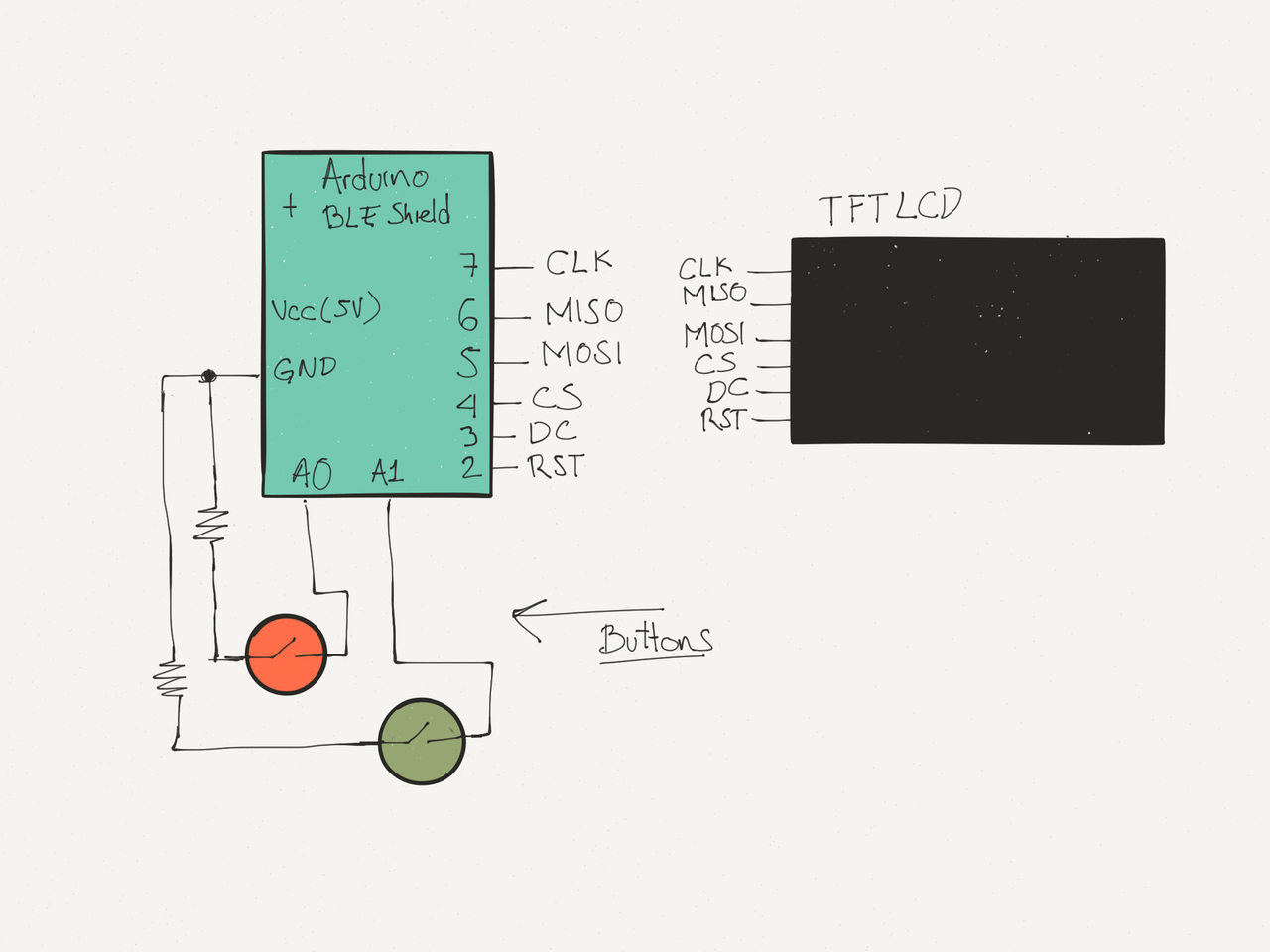




Comments
Please log in or sign up to comment.