Hi Alex G, I haven't posted a project for a long time.
The Internet of Things (IoT) is a technology these days, a self configurable and adaptive system consisting of networks of sensors and other object including intelligent objects whose purpose is to interconnect with all things, including everyday and industrial objects, in such a way that they become intelligent, programmable and more capable of interacting with humans.
All the applications that involve IoT, whether industrial, home, etc. are controlled and monitored by certain parameters which are implemented and executed by the user or "other." Therefore, their implementation and execution differs with the sets of parameters, for the execution that is specified or desired by the user.
Arduino, NodeMCU and other boards are one of the important objects in this ecosystem, since it facilitates us to connect and control different devices like sensors, LEDs, step motors, servos, cameras and mobile phones.
So why?And I decided to make a security system based on IOT technology, because I think I felt safe at home and in life is great and this project is very helpful, to protect your home, your family or your "Spy your Sexy Neighbour".
This security system which takes photos, records video and or transmits in real time what the camera captures, all this using a WiFi connection to the internet. It's operations are controlled through a web-server page that runs on nodeMCU and shows to the client "browser" when connected, here you can configure the camera options as:
- color
- brightness
- saturation
- contrast
- face tracking
- just record video on sd-card
- take pictures
- real time stream
The entire website code is recorded or written in NodeMCU flash memory.



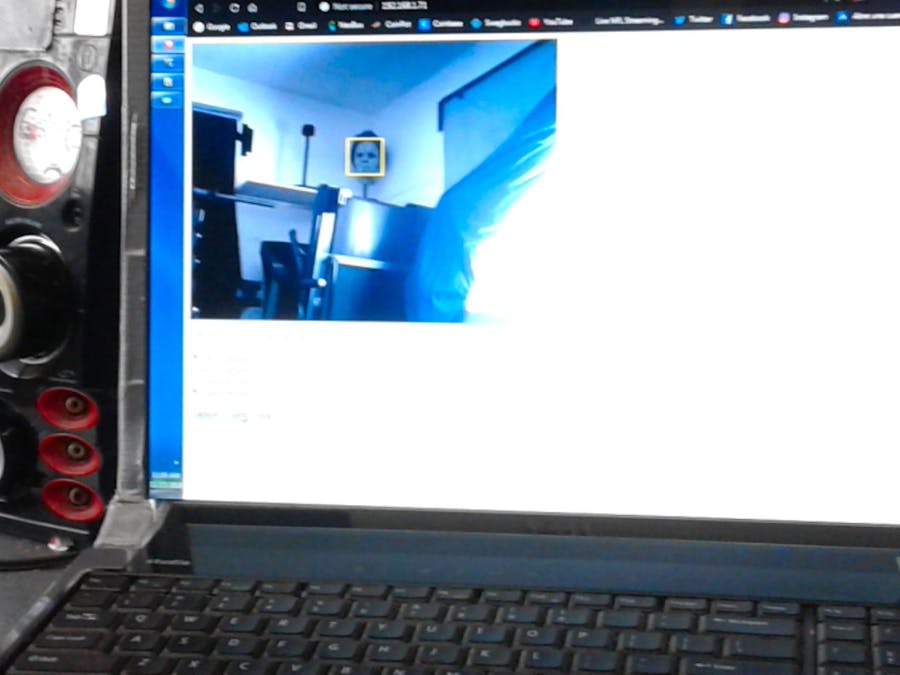


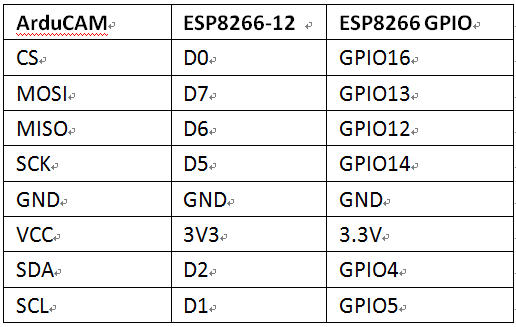









_3u05Tpwasz.png?auto=compress%2Cformat&w=40&h=40&fit=fillmax&bg=fff&dpr=2)
Comments
Please log in or sign up to comment.