- LOW (0): Flame detected.
- HIGH (1): No flame detected.
- The flame sensor sends a signal to the Bharat Pi board's GPIO pin.
- The Bharat Pi board reads this signal and updates the OLED display accordingly.
Flame Sensor Setup:
- Connect the sensor's DO pin to a GPIO pin on the Bharat Pi (e.g., GPIO17).
- Connect VCC and GND to power the sensor.
- Flame Sensor Setup:Connect the sensor's DO pin to a GPIO pin on the Bharat Pi (e.g., GPIO17).Connect VCC and GND to power the sensor.
Code Explanation:
- The Bharat Pi board continuously checks the digital signal.
- If the signal is LOW, it updates the OLED to display "Fire Detected!".
- If the signal is HIGH, it updates the OLED to display "No Fire."
- Code Explanation:The Bharat Pi board continuously checks the digital signal.If the signal is LOW, it updates the OLED to display "Fire Detected!".If the signal is HIGH, it updates the OLED to display "No Fire."





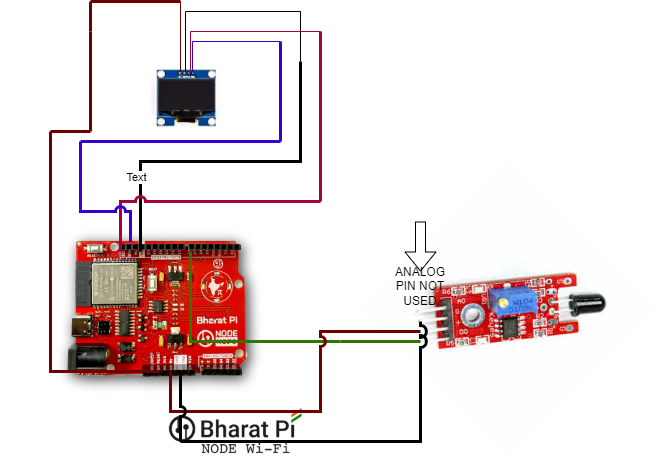




Comments
Please log in or sign up to comment.