What's this?
Arduino is an open source electronics programming platform. With it you can easily and intuitively write code using a wide selection of libraries to control a variety of hardware. Normally once the code is burned, you'd have to physically plug in to the board to reprogram it. Then Firmata came along and made it possible to stream commands over serial to tell the pins what to do. Since the advent of Node.Js there came johnny-five, a javascript robotics library that lets you write code that lets web application steam firmata code over serial. We at Octoblu made it so you can run a virtual serial port and send serial messages through the cloud. Now you can visually program your Arduino from app.octoblu.com and connect it to web services in seconds. This tutorial will show you how.
Firmata Set-up
- Install the Arduino IDE.
- Plug in your Arduino
- Open the IDE
- Select your board in Tools -> Board
- Select your port in Tools -> Port
- Open File -> Examples -> Firmata -> StandardFirmata
- Click on the upload button. If no errors appear, you've succeeded.
Octoblu Set-up
You'll need to set-up your first Arduino node in app.octoblu.com in order to program it in the cloud. You'll need to get the UUID and TOKEN for the Code Set-up step. This video will show you how.
Code Set-up
This part requires a little command line knowledge. So pay attention closely if this is new to you.
Some basic commands to know:
-
cd filepath- This changes to directory/folder, where filepath is your desired location
-
ls- lists files in the current director -
mkdir foldername- makes a directory/folder -
node somescript.js- this will run a node script
- Open the Node.Js command prompt
- Download or git clone this repo into a directory: https://github.com/octoblu/serial
- Navigate to serial/examples/firmata/bindPhysical
- Run
npm install - Open up index.js in a text editor
- Enter in the UUID/TOKEN you got from the previous section
- Change portName to match the USB port your Arduino is connected to. On windows this might be "COM#"
- Save the file.
- Type "node index.js
- Back in your Octoblu flow, press the play button to restart your flow.
- Give it about 10-20 seconds, your Arduino will flash some Leds and then stop.
- Congratulations! You're now ready to program powerful connected hardware apps!!



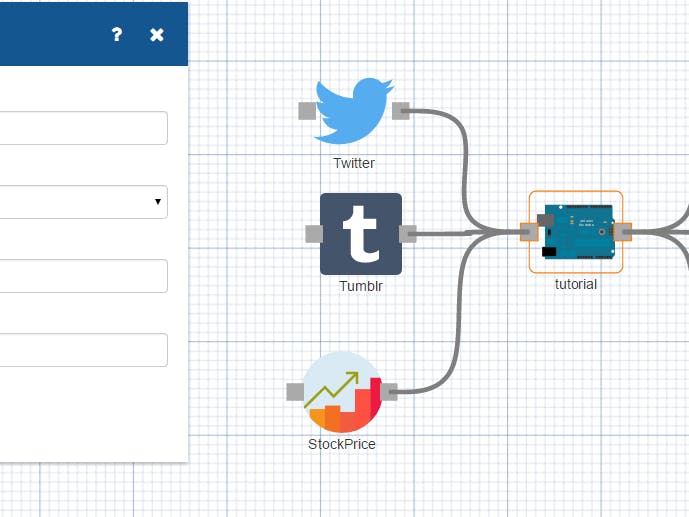


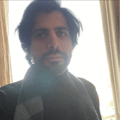


Comments
Please log in or sign up to comment.