I wanted to make my door more secure that is the door opens when I enter pass code in my smartphone.
This prevents thieves from my home and if something wrong happens it alert me via Buzzer or Sms.
STEP 1: Making connectionsThis is a basic program to unlock the door only by entering the right pass code in smartphone.
If wrong pass code is detected Buzzer starts making beep sounds and alert you and block the Enter button.
Create a 'conf.py' in the same directory for sms service and connection to bolt cloud.
paste this code in 'conf.py' file and save
SID = 'Your Twillio SID no'
AUTH_TOKEN = 'YOur Authentication Token'
FROM_NUMBER = 'Find in the twillio account'
TO_NUMBER = 'Write the phone No where to send'
API_KEY = 'Your bolt cloud API Key'
DEVICE_ID = 'Bolt Device name'Main Code:
from tkinter import *
from boltiot import Bolt,Sms
from tkinter import messagebox
import random
import conf
import time,json
root=Tk()
root.title('DOOR SECURITY')
root.geometry('220x375')
mybolt = Bolt(conf.API_KEY, conf.DEVICE_ID)
original=random.randint(10000,99999)
print(original)
sms = Sms(conf.SID, conf.AUTH_TOKEN, conf.TO_NUMBER, conf.FROM_NUMBER)
response = sms.send_sms("Passcode is: " +str(original))
code1=StringVar()
code2=StringVar()
code3=StringVar()
code4=StringVar()
code5=StringVar()
f1=Frame(root)
f1.pack()
e1=Entry(f1,textvar=code1,width=2,font=('arial bold',19),border=3,bg='lightblue',fg='black')
e1.pack(side=LEFT,padx=3,pady=5)
e1.focus()
e2=Entry(f1,textvar=code2,width=2,font=('arial bold',19),border=3,bg='lightblue',fg='black')
e2.pack(side=LEFT,padx=3,pady=5)
e3=Entry(f1,textvar=code3,width=2,font=('arial bold',19),border=3,bg='lightblue',fg='black')
e3.pack(side=LEFT,padx=3,pady=5)
e4=Entry(f1,textvar=code4,width=2,font=('arial bold',19),border=3,bg='lightblue',fg='black')
e4.pack(side=LEFT,padx=3,pady=5)
e5=Entry(f1,textvar=code5,width=2,font=('arial bold',19),border=3,bg='lightblue',fg='black')
e5.pack(side=LEFT,padx=3,pady=5)
def displaycode(k):
dis=0
if code1.get()=='':
dis=1
elif code2.get()=='':
dis=2
elif code3.get()=='':
dis=3
elif code4.get()=='':
dis=4
elif code5.get()=='':
dis=5
if dis==1:
code1.set(k)
e2.focus()
elif dis==2:
code2.set(k)
e3.focus()
elif dis==3:
code3.set(k)
e4.focus()
elif dis==4:
code4.set(k)
e5.focus()
elif dis==5:
code5.set(k)
passcode=''
count=0
resetcode=''
flag=1
def validate():
global original
global count,flag
global passcode
if flag==1:
passcode+=str(e1.get())+str(e2.get())+str(e3.get())+str(e4.get())+str(e5.get())
print(passcode)
code1.set('')
code2.set('')
code3.set('')
code4.set('')
code5.set('')
if passcode==str(original):
mybolt.analogWrite("4","195")
time.sleep(3)
mybolt.digitalWrite("4","LOW")
messagebox.showinfo('Message!','Successfully Door Opened!')
count=0
e1.focus()
else:
count+=1
messagebox.showerror('Warning!','Wrong passcode\n{} times remaining'.format(3-count))
e1.focus()
if count==3:
enter.config(state=DISABLED)
flag=0
unblock.config(state=NORMAL)
for i in range(5):
mybolt.digitalWrite("1","HIGH")
mybolt.digitalWrite("1","LOW")
passcode=''
def unblock_system():
global count,resetcode,flag
if flag==0:
resetcode+=str(e1.get())+str(e2.get())+str(e3.get())+str(e4.get())+str(e5.get())
print(resetcode)
if resetcode==str(original):
enter.config(state=NORMAL)
unblock.config(state=DISABLED)
flag=1
count=0
else:
messagebox.showerror('Warning!',"Enter Correct Unblock Passcode")
resetcode=''
f2=Frame(root)
f2.pack()
b1=Button(f2,text='1',width=3,font=('arial bold',18),border=4,relief=RAISED,bg='lightblue',fg='black',command=lambda:displaycode(1))
b1.grid(row=0,column=0,pady=5,padx=5)
b2=Button(f2,text='2',width=3,font=('arial bold',18),border=4,relief=RAISED,bg='lightblue',fg='black',command=lambda:displaycode(2))
b2.grid(row=0,column=1,pady=5,padx=5)
b3=Button(f2,text='3',width=3,font=('arial bold',18),border=4,relief=RAISED,bg='lightblue',fg='black',command=lambda:displaycode(3))
b3.grid(row=0,column=2,pady=5,padx=5)
b4=Button(f2,text='4',width=3,font=('arial bold',18),border=4,relief=RAISED,bg='lightblue',fg='black',command=lambda:displaycode(4))
b4.grid(row=1,column=0,pady=5,padx=5)
b5=Button(f2,text='5',width=3,font=('arial bold',18),border=4,relief=RAISED,bg='lightblue',fg='black',command=lambda:displaycode(5))
b5.grid(row=1,column=1,pady=5,padx=5)
b6=Button(f2,text='6',width=3,font=('arial bold',18),border=4,relief=RAISED,bg='lightblue',fg='black',command=lambda:displaycode(6))
b6.grid(row=1,column=2,pady=5,padx=5)
b7=Button(f2,text='7',width=3,font=('arial bold',18),border=4,relief=RAISED,bg='lightblue',fg='black',command=lambda:displaycode(7))
b7.grid(row=2,column=0,pady=5,padx=5)
b8=Button(f2,text='8',width=3,font=('arial bold',18),border=4,relief=RAISED,bg='lightblue',fg='black',command=lambda:displaycode(8))
b8.grid(row=2,column=1,pady=5,padx=5)
b9=Button(f2,text='9',width=3,font=('arial bold',18),border=4,relief=RAISED,bg='lightblue',fg='black',command=lambda:displaycode(9))
b9.grid(row=2,column=2,pady=5,padx=5)
b0=Button(f2,text='0',width=3,font=('arial bold',18),border=4,relief=RAISED,bg='lightblue',fg='black',command=lambda:displaycode(0))
b0.grid(row=3,column=0,pady=5,padx=5)
enter=Button(f2,text='ENTER',width=8,font=('times new roman',19,'bold'),border=4,relief=RAISED,bg='red',fg='white',command=lambda:validate())
enter.grid(row=3,column=1,pady=4,padx=5,columnspan=2)
unblock=Button(f2,text='UNBLOCK',state=DISABLED,width=8,font=('times new roman',16,'bold'),border=4,relief=RAISED,bg='blue',fg='white',command=lambda:unblock_system())
unblock.grid(row=4,column=0,pady=7,padx=5,columnspan=3)
root.mainloop()Now install pydroid 3 app in your smartphone and load the above python file in the app.
Install the necessary modules in the pydroid
- boltiot
- tkinter
Before running the code make sure the Bolt WiFi Module is connected to bolt cloud.
Now run the code
A SMS will be received on your smartphone having the pass code.
Now use this pass code to unlock the door.
YEHHHHH!!!
After three wrong attempts the buzzer starts making sounds and "ENTER" button will be locked.
NOTE: Use the same pass code to unblock the "ENTER" button.
That's all
If you have any questions or suggestions don't hesitate to leave a comment below.
Thank youPROJECT VIDEO:








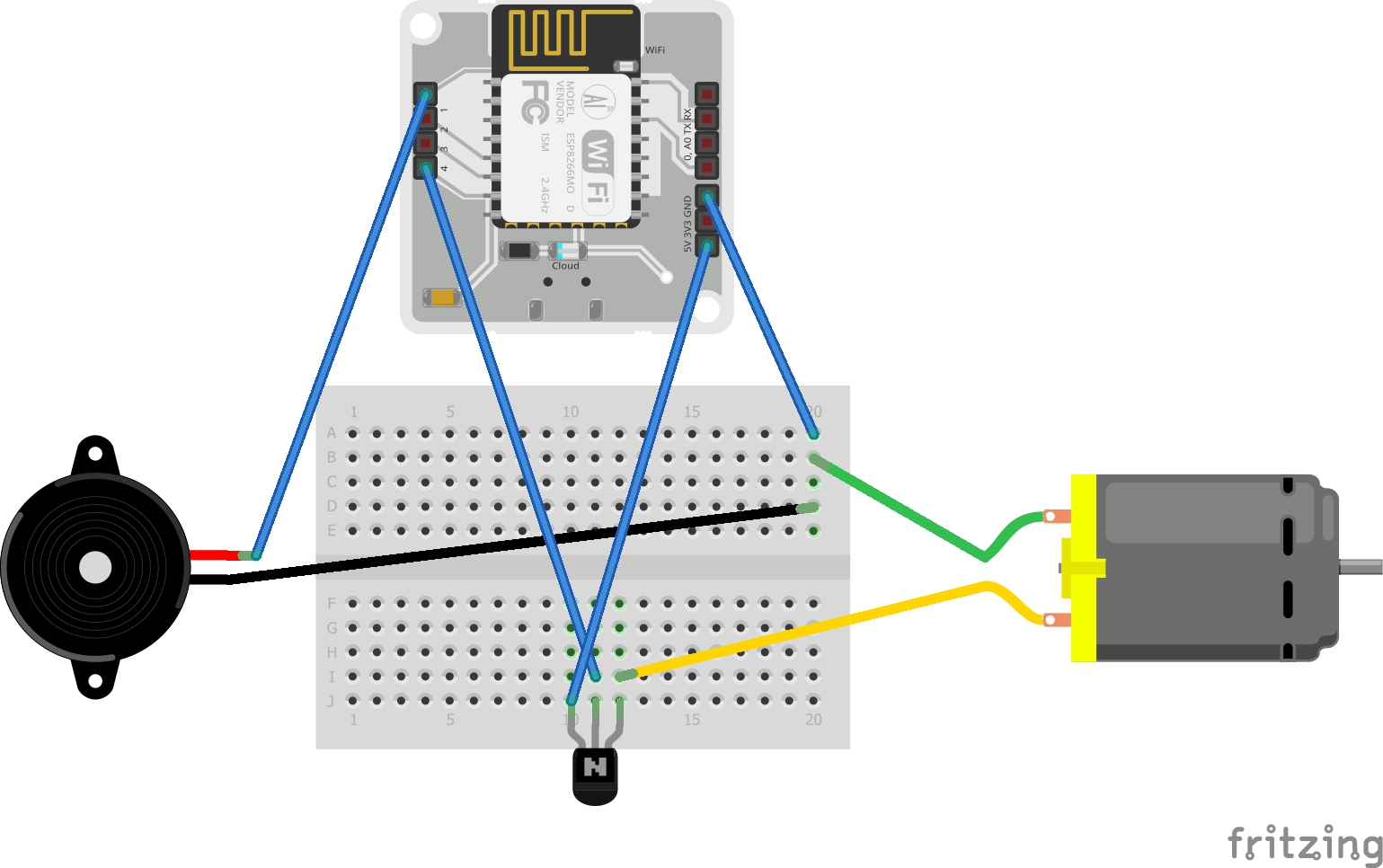




Comments
Please log in or sign up to comment.