Its always a big problem as to when to switch on/off our refrigerator at home in order to minimize costs, keep our food hygienic & fresh.For this I have built an IoT system that will notify the user via SMS recommendation.
(1) First you have to setup Ubuntu server on a Virtual Box, just follow this link
(2) Then setup Twilio for sending SMS to the user by making a free Twilio account here and enabling programmable sms in it
Here's a video explanation of the whole project








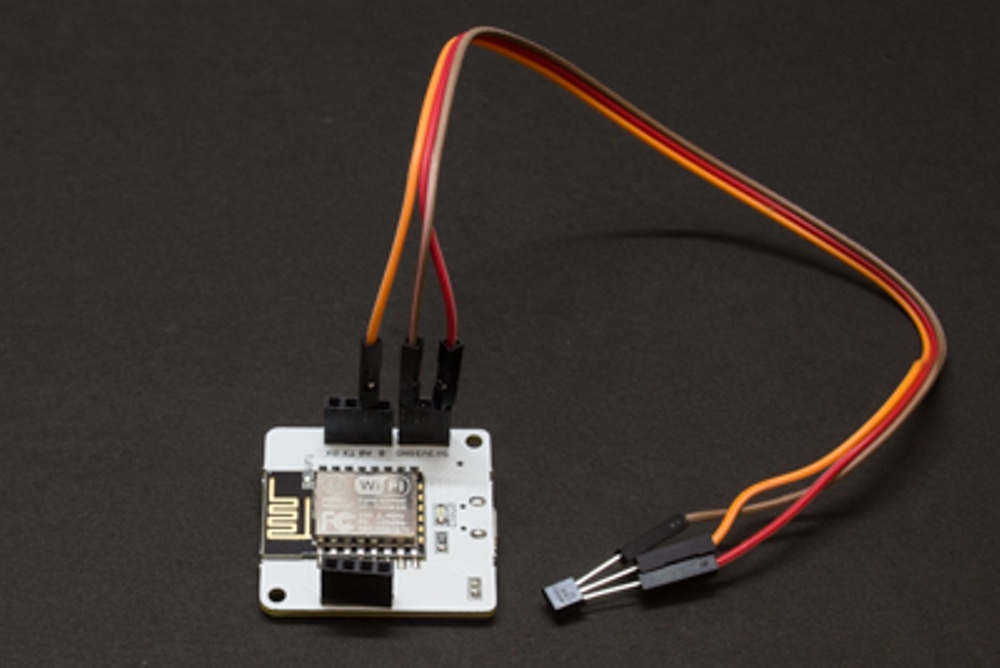



Comments