//program lavet af Paw Johnsen
//include the libraries
#include <DS3231_Simple.h> //clock librarie
#include <FastLED.h> //LED librarie
DS3231_Simple Clock;
//defining things
#define DATA_PIN 7 //data pin for LED
#define NUM_LEDS 120 //number of LED
#define BRIGHTNESS 100 //brightness
#define LENG 100 //lenght of an array to determin the brightness
#define RES A0 //light sensor pin
#define SOUNDINPUT A1 //microphone Pin
#define SWITCH 2 //button Pin
CRGBPalette16 currentPalette;
TBlendType currentBlending;
extern CRGBPalette16 myRedWhiteBluePalette;
extern const TProgmemPalette16 myRedWhiteBluePalette_p PROGMEM;
CRGB leds[NUM_LEDS];
/*
this array is containing bolcks of the segment[7] and the LED pr.
blocks[4]. this will later be filled with LED numbers.
*/
int sectionArray[7][4];
/* this is arrays that contain the blocks that needs to be lit to show the number.
*/
int min1[2] = {0, 4};
int min2[5] = {0, 1, 3, 5, 6};
int min3[5] = {0, 1, 3, 4, 5};
int min4[4] = {0, 2, 3, 4};
int min5[5] = {1, 2, 3, 4, 5};
int min6[6] = {1, 2, 3, 4, 5, 6};
int min7[3] = {0, 1, 4};
int min8[7] = {0, 1, 2, 3, 4, 5, 6};
int min9[6] = {0, 1, 2, 3, 4, 5};
int min0[6] = {0, 1, 2, 4, 5, 6};
/* This struct will be used to calculate what LEDs that should turn on.
for instants, if block 0 is going to be lit, than that is LED number 0,1,2 and 3, that should be lit.
*/
struct calculatedArr {
int arrLeng = 0;
int holderArr[][4];
} calArr;
// defines what minut it is
int minuteFirst;
int minuteSecound;
//defines what hours it is
int hourFirst;
int hourSecound;
/*for this array to work it needed to be pre determint befor the program startet, therefor its difined here.
*/
int arr[LENG] = {
1, 2, 3, 4, 5, 6, 7, 8, 9, 10, 1, 2, 3, 4, 5, 6, 7, 8, 9, 10,
1, 2, 3, 4, 5, 6, 7, 8, 9, 10, 1, 2, 3, 4, 5, 6, 7, 8, 9, 10,
1, 2, 3, 4, 5, 6, 7, 8, 9, 10, 1, 2, 3, 4, 5, 6, 7, 8, 9, 10,
1, 2, 3, 4, 5, 6, 7, 8, 9, 10, 1, 2, 3, 4, 5, 6, 7, 8, 9, 10,
1, 2, 3, 4, 5, 6, 7, 8, 9, 10, 1, 2, 3, 4, 5, 6, 7, 8, 9, 10,
};
// the average value of the photoresistor
int gennemsnit = 0;
/* soundInput er den variable der skal holde hvad lydstyrke der bliver læst
soundZero er den værdi som der bliver opfanget når der er stille.
Dette er fordi den læser imellem 0 og 1028 når der er 5v sat til.
soundBuffer er en tolerance værdi, som bruges så det nemmere at justere mikrofonen i virkeligheden.
*/
int soundInput = 0;
int soundZero = 512;
int soundBuffer = 3;
int soundArr[20] = {0, 1, 2, 3, 4, 5, 6, 7, 8, 9, 10, 11, 12, 13, 14, 15, 16, 17, 18, 19};
/*The next 4 values are for a debouncer, if ClockOrRock = true, then "PartyModen" is running.
*/
int buttonPos = LOW;
int lastButtonPos = LOW;
unsigned long lastDebounceTimer = 0;
unsigned long debounceDelay = 50;
bool clockOrRock = false;
void setup() {
delay( 3000 ); // safety delay
FastLED.addLeds<WS2811, DATA_PIN, RGB>(leds, NUM_LEDS); //STarts the LEDs
FastLED.setBrightness( BRIGHTNESS ); //stes the brightness of the LEDs
FastLED.show(); //turn on LEDs
Serial.begin(9600);
Clock.begin();
pinMode(SWITCH, INPUT);
delay(100); //safety delay agian
//update the which LEDs belongs the what "block" in the segment
updateSections();
}
void loop() {
Debouncer(); // test if what ClockOrRock is
//if true clock will be showen
if (clockOrRock == true) {
findTimeAndShowTime(); //finds the time to be showen
fadeLight(); //finds the brightness of the clock
}
else {
// else partyMode Activate
CalculateSoundLevel();
}
}
void Debouncer() {
int reading = digitalRead(SWITCH); //what pos is the button
if (reading != lastButtonPos) { //if not the same as last time
lastDebounceTimer = millis(); //than the old time is set to now
}
// test if there have past more than the debouncedelay
if ((millis() - lastDebounceTimer) > debounceDelay) {
if (reading != buttonPos) { //test if the button pos have changed
buttonPos = reading; //change the "old" pos to the "new" pos
if (buttonPos == HIGH) { //test if button is down
FastLED.clear(); //clear LEDs
delay(500);
if (clockOrRock == false) {
clockOrRock = true;
} else
clockOrRock = false;
}
}
}
lastButtonPos = reading;
}
//CalculateSoundLevel(), calculates the light level(LEDs to be light)
void CalculateSoundLevel() {
int tempVal;
int bigVal = 0;
int smallVal = 1000;
soundInput = analogRead(SOUNDINPUT);
for (int i = 0; i < 19; i++) {
tempVal = i + 1;
soundArr[i] = soundArr[tempVal];
}
soundArr[19] = analogRead(SOUNDINPUT);
for (int i = 0; i < 19; i++) {
if (bigVal < soundArr[i]) {
bigVal = soundArr[i];
}
if (smallVal > soundArr[i]) {
smallVal = soundArr[i];
}
}
if (soundInput >= 2) { //the light will only be lit if the sound is bigger than 1.
PartyMode(bigVal - smallVal); //turn Party Light on here.
}
else PartyMode(0); // turn lights off
}
// PartyMode fuction determins what lights should be lit.
void PartyMode(int soundLevel) {
int rightSectionsToSee[2] = {1, 5}; //1,5 is the top and bottom block in a segment. witch is what should be lit.
fadeToBlackBy(leds, NUM_LEDS, 30); //turn lights off. smaller number faster turn off.
int ledsShow[2][4]; //holds the LEDs to be lit
for (int i = 0; i < 2; i++) {
for (int j = 0; j < 4; j++) {
ledsShow[i][j] = sectionArray[rightSectionsToSee[i]][j];
}
}
//this determins what color and what leds to be lit
for (int i = 0; i < soundLevel - soundBuffer; i++) {
if (i <= 3) { //first segment is green
leds[ledsShow[0][i]] = CRGB(100, 0, 0);
leds[ledsShow[1][i]] = CRGB(100, 0, 0);
}
else if (i >= 4 && i <= 7) {//next segment is yellowish
leds[ledsShow[0][i - 4] + 28] = CRGB(100, 100, 0);
leds[ledsShow[1][i - 4] + 28] = CRGB(100, 100, 0);
}
else if (i >= 8 && i <= 11) {//next segment is yellowish
leds[ledsShow[0][i - 8] + 56] = CRGB(100, 100, 0);
leds[ledsShow[1][i - 8] + 56] = CRGB(100, 100, 0);
}
else if (i >= 12 && i <= 15) {//last segment is red
leds[ledsShow[0][i - 12] + 84] = CRGB(0, 100, 0);
leds[ledsShow[1][i - 12] + 84] = CRGB(0, 100, 0);
}
}
FastLED.setBrightness(254);
FastLED.show();
}
//finds the time and then shows it
void findTimeAndShowTime() {
DateTime MyDateAndTime;
//finds the time
MyDateAndTime = Clock.read();
//calculates the time in 4 vals.
minuteFirst = MyDateAndTime.Minute / 10;
minuteSecound = MyDateAndTime.Minute % 10;
hourFirst = MyDateAndTime.Hour / 10;
hourSecound = MyDateAndTime.Hour % 10;
//turns of all LEDs
FastLED.clear();
findNumber(minuteSecound , 0 , CRGB(0, 0, 250));
findNumber(minuteFirst , 28 , CRGB(0, 0, 250));
findNumber(hourSecound , 56 , CRGB(0, 0, 250));
findNumber(hourFirst , 84 , CRGB(0, 0, 250));
//turns them on with new vals.
FastLED.show();
}
//findes the number to be shown on the clock
void findNumber(int digitToDisplay, int offset, CRGB color) {
switch (digitToDisplay) {
case 0:
showNumber(min0, sizeof(min0) / sizeof(min0[0]), offset, color);
break;
case 1:
showNumber(min1, sizeof(min1) / sizeof(min1[0]), offset, color);
break;
case 2:
showNumber(min2, sizeof(min2) / sizeof(min2[0]), offset, color);
break;
case 3:
showNumber(min3, sizeof(min3) / sizeof(min3[0]), offset, color);
break;
case 4:
showNumber(min4, sizeof(min4) / sizeof(min4[0]), offset, color);
break;
case 5:
showNumber(min5, sizeof(min5) / sizeof(min5[0]), offset, color);
break;
case 6:
showNumber(min6, sizeof(min6) / sizeof(min6[0]), offset, color);
break;
case 7:
showNumber(min7, sizeof(min7) / sizeof(min7[0]), offset, color);
break;
case 8:
showNumber(min8, sizeof(min8) / sizeof(min8[0]), offset, color);
break;
case 9:
showNumber(min9, sizeof(min9) / sizeof(min9[0]), offset, color);
break;
default:
break;
}
}
//This funciton handles the LEDs, and will show what we want.
void showNumber(int numArr[], int sizeArr, int offsetPos, CRGB colorToUse) {
calArr = whatNr(calArr, numArr, sizeArr);
// the struct is equal to the LEDs that will be shown, and the size of arr
//here we set the color of the diffrent LEDs that later will be lit.
for (int x = 0; x < calArr.arrLeng; x++) {
for (int y = 0; y < 4; y++) {
leds[calArr.holderArr[x][y] + offsetPos] = colorToUse;
}
}
}
/*this function will calculate wich LEDs in the segment that should be lit. It makes it easier to modify too for example show letters or other things.
*/
struct calculatedArr whatNr(struct calculatedArr & cATemp, int whatNumber[], int sizeOfArray) {
cATemp.arrLeng = sizeOfArray;
cATemp.holderArr[sizeOfArray][4];
//Finds LEDs to show given from whatNumber[]
for (int i = 0; i < sizeOfArray; i++) {
for (int j = 0; j < 4; j++) {
cATemp.holderArr[i][j] = sectionArray[whatNumber[i]][j];
}
}
return cATemp; //it returns the calculated leds.
}
//fading the lights to the room light
void fadeLight() {
int temp = 0;
// claculates the avrage(gennemsnit) from the photoresistor
for (int i = 0; i < LENG; i++) {
gennemsnit = gennemsnit + arr[i];
temp = i + 1;
arr[i] = arr[temp];
}
arr[LENG] = analogRead(RES);
gennemsnit = gennemsnit / LENG;
/*here we can change the brightness of the leds. this is what I need the for my room, change it to youre light level in the room
*/
if (gennemsnit >= 101) {
gennemsnit *= 2;
}
else if (gennemsnit >= 51 && gennemsnit <= 100) {
gennemsnit *= 2.5;
}
else if (gennemsnit >= 21 && gennemsnit <= 50) {
gennemsnit *= 3;
}
else if (gennemsnit >= 5 && gennemsnit <= 20) {
gennemsnit *= 4;
}
else if (gennemsnit < 4) {
gennemsnit = 0;
}
if (gennemsnit > 255 ) {
gennemsnit = 255;
}
FastLED.setBrightness(gennemsnit);
//restes the avrage to 0.
gennemsnit = 0;
}
/*
this tells the program where all the LEDs are placed, in wich block in segment, it works, but is alittle complicated
*/
void updateSections() {
for (int i = 0; i < 7; i++) {
for (int j = 0; j < 4; j++) {
if (i == 0) {
sectionArray[i][j] = j;
}
if (i > 0 && j == 0) {
sectionArray[i][j] = sectionArray[i - 1][j + 3] + 1;
} else if (i > 0 && j != 0) {
sectionArray[i][j] = sectionArray[i][j - 1] + 1;
}
}
}
}













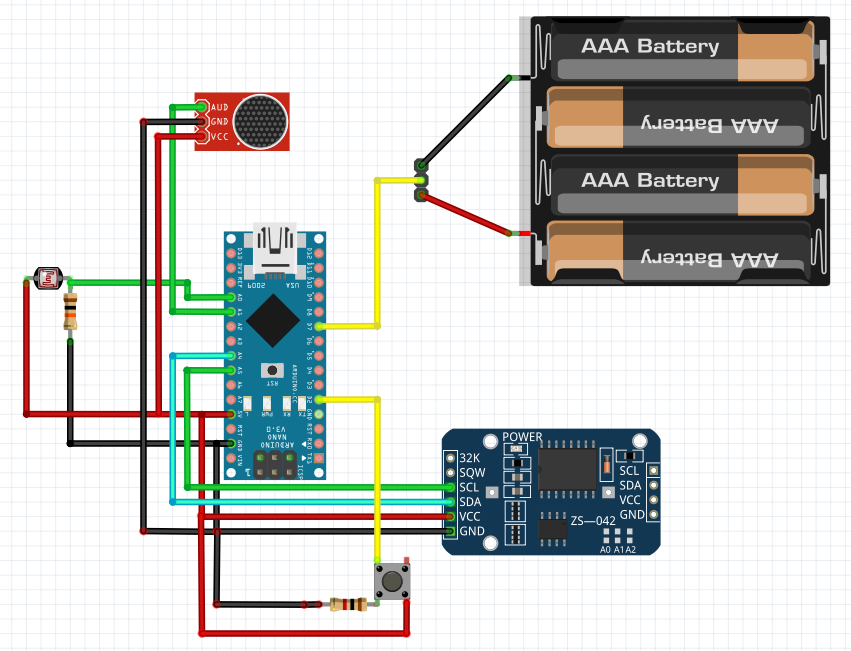







Comments
Please log in or sign up to comment.