#define echoPin 2 // attach pin D2 Arduino to pin Echo of HC-SR04
#define trigPin 3 //attach pin D3 Arduino to pin Trig of HC-SR04
int led_green = 13;
int led_yello = 12;
int led_red = 11;
// defines variables
long duration; // variable for the duration of sound wave travel
int distance; // variable for the distance measurement
void setup()
{
pinMode(trigPin, OUTPUT); // Sets the trigPin as an OUTPUT
pinMode(echoPin, INPUT); // Sets the echoPin as an INPUT
Serial.begin(9600); // // Serial Communication is starting with 9600 of baudrate speed
Serial.println("Ultrasonic Sensor HC-SR04 Test"); // print some text in Serial Monitor
Serial.println("with Arduino UNO R3");
pinMode(led_green, OUTPUT);
pinMode(led_yello, OUTPUT);
pinMode(led_red, OUTPUT);
}
void loop()
{
// Clears the trigPin condition
digitalWrite(trigPin, LOW);
delayMicroseconds(2);
// Sets the trigPin HIGH (ACTIVE) for 10 microseconds
digitalWrite(trigPin, HIGH);
delayMicroseconds(10);
digitalWrite(trigPin, LOW);
// Reads the echoPin, returns the sound wave travel time in microseconds
duration = pulseIn(echoPin, HIGH);
// Calculating the distance
distance = duration * 0.034 / 2; // Speed of sound wave divided by 2 (go and back)
// Displays the distance on the Serial Monitor
Serial.print("Distance: ");
Serial.print(distance);
if(distance > 8)
{
digitalWrite(led_green, HIGH); // turn ON Arduino's LED
digitalWrite(led_yello, LOW); // turn ON Arduino's LED
digitalWrite(led_red, LOW); // turn ON Arduino's LED
}
else if(distance < 8)
{
digitalWrite(led_green, LOW); // turn ON Arduino's LED
digitalWrite(led_yello, HIGH); // turn ON Arduino's LED
digitalWrite(led_red, LOW); // turn ON Arduino's LED
if(distance < 4)
{
digitalWrite(led_green, LOW); // turn ON Arduino's LED
digitalWrite(led_yello,LOW ); // turn ON Arduino's LED
digitalWrite(led_red, HIGH); // turn ON Arduino's LED
}
}
Serial.println(" cm");
}




_ztBMuBhMHo.jpg?auto=compress%2Cformat&w=48&h=48&fit=fill&bg=ffffff)




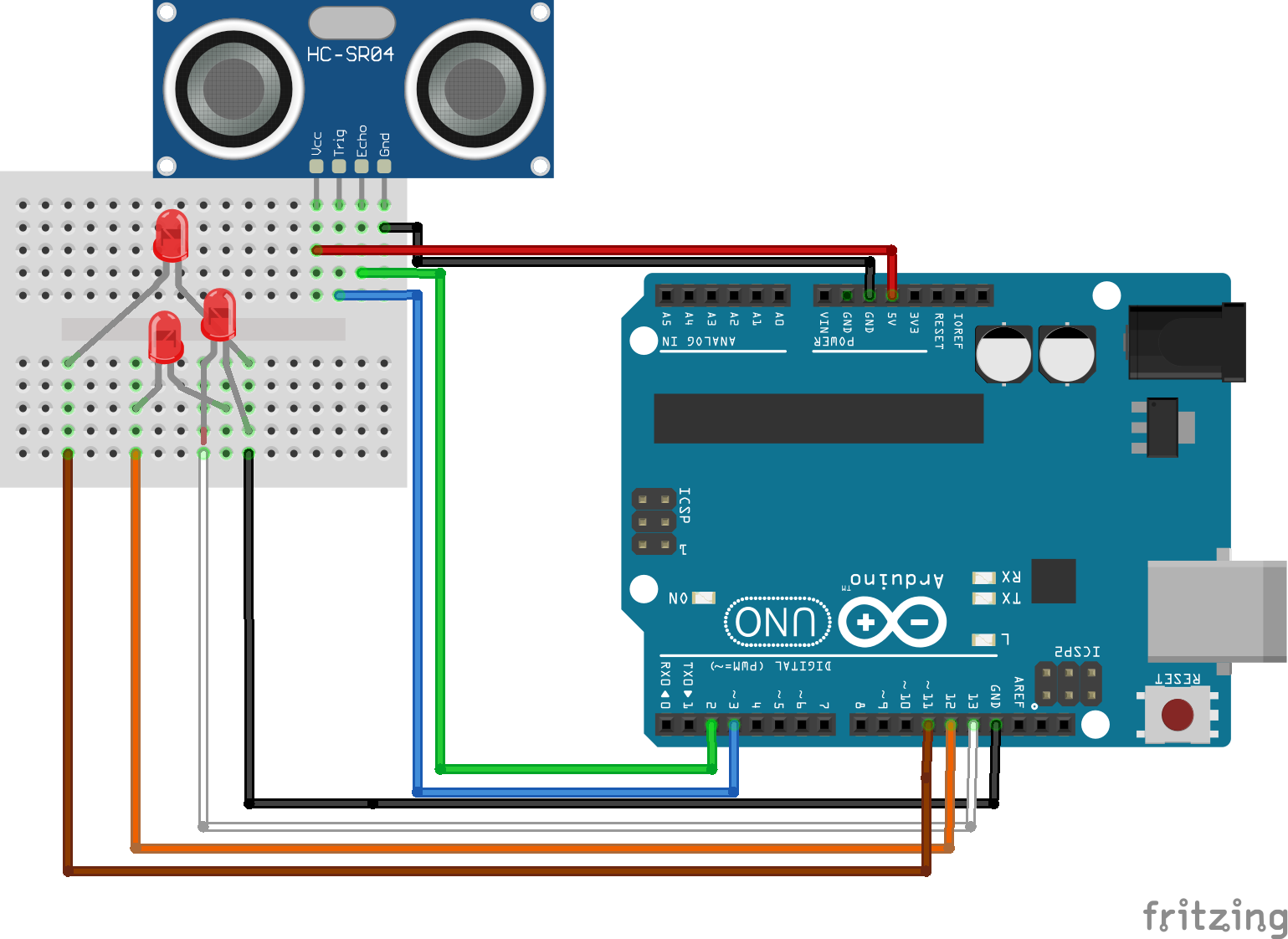

Comments