What if you have forgot your Facebook or windows password? You have to access your Facebook password by changing it via your e-mail or phone number. But if I told you that you don't have to remember or type your lengthy password every time you want to log in. If you want a very easy and secured access in any application then this video is for you. This is a very simple process and you just need to follow the instructions of this video.
To begin with we need 3 main components arduino uno.RFID reader MFRC522 and Rfid card.There is a little rfid cheap inside the card.Here we can see how we can connect MFRC522 with arduino.Download arduino unojoy library and other important files.we put these in google drive. As always, links are given below in the video description.Now extract downloaded folder.Open "Rfid Login" code.Click on "sketch" then "include library", "Add ZIP Library.." browse to "Libraries"in Rfid_login folder select rfid_master.zip.Put Your password of windows/facebook or what you want to unlock.Select arduino's serial port. Then upload the sketchNext you have to Install flip softwareAnd after that Open computer ManagementConnect reset and ground pin as shownLook for "Unknown devices" in computer management. Right click, select update driver.Choose "Browse my computer". Browse to "driver" folder in unojoy folder.Click on "OK"Select install.Then you will see the Unknown device will change to ATmega16u2 or Atmega8u2.Now, execute "TurnIntoKeyboard.bat"closed.
In summary, if Everything is ok, you will see number of passed is 11.Now just unplug and replug your arduino, Windows should detect arduino as 'keyboard' and now it is ready to use
!!!Now, if you want to use your arduino as microcontroller instead of Keyboard, then touch reset and ground pin.Execute TurnIntoArduino.bat file.
Now re-plug arduino and you are ready to upload new code
Related Project:
Best way to make gaming steering wheel with arduino uno | Game controller


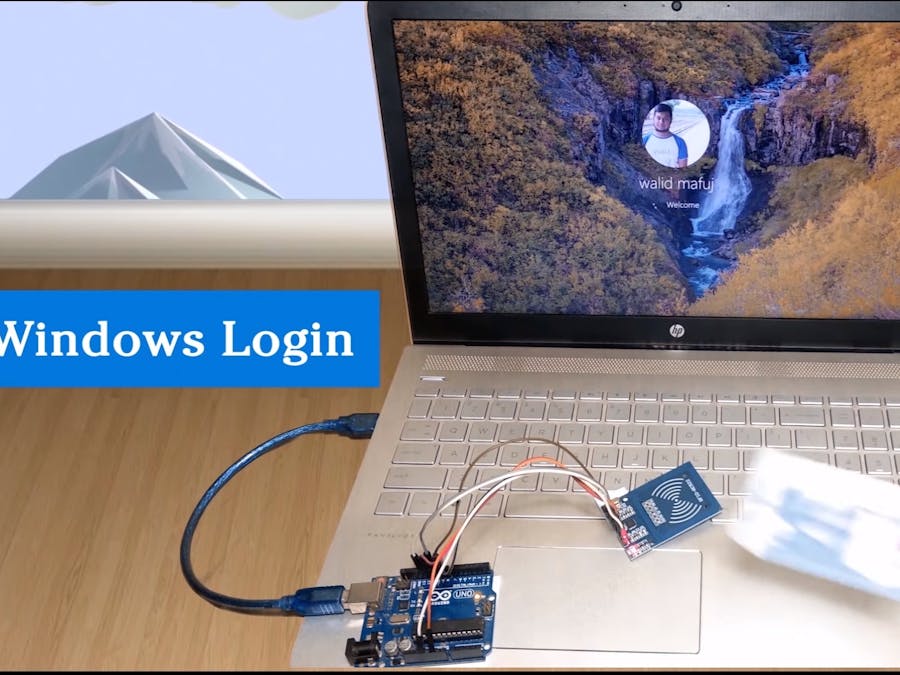
_ztBMuBhMHo.jpg?auto=compress%2Cformat&w=48&h=48&fit=fill&bg=ffffff)


_aUOSGbnG3S.png)









Comments
Please log in or sign up to comment.