The concentration of visible light is low at night. When you wake up from the dark, what you need most is a light, which can help you judge the direction and avoid falling, and a beam of light in the dark can reduce a lot of fear from the night. It would be nice to not have to struggle to find the switch to turn on the little light with just a shout, and it would be more fun if it was colorful. Of course, it should also have an automatic shutdown function, which is more convenient.
Steps:1. Connect and install Grove Base Shield V2.0 for Arduino and Arduino Uno Rev3 Development board
2. Connect Grove - Sound Sensor Based on LM358 amplifier - Arduino Compatible to port A0 as input to read external sound information;
Connect Grove - RGB LED Ring (20 - WS2813 Mini) to D2 port as output
3. Download and install the Arduino IDE, select the board and port in the IDE
4. Download some library files required by this project, etc., and configure the project environment
5. Write code and flash it to Arduino Uno Rev3 Development Board







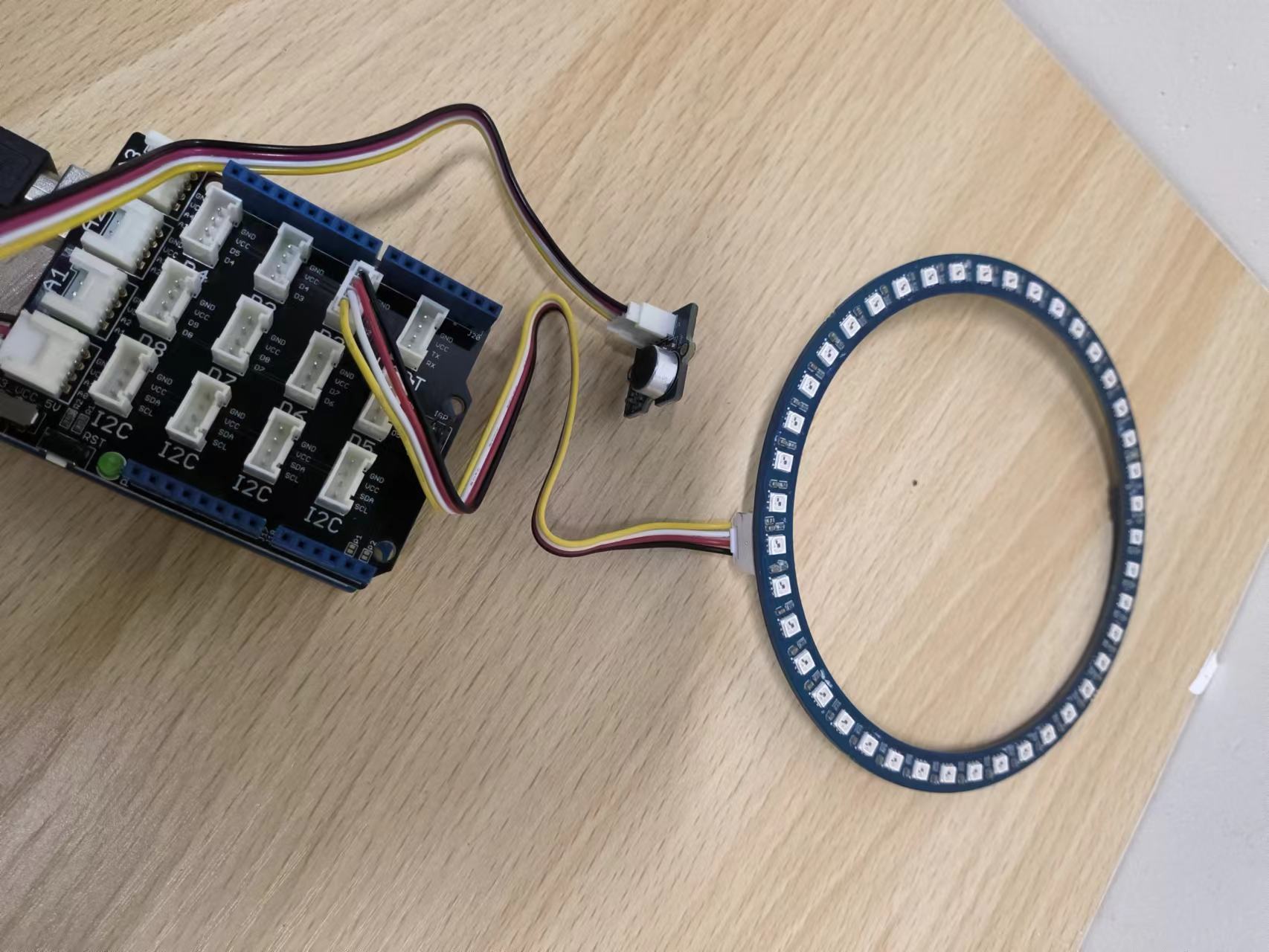





Comments
Please log in or sign up to comment.