Applying the y2k22 patch for HLS in my system took a few extra steps that I thought would be worth a quick post.
Download the patch zip file from the AMD-Xilinx support article for the issue here. Then unzip it into your Xilinx installation directory (I installed mine in /tools/Xilinx):
~$ cd ./Downloads
~/Downloads$ sudo unzip y2k22_patch-1.2.zip -d /tools/Xilinx/The patch requires Python 3.8 to apply the patch to any Vivado HLS/Vitis HLS version 2020.x and later, and Python 2.7 for Vivado HLS/Vitis HLS earlier versions. I have 2021.2 and 2019.2 installed.
I'm using Python 2.7 and Python 3.6 on my Ubuntu 18.04 machine and didn't want to destroy the rest of my dependencies (like I may or may not have done in the past) so I simply installed the libpython3.8-dev package then set the LD_LIBRARY_PATH variable as instructed in the patch README, and that was enough for the patch to run successfully:
~$ sudo apt install libpython3.8-dev
~$ export LD_LIBRARY_PATH=$PWD/Vivado/2021.2/tps/lnx64/python-3.8.3/lib/Change directories into the Xilinx installation directory and run the patch with root privileges:
~$ cd /tools/Xilinx/
/tools/Xilinx$ sudo Vivado/2021.2/tps/lnx64/python-3.8.3/bin/python3 y2k22_patch/patch.pyWhen successful, the output looks as such:
Until this patch is applied, HLS will not be able to export any RTL designs. This is also an underlying process in the creation of a Vitis accelerated platform. The patch is required for any versions of Vivado/Vitis HLS 2014.x through 2021.x.



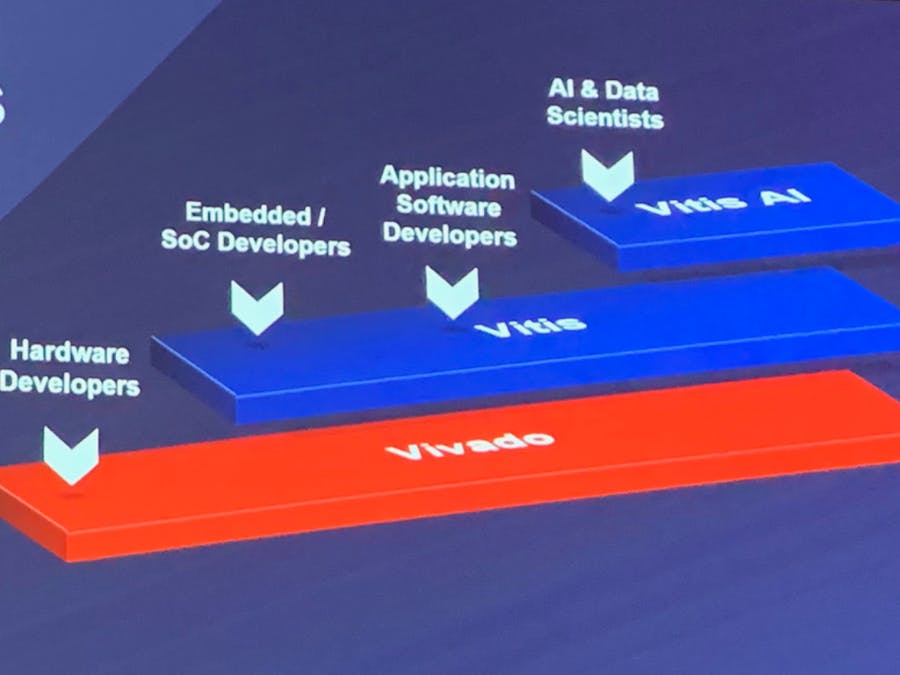








Comments
Please log in or sign up to comment.