Project Requirements
Read more- Raspberry Pi 2 or 3 Model B
- Motion sensor
- PiCamera
- A Wia account. You can create one for free here: https://www.wia.io/signup
- 3 female to female jumper cables.
- First step, ensure the Raspberry Pi is not powered on.
- On the motion sensor there are 3 connectors: VCC, GND and OUT.
- Using female to female jumper cables, connect the VCC connector to the 5V GPIO pin of the Raspberry Pi.
- Next, connect the GND connector to a ground GPIO pin on the Raspberry Pi.
- Finally, connect the OUT connector to GPIO pin 4 on the Raspberry Pi.
- Locate the camera port and connect the camera. Ensure the connector is inserted correctly and fully fastened to the port.
On the terminal enter the following commands (in this order):
sudo apt-get update
sudo apt-get install python-picamera python3-picamera
- Login to Wia dashboard @ https://dashboard.wia.io/login
- In the dashboard select the Devices section.
- Click the '+' symbol to create a device.
- Name the device, "Motion Sensor".
- Remember to take note of the device secret key for your new device.
On the command line enter the following commands (in this order):
sudo apt-get install python-setuptools
sudo easy_install pip
sudo pip install wia
- We need to create a file for our program, let's call it security.py
- Copy the code from the example below and add to the security.py file.
from picamera import PiCamera
from gpiozero import MotionSensor
from time import sleep
import wia
wia.secret_key = 'device-secret-key'
filePath = 'image.jpg'
camera = PiCamera()
# Print message to terminal stating motion has been detected
# and calls function to take photo
def printWhenMotion():
print("Motion Detected")
capturePhoto()
# Takes photo and calls function to send event and photo to Wia
def capturePhoto():
camera.capture(filePath)
sleep(5)
sendWiaConnection()
# Sends motion detected event to Wia along with Image captured through camera
def sendWiaConnection():
wia.Event.publish(
name = "motionDetected",
data = "motionDetected",
file = open(filePath, 'rb').read()
)
pir = MotionSensor(4)
pir.when_motion = printWhenMotion
raw_input()
- Replace the "device-secret-key" placeholder on line 5 with your device's secret key that you took note of earlier.
Now to test that you have done your setup correctly, simply run python security.py
. Your device should have updated in the dashboard under the Events tab, with your event readings.
4 projects • 23 followers
Hi there! My name is Cormac and I'm a Software Developer at Wia. Wia provides Full stack for the Internet of Things. We bring your ideas to life in minutes.



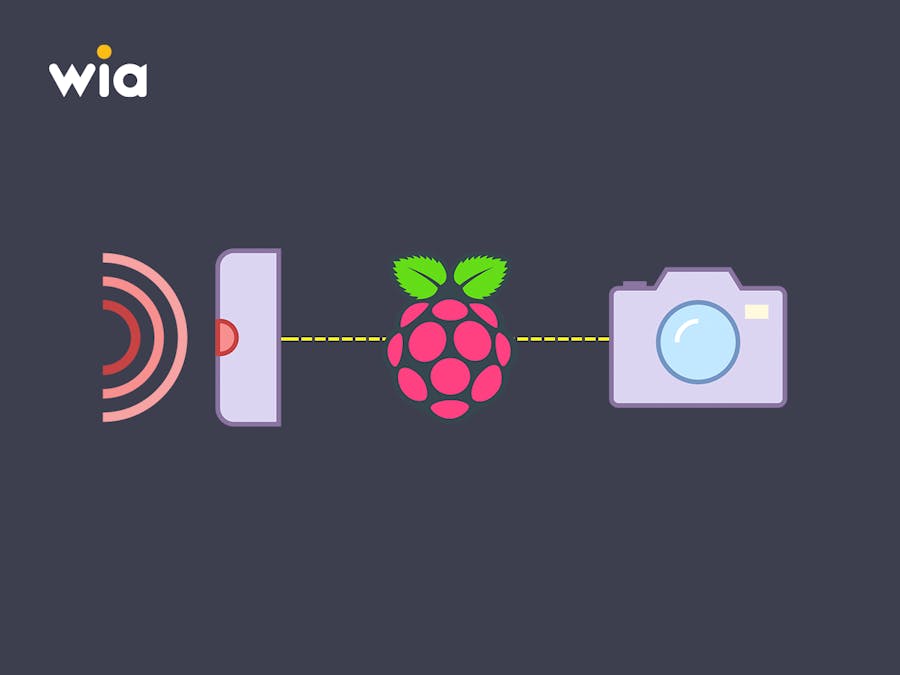










Comments
Please log in or sign up to comment.