Every morning for early wake up we use alarm clock or our mobile to perform the task of ring a alarm.Suppose that we don't have a alarm clock or mobile then how can we do this?
this project is our solution. In this project we are making a Internet of things(IOT) based alarm clock in which we are using bolt wifi module.
Step 1: Software connections.
#. Register your bolt wifi module on bolt cloud.
#. For using online service of integromat we have to crate account on integromat.
Step 2: Hardware connections.
#. Identify the positive and negative pin of buzzer.For this remember that the longer pin of buzzer is the positive and shorter pin is negative.
#. Connect the positive pin of buzzer to either GPIO pin i.e. -0,1,2,3,4 with the help of male to female wires.I connect my positive terminal if buzzer to pin '0'.
#.Connect the negative pin of buzzer to pin 'GND' with the help of male to female wire.
#. For power on the bolt device ,connect it to micro usb cable which is connected to suitable power adaptor.
Step 3: Setting time on integromat.
#.Create account on integromat for free on https://www.integromat.com
#. After verifying account sign in into it.
#. Click on the icon "create new scenerio".
#.Search in the search bar "boltiot" and select it.
#. Click on Add button.
#. Select My bolt in my connection,
#,Enter the api key. you can find the api key on your bolt cloud dashboard.
#. Click on continue.
#.Select command Write digital output.
#. In device name write your bolt wifi module id which you can find on your bolt cloud dashboard in the form of "BOLTXXXXXXX".
#Select pin and write '0' in it because we taking output in pin 0 so that buzzer gets turned on.
#.Write the state LOW.
#.click on ok.
#. We want that our buzzer beeps for several seconds before it gets turned off.
we requires to add a delay so that our buzzer rings for particular time.
#.For this select tool icon.
#. In this select sleep
# After clicking on sleep write number of seconds for which we want ring our buzzer i.e. set delay time. I set my delay time as 60 seconds
#. Click on adding a new module and choose Bolt IoT again. Now, in this module, we are going to switch off the Buzzer by sending a LOW to the Buzzer.
#. Select this new module and choose My bolt as connection.
#. Enter the api key .You can get your api key in bolt cloud dashboard.
#. Select command Write digital output.
#. Write your bolt device id in device name.You can fine your bolt device id on bolt cloud dashboard in the form of "BOLTXXXXXXX".
#. IN pin section write 0.
#. In state, write LOW because we want to turn off the buzzer.
#.So far, we have set up the scenario to ring the buzzer. Now, we will give it some context in the form of the time to ring.
#.Click on the little clock icon on the initial Bolt module. This is the scheduling option. Choose the time that you want the alarm to ring and click on OK.
#.That's it, you have successfully set up your alarm scenario. Don't forget to save your scenario.
#.To test if the buzzer actually works, click on the "Run Once" button. The buzzer should ring for 5 seconds and then switch off.
that'it pur project is ready.Keep remember that our bolt device should be kept on and remain connected to wifi connection having internet connection.
Here is the video link of my project:








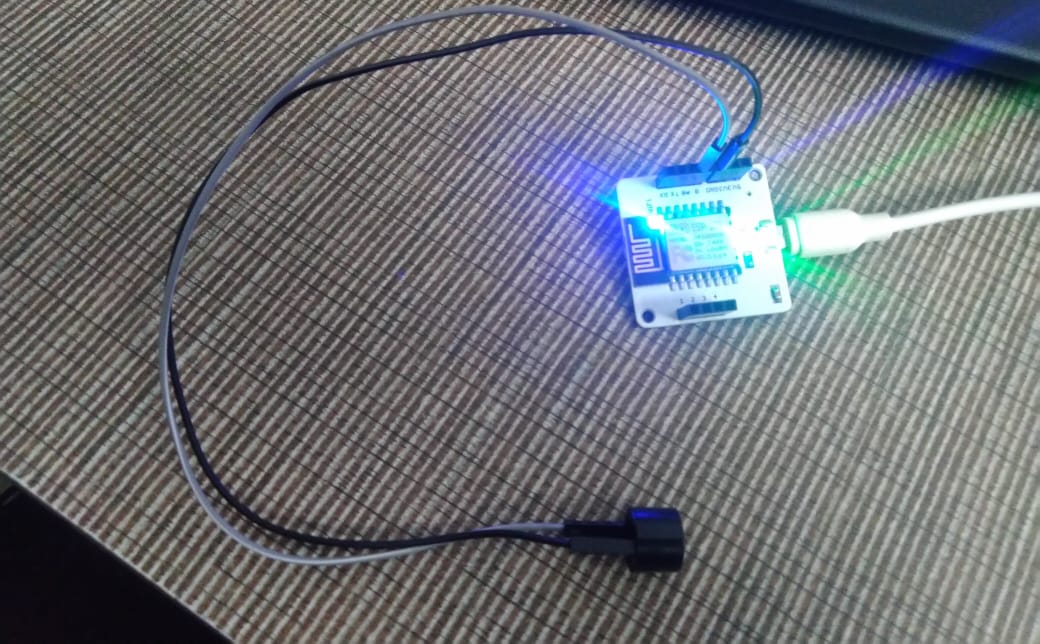


Comments
Please log in or sign up to comment.