Have you ever wanted to create a button that sends an email, or posts on social media, simply by pressing it? Well, you are in luck!
The project is so easy that you literally don't have to do anything. Simply copy the code in the attachment and paste it here, and set up an IFTTT account.
1) Create an account and press Create A Recipe
2) Press this and select particle
3) Choose the trigger as new event published
4) Fill in the information about your device
5) Then click that and Choose email(or Facebook, Twitter etc. for social media posts by button)
6) You can see various options for call-on actions according to what you selected in the previous step.
7) Select what information you want in the mail, all should work just as well.
8) Simply create the recipe to experience the magic.
When you push the button, the inbuilt led will glow for 5 seconds and an email will be sent!!



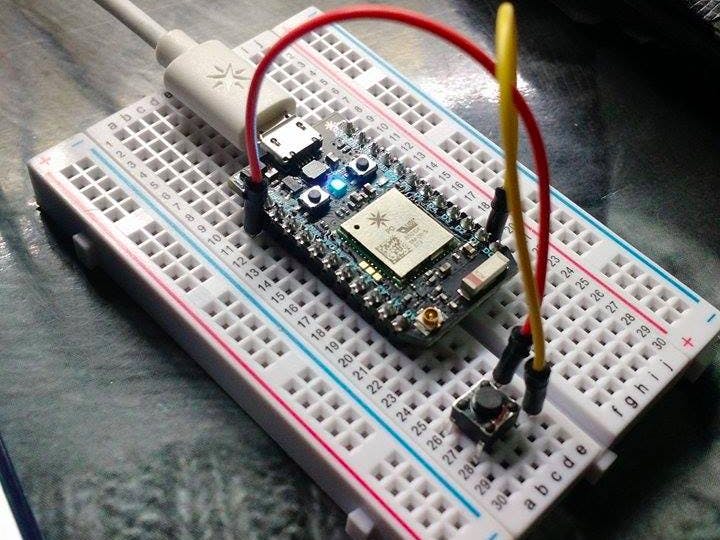








Comments
Please log in or sign up to comment.