#include <Keypad.h>
#include <LiquidCrystal.h>
const int ROW_NUM = 4; //four rows
const int COLUMN_NUM = 3; //three columns
#define r1 9
#define r2 10
#define r3 11
#define r4 12
int r1s = LOW;
int r2s = LOW;
int r3s = LOW;
int r4s = LOW;
const int rs =A0, en =A1, d4 = A2, d5 =A3, d6 =A4, d7 =A5;
LiquidCrystal lcd(rs, en, d4, d5, d6, d7);
char keys[ROW_NUM][COLUMN_NUM] = {
{'1','2','3'},
{'4','5','6'},
{'7','8','9'},
{'*','0','#'}
};
byte pin_rows[ROW_NUM] = {8, 7, 6, 5}; //connect to the row pinouts of the keypad
byte pin_column[COLUMN_NUM] = {4, 3, 2}; //connect to the column pinouts of the keypad
Keypad keypad = Keypad( makeKeymap(keys), pin_rows, pin_column, ROW_NUM, COLUMN_NUM );
const String password = "1234"; // change your password here
String input_password;
String b1="2345";
String b2="3456";
String b3="4567";
String b4="5678";
String change="0000";
void setup(){
pinMode(r1,OUTPUT);
pinMode(r2,OUTPUT);
pinMode(r3,OUTPUT);
pinMode(r4,OUTPUT);
digitalWrite(r1,0);
digitalWrite(r2,0);
digitalWrite(r3,0);
digitalWrite(r4,0);
lcd.begin(16, 2);
// Print a message to the LCD.
lcd.print("Password Based Light Controll");
delay(1000);
lcd.setCursor(0, 0);
lcd.print("Enter Password : ");
delay(1000);
lcd.clear();
Serial.begin(9600);
input_password.reserve(32); // maximum input characters is 33, change if needed
}
void loop(){
char key = keypad.getKey();
lcd.setCursor(0, 0);
lcd.print(key);
if (key){
Serial.println(key);
if(key == '*') {
input_password =""; // clear input password
} else if(key == '#') {
if(input_password==b1) {
r1s =~r1s;
digitalWrite(r1,r1s);
lcd.clear();
lcd.setCursor(0, 1);
lcd.print("Bulb 1 :");
Serial.println("Bulb 1 : ");
if(r1s==0)
{ lcd.print("ON");
Serial.println("ON");}
else
{ lcd.print("OFF");
Serial.println("OFF");}
}
else if(input_password==b2)
{ r2s =~r2s;
digitalWrite(r2,r2s);
lcd.clear();
lcd.setCursor(0, 1);
lcd.print("Bulb 2 :");
Serial.println("Bulb 2:");
if(r2s==0)
{lcd.print("ON");
Serial.println("ON");}
else
{lcd.print("OFF");
Serial.println("OFF");} }
else if(input_password==b3)
{ r3s =~r3s;
digitalWrite(r3,r3s);
lcd.clear();
lcd.setCursor(0, 1);
lcd.print("Bulb 3 :");
Serial.println("Bulb 3:");
if(r3s==0)
{lcd.print("ON");
Serial.println("ON");}
else{
lcd.print("ON");
Serial.println("OFF");}}
else if(input_password==b4)
{ r4s =~r4s;
digitalWrite(r4,r4s);
lcd.clear();
lcd.setCursor(0, 1);
lcd.print("Bulb 4 :");
Serial.println("Bulb 4:");
if(r4s==0)
{ lcd.print("ON");
Serial.println("ON");}
else {lcd.print("OFF");
Serial.println("OFF");}}
else {
lcd.clear();
lcd.setCursor(0, 1);
lcd.print("Wrong Password,Try again");
Serial.println("password is incorrect, try again");
}
input_password = ""; // clear input password
} else { lcd.setCursor(0, 1);
lcd.print(input_password);
input_password += key; // append new character to input password string
}
}
}
_ztBMuBhMHo.jpg?auto=compress%2Cformat&w=48&h=48&fit=fill&bg=ffffff)








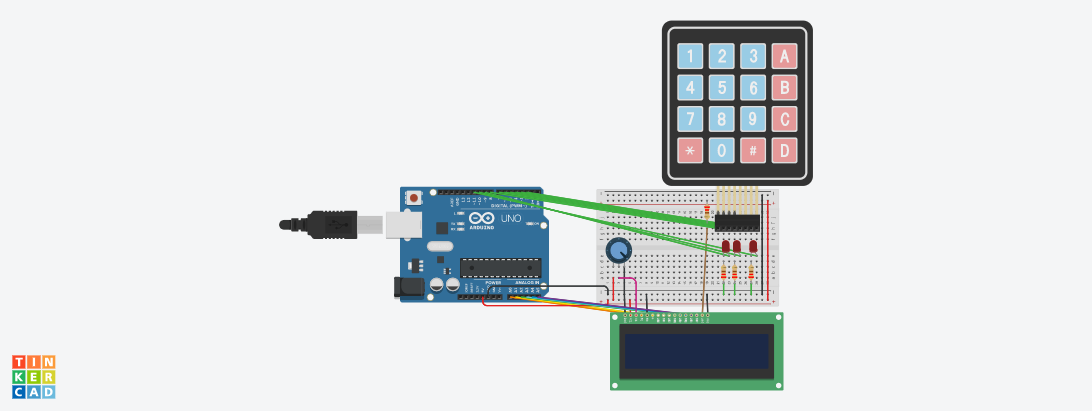






Comments
Please log in or sign up to comment.