The increasing incidents of water disruptions caused by illegal waste dumping and industrial pollution in water sources, pose a significant threat to the availability and sustainable management of clean water and sanitation for all. This is hindering the achievement of United Nations Sustainable Development Goals (UNSDS), Goals 6 - Clean Water and Sanitation. According to Kessler (2021), based on previous studies, the pollution was only detected when the pollutant reaches the water treatment plant. Due to this, it caused the treatment plant to have insufficient time for early warning or time to react, which lead to ineffective notices being provided to consumers. (Kessler, 2021) As a result, it is critical to find a solution to detect and respond to water pollution in water source quickly and effectively to ensure the path towards UNSDG Goal 6.
SOLUTIONThe core idea of the solution proposed to solve the problem stated was as shown in Figure 2. The proposed solution has the ability to monitor, determine, and notify. The solution provides the feature to monitor the water source condition remotely, and determine the condition of the water source, then send notification at certain event. For instance, the proposed solution uses sensor to measure the condition of the water source, and then the water source condition will be determined whether it is polluted, if the water source is polluted then, the action of notifying will be performed, else if the water is determined to be not polluted, then the system will keep monitoring the water condition.
VIDEO PRESENTATIONFUTURE ENHANCEMENTModel Structure
External structure was planned to be added for protection on the electronic part from the heat of sun light and water of rain and river. Also, consideration should be taken to ensure the sensor can measure the water condition of any water level. This is because the water level of river may rise during rainy day.
Power Supply
Another power generation method was planned to be added to improve the stability of power supply. This is because during the time when the sun light is not sufficient, the battery may not be charged enough and there will be no sufficient power to power up the system. Hence, a micro hydro-generator was planned to be added to ensure the stability on the power. With the reason that there may be lots of impurities in the river that may block the water intake of the hydro generator after time, a filter system for that filter the river water impurities into the hydro-generator were also planned to be designed.
Communication
Cellular data was planned to be implemented for future. The purpose of this is to achieve remote communication. This can allow the system to notify the person of interest wherever the person at. This allow the remote monitoring to be possible.
Reference:Kessler, F. (2021) Majority of water disruptions in 2020 caused by illegal waste and industrial pollution. New Straits Times.https://www.nst.com.my/news/nation/2021/01/655050/majority-water-disruptions-2020-caused-illegal-waste-and-industrial




_ztBMuBhMHo.jpg?auto=compress%2Cformat&w=48&h=48&fit=fill&bg=ffffff)




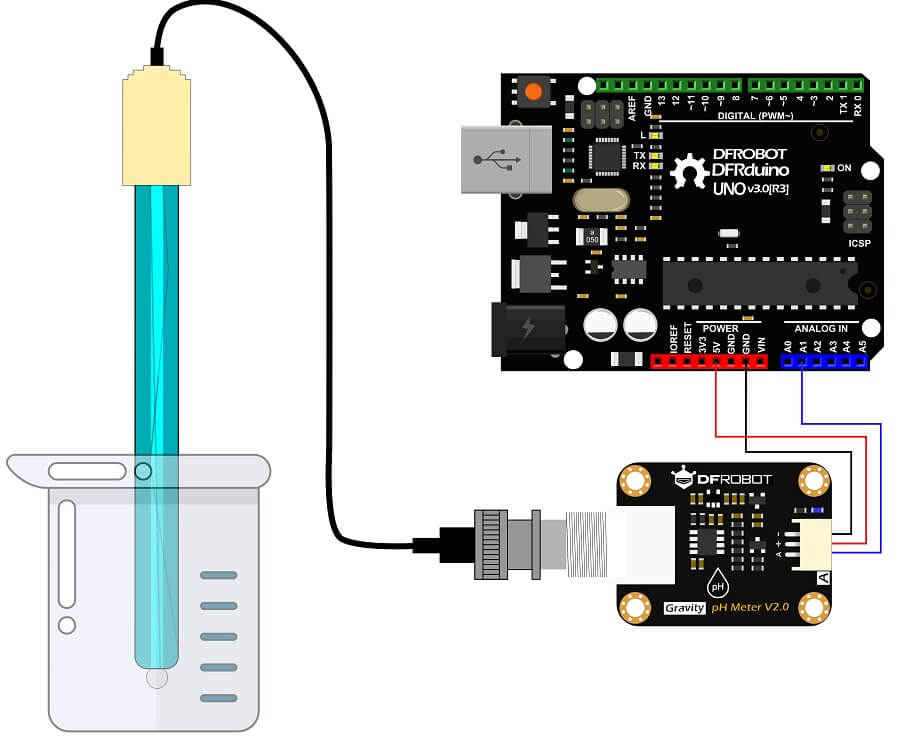
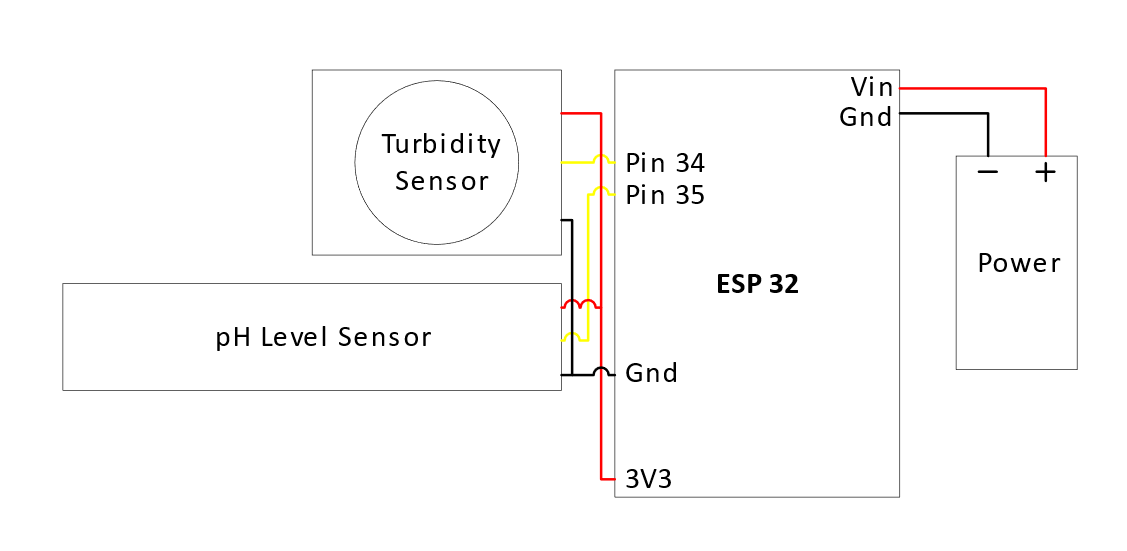
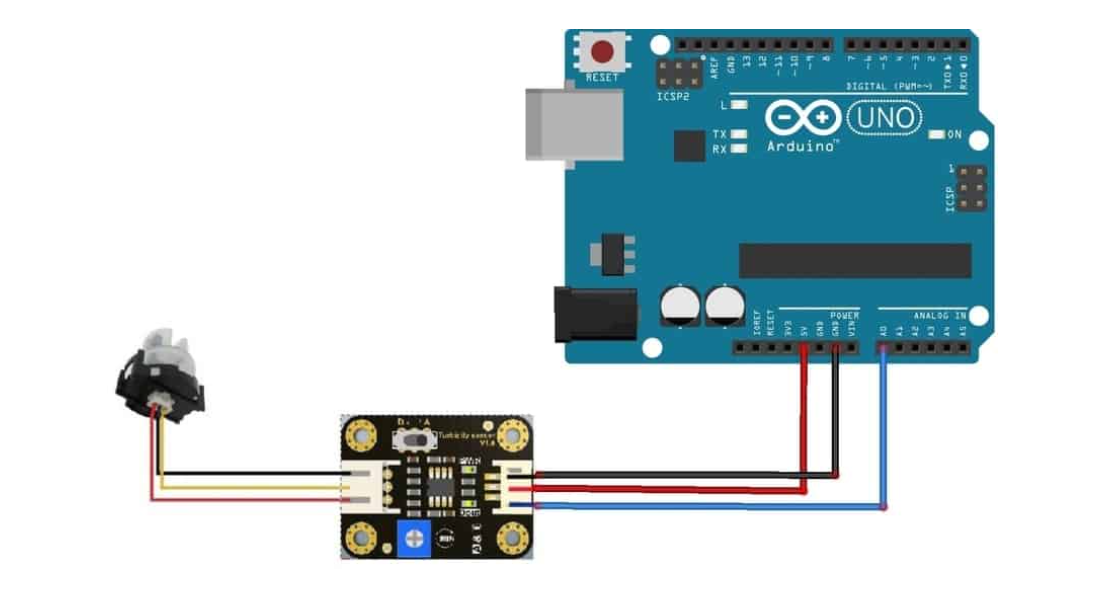
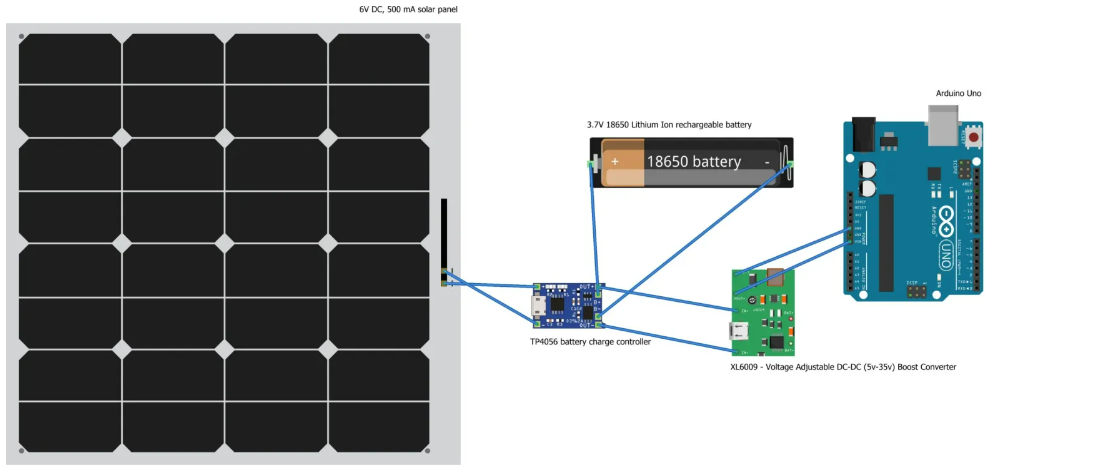



Comments
Please log in or sign up to comment.